If you are one of those who can’t be invited as a collaborator yet on Instagram, let us help you out because there might be multiple causes for this problem.
In India and the UK, Instagram was testing a brand-new feature called “Collab.” By inviting other creators, this enables creators to work together on posts and Reels. If they agree, the post or Reels includes both account names and is sent to both accounts’ followers.
You can use Instagram Collabs to co-author content with other accounts. The public original author can tag another private or public account as a collaborator. Then, the other account can either accept or deny the request. If the other account accepts, the post will also show on their profile and be distributed to their followers in Instagram feed. The post’s header will attribute the content to both accounts. Note that the original author can add or remove a collaborator at any time.
I can’t be invited as a collaborator yet on Instagram: What to do?
Collab posts are currently restricted to the Feed and Reels sections. A team member cannot be tagged in an Instagram Story or Live video as a result. Additionally, each post is limited to one collaborator. Even though Collabs is still referred to as a test, these aspects may change in the future.
I’m one of those who can’t be invited as a collaborator yet on Instagram, then these potential causes are probably to blame:
- The account you’re trying to collab might be set to private
- You might not be following the account you’re trying to collab with
- The account you’re trying to collab with might not exist anymore

The collab request might have expired if you are logged into the correct Instagram account but are unable to accept the collaborator invitation. If it has been more than 24 hours since you received the request, it will no longer be valid because IG collab requests will expire.
If you’re certain that none of these explanations apply to you, there may be a server issue with Instagram. The best course of action if you can’t be invited as a collaborator yet on Instagram is to try again later.
How do you enable invite collaborators on Instagram?
Follow these steps if you want to enable collab invites on Instagram:
- Create a new Feed article or Reel by following the standard procedures.
- Select the “Tag individuals” option on the screen where you may enter the specifics for your post.
- Select “Invite collaborator” from the menu.
- Find the person you wish to work with and click on their username.
Can you collab on Instagram with a private account?
Instagram Collabs enable you to work with other accounts to create content together. The public original author may identify another private or public account as a collaborator. The decision to accept or deny the request is then up to the other account. So if you can’t be invited as a collaborator yet on Instagram, the privacy settings have nothig to do with that.
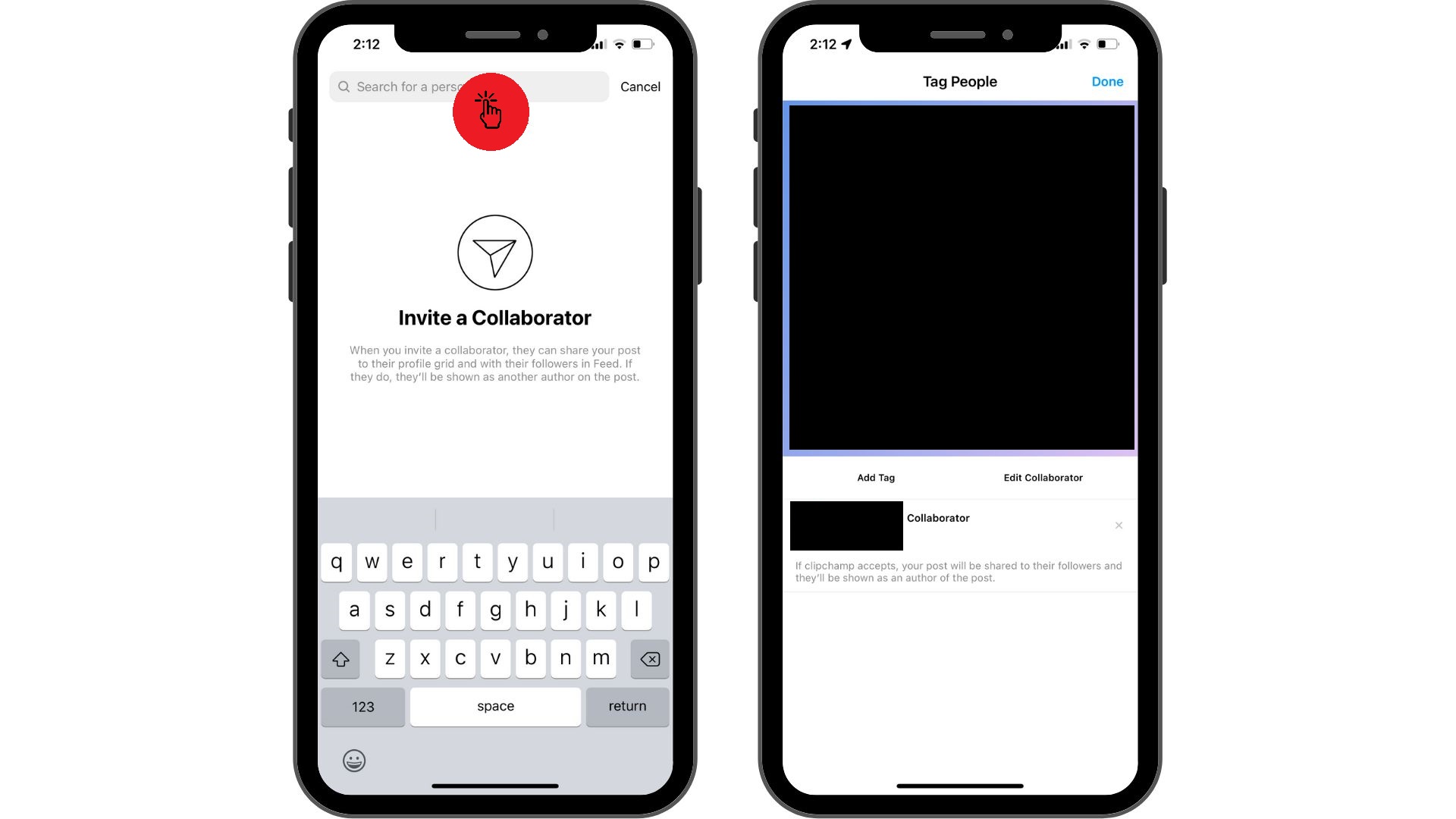
How do I invite someone to a collaborator on Instagram for iPhone?
Follow these steps to invite someone as a collaborator on iPhone:
- Open Instagram on your iPad or iPhone and tap the Plus button to add a new post or Reel.
- After making the necessary changes, tap Next to proceed to the Share page and create or choose the content you wish to upload.
- Choose the option for Tag people.
- On the Tag people tab, you ought to now notice a new Invite collaborator option.
How do I accept a Reel collaboration?
If you received a Reel collab on Instagram and can’t find where to accept it, follow these steps:
- From the Activity page, click the invitation notification.
- You’ll see a notification saying: “@name invited you to be a collaborator on their post”
- Tap on “Review” button.
- Select “Accept.”
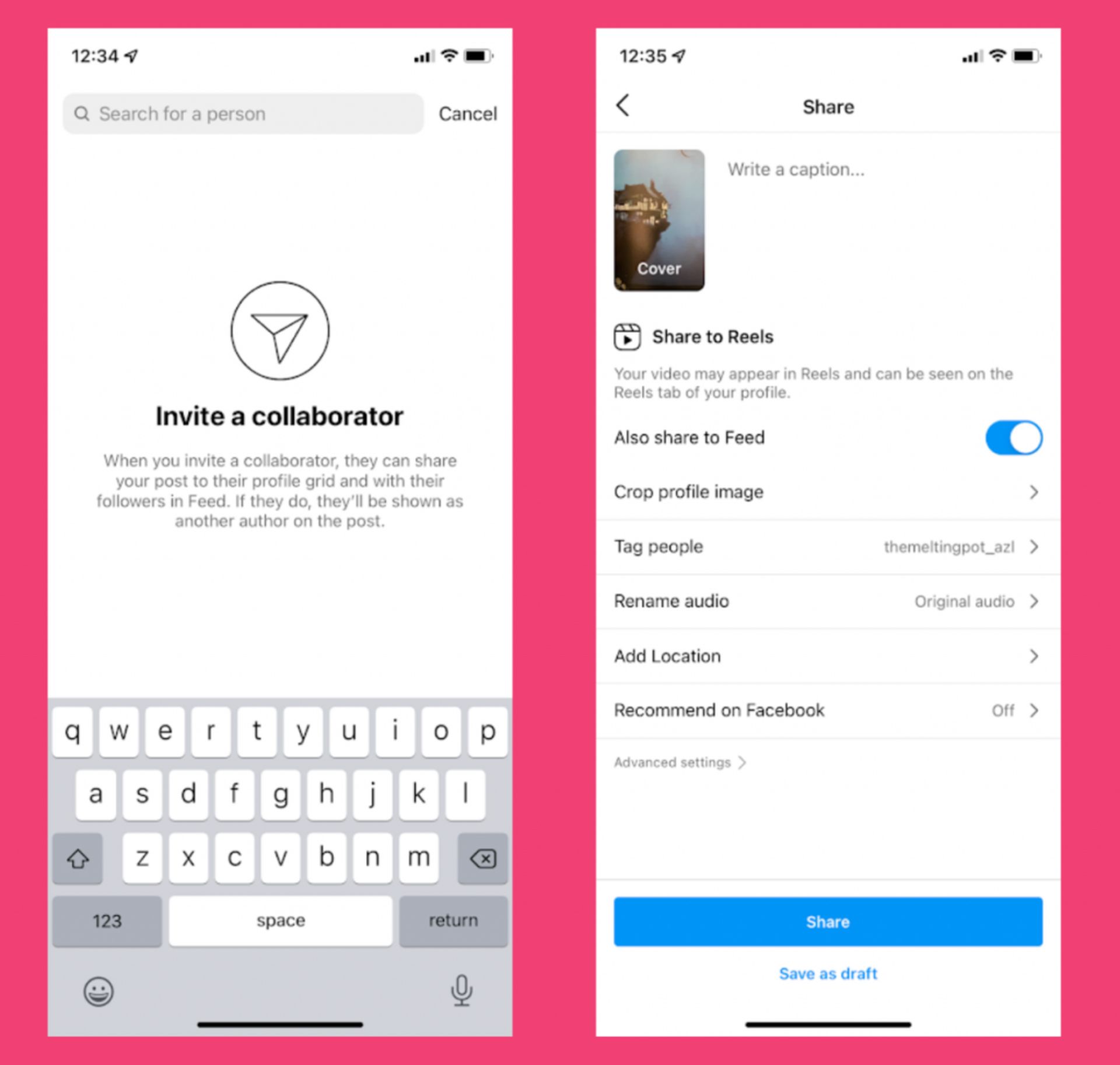
Is collab feature available in USA?
Initially, Collab was only made available for testing in the UK, Ireland, and India. You generally only need to update your app if Collab hasn’t yet shown for you and you live in a country where it is currently accessible (like the U.S.).
If you still can’t be invited as a collaborator yet on Instagram, it might be a regional issue. Don’t worry, Instagram should fix it soon. If you are also having trouble with the “Instagram direct message suggested list order” feature, head into our article and learn the solution!





