Gamers are experiencing Overwatch 2 crashing mid-game right now and we’re here to talk about how to fix it.
After Overwatch 2‘s release a few weeks ago, the player base shifted to the follow-up game of the series. The changeover, however, wasn’t easy because a significant DDoS attack on the game servers caused issues with game versions and errors like LC-208.
Players of Overwatch 2 are currently frustrated as a new error causes their games to crash in the middle of play and leaves them disconnected. When it happens in stressful circumstances, this problem is enough to make you want to rip out your hair in frustration. Let’s take a look at things you can do to solve the random disconnect problems.

How to fix the Overwatch 2 crashing mid-game error?
According to players, Overwatch 2 consistently crashes in the middle of a match, with no errors or warnings being displayed. You are immediately dumped to the desktop after the game simply crashes. According to reports, the error annoys PC users.
To address the problems in Overwatch 2, Blizzard has released various patches and fixes. They have yet to acknowledge this problem, though. So, as of this writing, there is no reported official cause for this issue.
The new anti-cheat system called Hyperion/Byfron that was put in the game, according to the official Blizzard forum members It is causing the crashes. Byfron has a history of causing problems for legitimate players, and the present problem is comparable to one in Fortnite, which also makes use of Byfron.
You must understand how to correct this bothersome issue to keep your rank and tier. It could be a major issue when a game crashes just as you are about to complete an achievement or win a ranked match. To solve the random crashes, you can follow these tips:
Create a new windows account
- On your computer, press Windows + I to access Settings.
- Now select “Family & other users” from the Accounts menu.
- Select “Add Account”
- Select “I don’t have this person’s sign-in information”
- Click “Add a user without a Microsoft account”
- Click “Next” after providing a username, password, and other information
This solution is reported to be working by the users of the official Blizzard forum
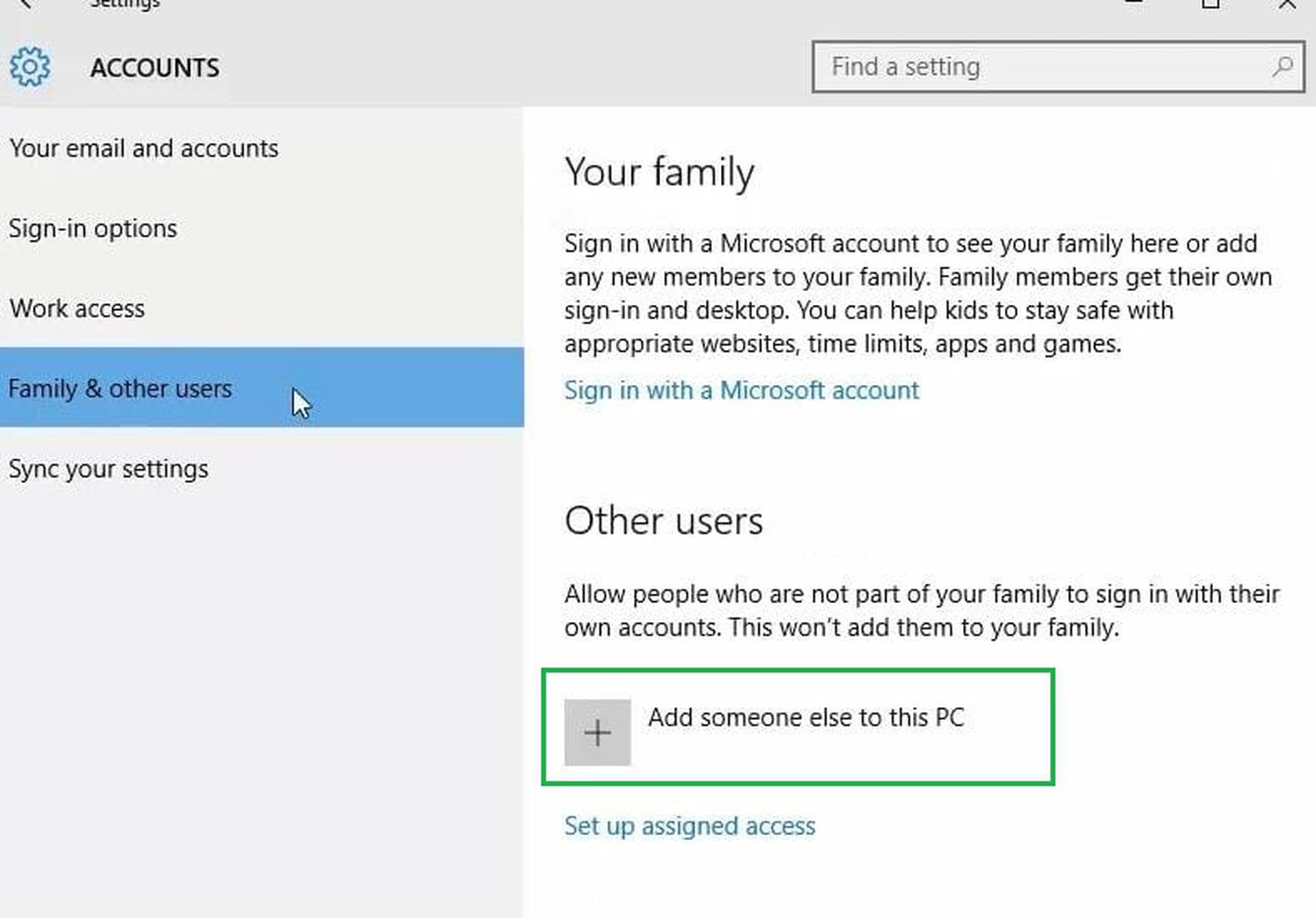
Modify the Overwatch 2 game settings
- Select Overwatch 2 in the Battle.net client
- Go to the Overwatch 2 game settings
- Select the “Additional command line arguments” option
- Paste “-tank WorkerThreadCount 2 -thread 2”
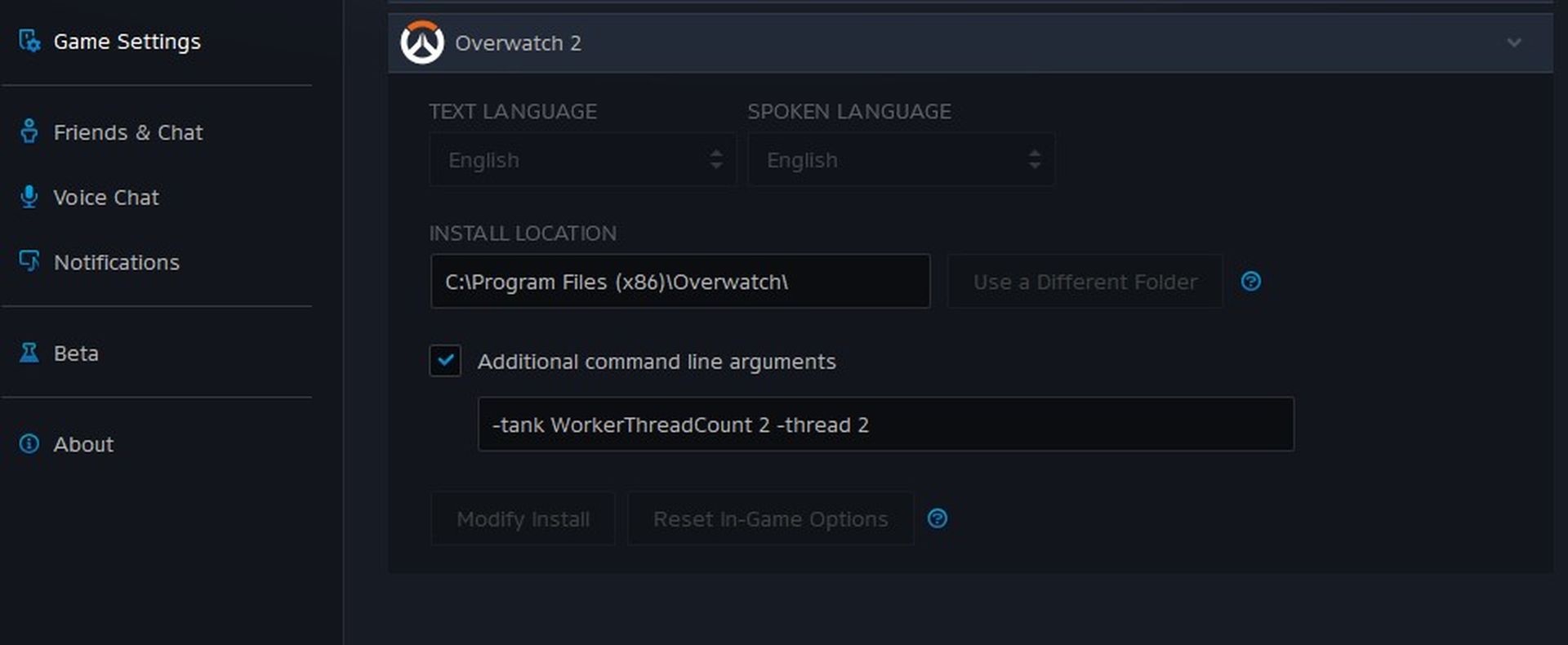
Repair the game files
You can stop the crashing since it frequently happens because of corrupted or damaged game files on the system by searching for and fixing them.
- Open the Battle.net
- Once there, select the “gear symbol” next to the play button in Overwatch 2
- Select scan and repair
- Select begin scan
- Restart your computer after finishing, then start the game.
Update the Overwatch 2
It’s likely that Blizzard will release an update to correct this unpleasant problem. To stop Overwatch 2 from crashing in the middle of a game, you can check for updates and install them by following these steps:
- Open Battle.net
- Select the “gear symbol” next to the play button in Overwatch 2
- Select check for updates
- Wait for the installation of any updates if they are available.
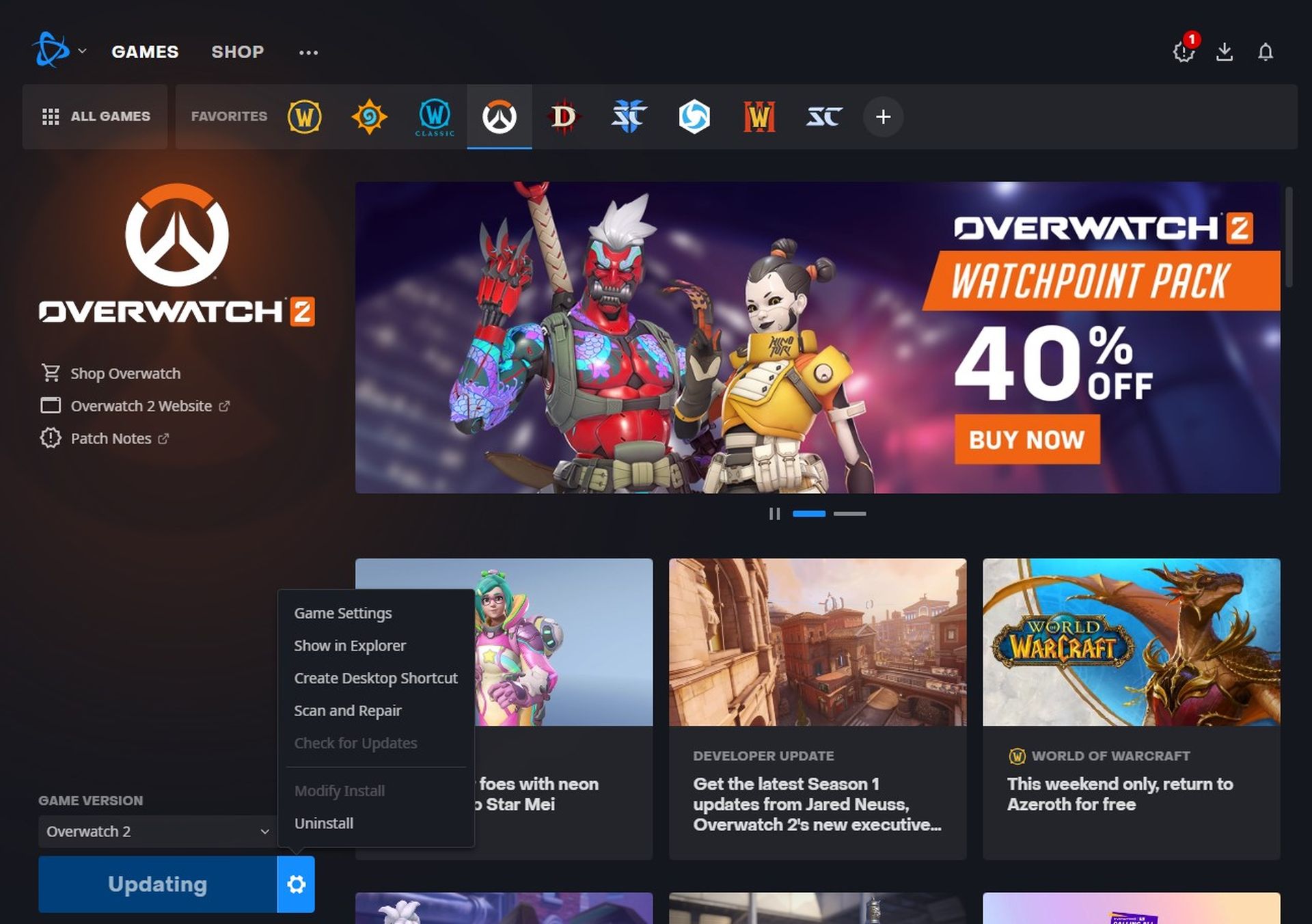
Update your drivers
Both Nvidia and AMD frequently provide upgrades that are tailored for AAA games. To update your drivers, you can use the links below:
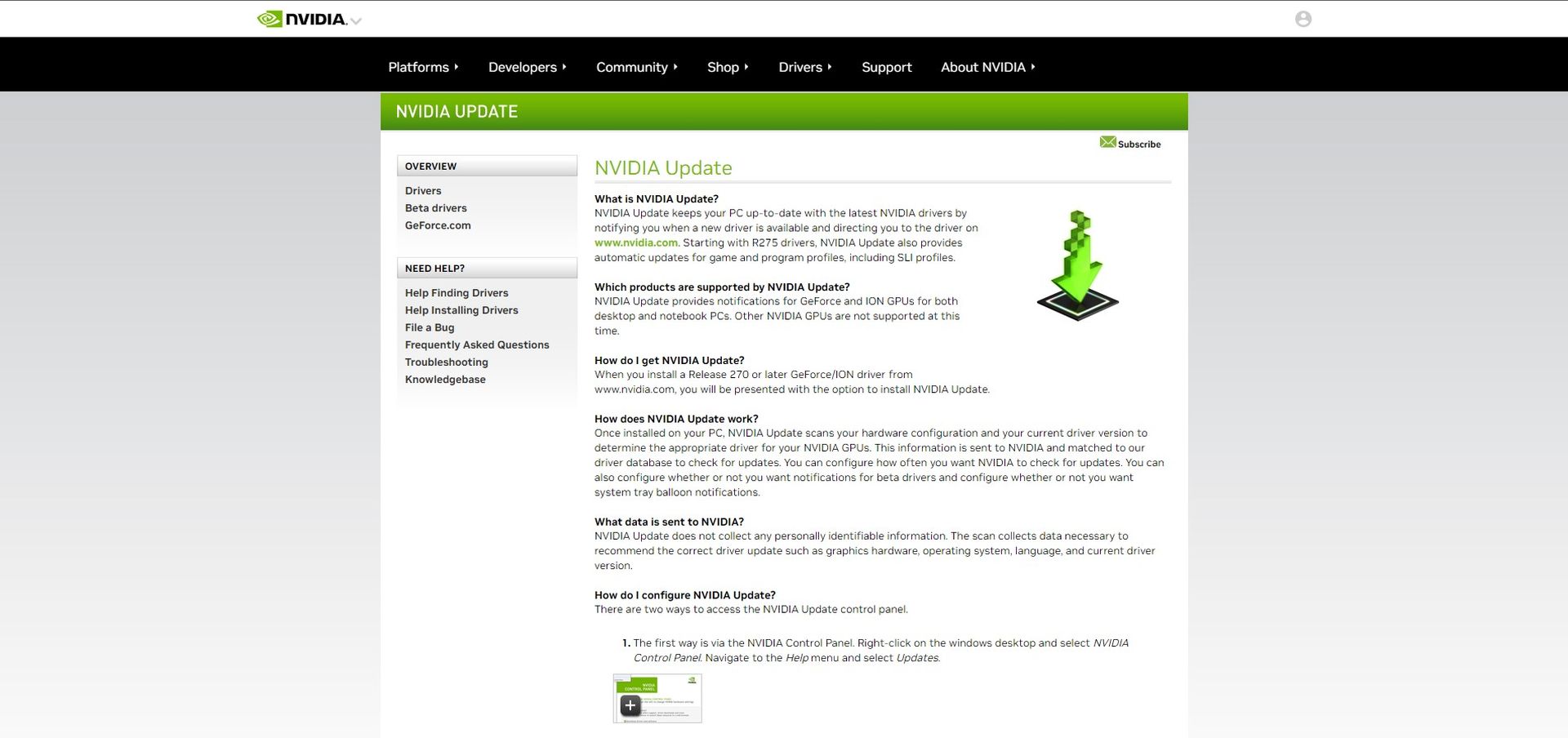
We hope you do not experience the Overwatch 2 crashing mid-game error but if you do we hope this guide has helped you to solve it. If you are having in logging-in to the game, check out our article called Overwatch 2 BC 101: Overwatch 2 unable to login error fixed. Once you are done with problems maybe it’s time to learn about Best support combos: Overwatch 2 to help you win more in your next ranked game!





