Today, we will be helping you if you cant invite friends MW2 and tell you how to add friends on Warzone 2, so you can enjoy the game with your friends.
Call of Duty: Warzone 2.0 is a gigantic free-to-play battle arena with a brand-new level called Al Mazrah. Join forces with your buddies and enter a wide war in the Republic of Adal’s metropolitan region and rural fringes. Find supply boxes and fulfill contracts to increase your armament and earn a tactical edge. Drop into the all-new sandbox objective-based mode to create your own warzone adventure while accumulating items for your Call of Duty: Warzone 2.0 inventory. If you want to check out the game for yourself, make sure to visit the official Steam Store page.
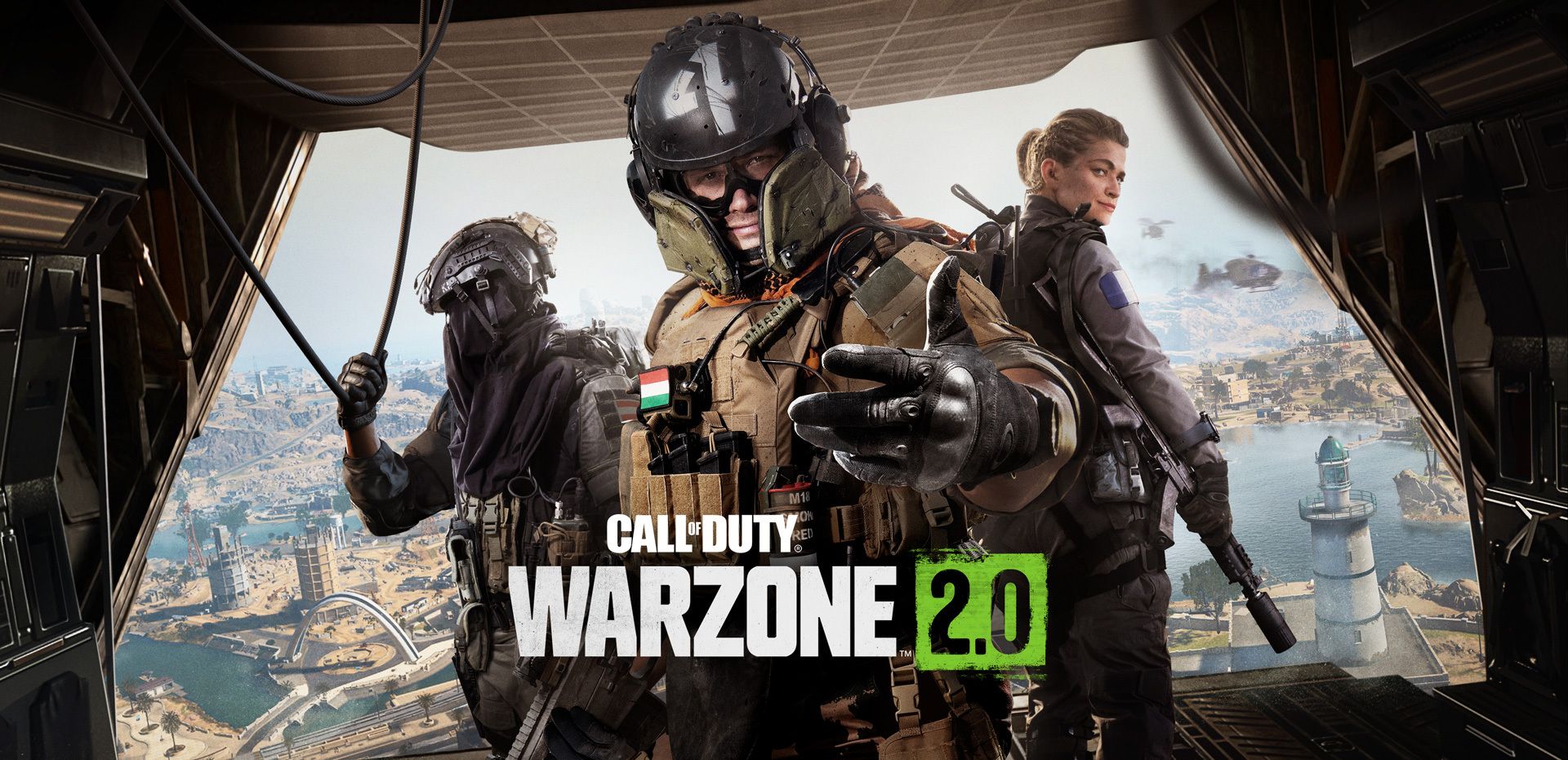
Currently, MW2 and Warzone 2 will send any buddies you add to your game from your Friends List to the main menu. But don’t worry; there is a solution. If you’ve tried to form a Warzone 2 party with pals but are continually being thrown back to the main screen, you’re not alone. This problem appears to have arisen with the most recent upgrade, however, it is not insurmountable. There is, thankfully, a solution that will allow you and your buddies to continue exploring Al Mazrah.

Cant invite friends MW2: How to add friends on Warzone 2?
Only by creating a Channel in the “Channels” menu can you resolve the Pals List issue and invite friends to your Warzone 2 or MW2 party. While an official patch from Infinity Ward is undoubtedly on the way, for the time being, this is the only option to resolve the issue. The problem is caused by a glitch in the ‘Social’ menu; when you try to open it, nothing occurs.

How to create a channel in Warzone 2 and MW2?
To make a channel in Warzone 2.0 and MW2, go to Channels and then select Create Your Own Channel. You will then be able to invite your friends. Continue reading for a more complete breakdown:
- To access the main menu, use the Options button (PlayStation), Menu button (Xbox), or ESC (PC).
- Scroll to the Channels tab (R1 on consoles, just click it on PC) – it looks like a set of headphones.
- Choose Make Your Own Channel.
- Choose Done after giving your channel a name.
- Following that, choose your channel (X on PlayStation, A on Xbox, and the left mouse button on PC). This will bring up the invitation option.
- Select the friends you want to invite to your channel, then click Invite To Channel.

To invite friends from your Friends List to your Warzone 2.0 or MW2 party, go to the Social tab in the main menu and click Invite Players. Then, select the friends you wish to invite and submit your request. Continue reading for a more complete breakdown:
- To access the main menu, use the Options button (PlayStation), Menu button (Xbox), or ESC (PC).
- Choose Social (X on PlayStation, A on Xbox, and just click it on PC).
- Then, under Your Party, choose Invite Players (you can invite up to 31 other players).
- Select the people you want to invite to your party from the Friends page, and then select Invite To Channel.

We hope that you enjoyed this article on cant invite friends MW2: How to add friends on Warzone 2. If you did, we are sure that you will also enjoy reading some of our other articles, such as Warzone 2.0 laggy: How to fix Warzone 2.0 lagging error, or Warzone 2.0 social not working: How to fix Warzone 2.0 friends list not working.





