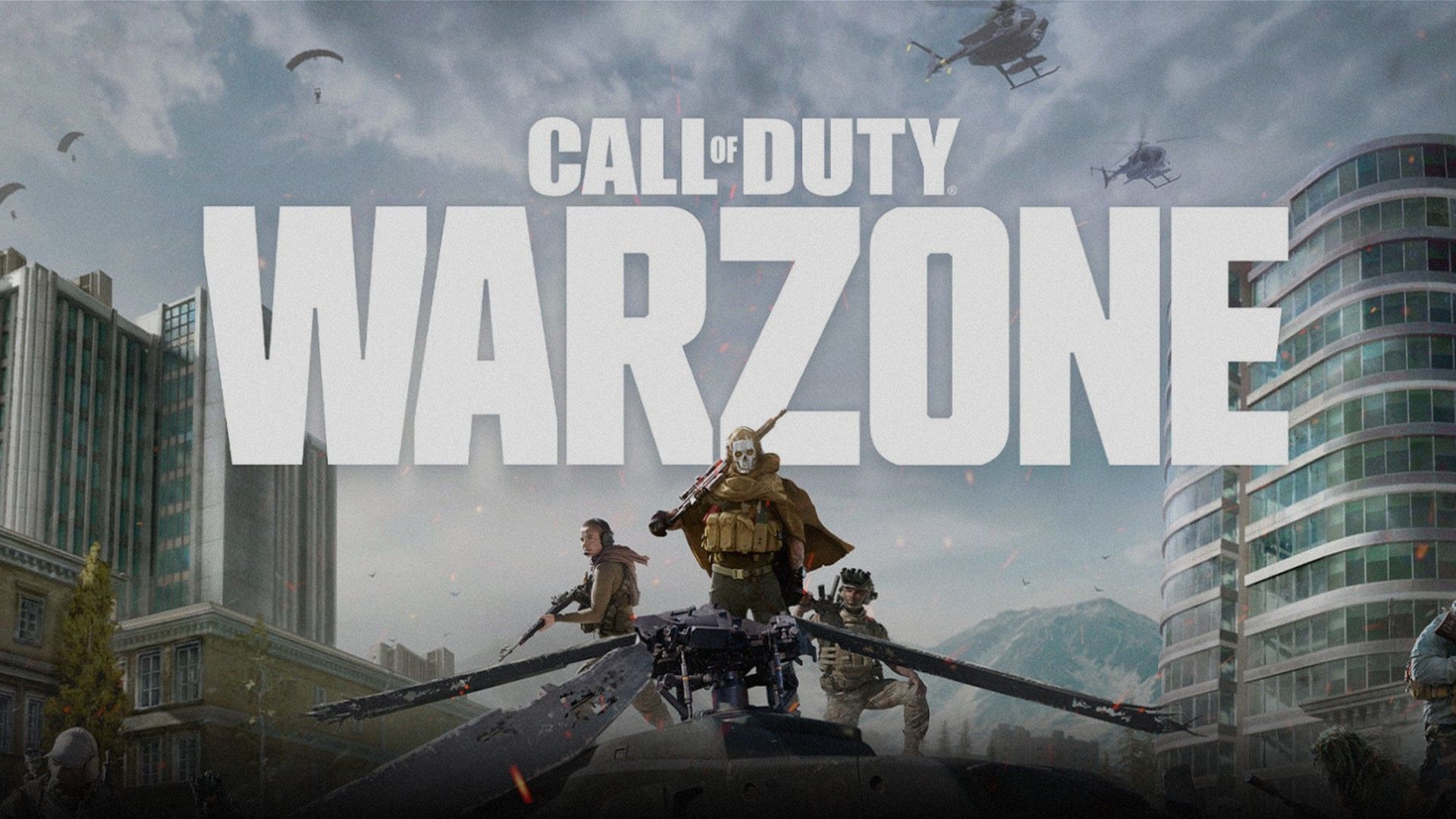If you face the “My Warzone Legacy not working” issue, we are here to help you.
A free-to-play battle royale video game called COD: Warzone was launched on March 10, 2020 for the PlayStation 4, Xbox One, and Microsoft Windows platforms. Along with a mobile version and Call of Duty: Modern Warfare 2, Warzone 2.0, a new version for the PlayStation 5 and Xbox Series X/S, has been confirmed for 2022. With some limited-time games, Warzone may accommodate up to 200 people in its online multiplayer combat variants.
The game also allows for cross-platform play and progression between the three aforementioned titles. Now let’s learn how to fix the My Warzone Legacy not working issue.

My Warzone Legacy not working: How to fix it?
Players commonly get kicked out of the game when in the lobby due to the ‘content package of MW2 is a no longer available issue. It typically indicates that a minor Warzone patch has been released and has to be installed in this situation.
- Launch your home screen or dashboard.
- Go to the Games Library.
- ‘Check for updates’ can be found under the Warzone menu.
- The system ought to acknowledge the patch and include the necessary files.
You might need to uninstall Warzone and reinstall the game if this does not solve your problem. By doing this, you may be sure that any damaged files are fixed and the error won’t happen again.

Where to find Activision ID?
- Visit the official Call of Duty website on a PC or mobile device to find your Activision ID. When you log in, your Activision ID ought should be visible in the top bar. Following “My Call of Duty” on the right should be the third choice.
- In the event that this is unsuccessful, select “Basic Info” from your profile on the official Call of Duty website. Your Activision ID should appear in this part after your full name, address, email address, mobile number, password, and Activision ID.
- Modern Warfare 2 gives you the option to search for your Activision ID in-game by heading to the social tab and looking through your friend list. Your in-game name, calling card, and level should be visible when you choose “add friends” from your friend list. Your Activision ID is displayed on the right side of the screen when you hover over the “add friends” button.

How to see My Warzone Legacy stats video?
- Visit the videos section of the Warzone Legacy website.
- Here, enter your Activation ID.
- Simply press the Submit button.
You can see your Warzone Legacy video, which will be replete with memories when you click Submit. The deadline for players to claim their videos is November 30. You should keep your Legacy video as a memento of your fun days in the original Warzone given a short time available.
The release date for Warzone 2 is November 16. With no loadouts, new safe zone mechanisms, and a redesigned Gulag system, Warzone 2 appears to be a breath of fresh air and a new challenge for veterans. All players may, however, have to learn the best strategies for surviving in Warzone 2 within the first few weeks due to the new weaponry and balancing modifications.

We hope you were able to fix the My Warzone Legacy not working issue. You can also check out our guide explaining how to fix the MW2 disc read, MW2 connecting forever, or MW2 not finding games errors. The game is available on Steam.