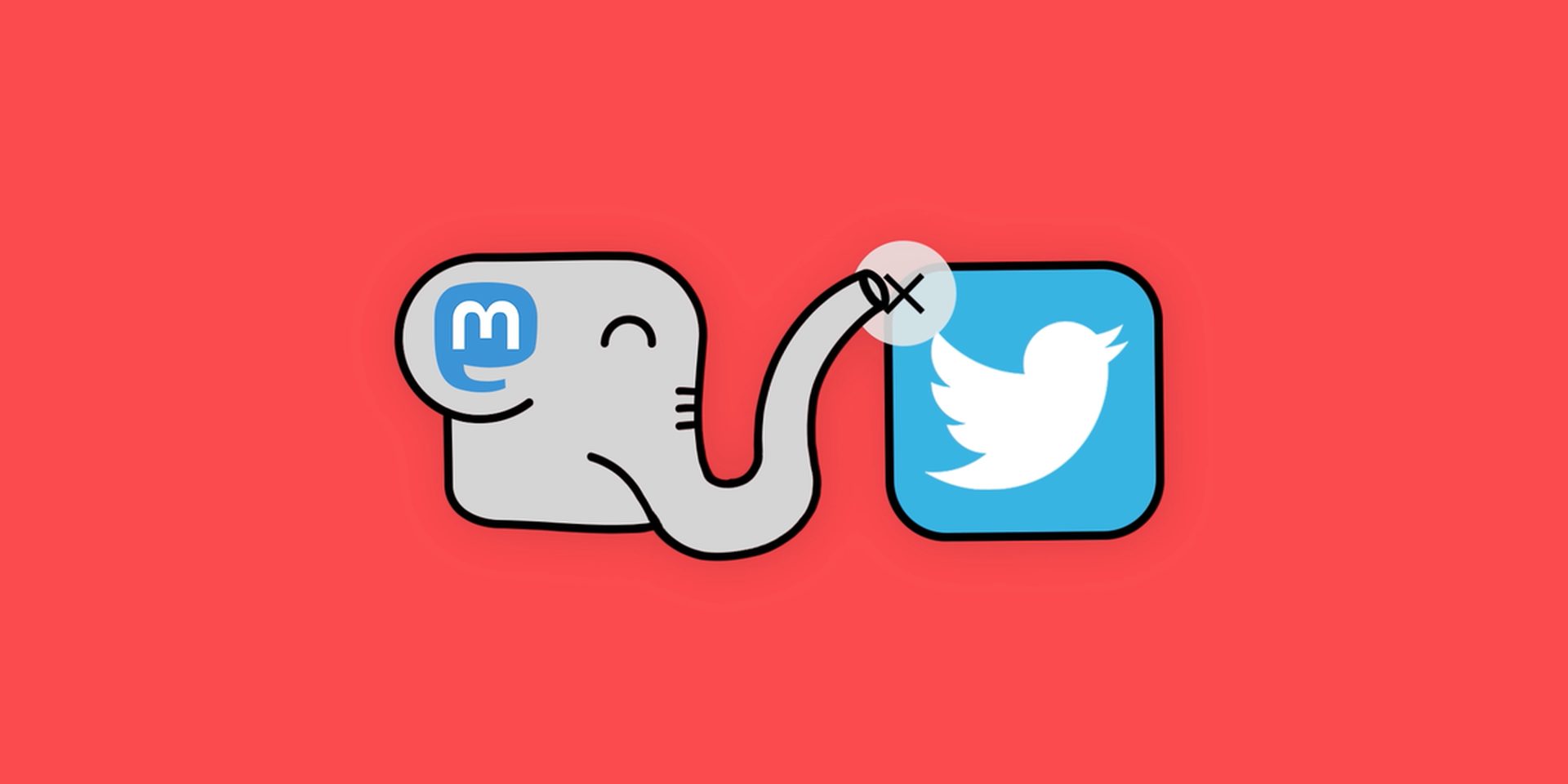Can Mastodon social media be a Twitter alternative/replacement? Due to Elon Musk’s takeover, many users are abandoning Twitter or, at the very least, threatening to do so in favor of an alternative. Many users assert that their choice was influenced by their disdain of Musk or worries that his plans for the platform’s “free speech” could transform it into a dangerous quagmire. These assertions have several justifications.
Is there a Twitter alternative? It is too early to predict. But it might be a good idea to establish yourself on another platform in the meanwhile, just in case. Mastodon is one of these choices since it resembles Twitter in some ways, but the technology that powers it is really different and a little murky. So let’s investigate it!

Do you know Twitter will charge for verification?
What is Mastodon social media?
Mastodon initially appears to be a copy of Twitter. Many of the characteristics of the social media platform for microblogging are similar to those of Twitter, including the capacity to mention other accounts, the ability to publish content that is only visible to followers, and the ability to publish content that is visible to everyone. Additionally, it permits the distribution of polls, films, and other types of multimedia information.
By providing users with access to updates from their followers in a chronological news feed, the Mastodon social media addresses one of the main issues users have had with the latter platform in recent years. Yes, it is quite good.
The platform, however, differs greatly from Twitter in one important respect: it is a decentralized network, giving people much greater freedom to build their own private online spaces and to manage them as they see right.
The popularity of the site is greatly influenced by how people feel about Twitter at any particular time. Although these communities are distributed across a variety of servers, the Twitter substitute enables these servers to cohabit in a single landscape, allowing users to follow and access content from people who are dispersed across several servers with a single account.
How does Mastodon social media work?
Users can access Mastodon through a broad variety of commercial and free third-party mobile applications, all of which offer a range of capabilities so that there is something for everyone.
Open-source and cost-free social networking platform Mastodon. You can view The Twitter alternative from a desktop or even a mobile device’s web browser if you don’t want to install an app. Additionally, anyone with the means and know-how to do so can start their own server and build a community, offering more freedom and opportunities than those provided by Twitter.
Accounts are initially created on a server, even though they might be moved to a different server in the future. The Twitter substitute feels something like a single platform where everyone can engage while being decentralized since users can access content and discussions from users who registered their accounts on a different server if that instance is federated with others. There are several servers devoted to certain topics, including those for LGBTQ communities, technology, gastronomy, art, and music.
Most Twitter communities can be found on Mastodon, and if you’re like that sort of thing, there are even a ton of furry-specific servers. There are several ways to connect and participate on the Twitter alternative, which claims to have more than 3,000 servers on the network and more than 450,000 active monthly users. The general public cannot access all servers, though. Some demand that people who are interested register for a waitlist in order to (maybe) gain access to the communities in the future.
How to use Mastodon social media?
To learn how to use Mastodon, follow to these steps:
- Get the app (or use the website)
- Choose a server
- Finding people
- Set up your profile
- Posting
Get the app (or use the website)
Get the Mastodon app by downloading it from the iOS or Android app stores. You can also get started online by visiting joinmastodon.org and selecting “Find a server.”
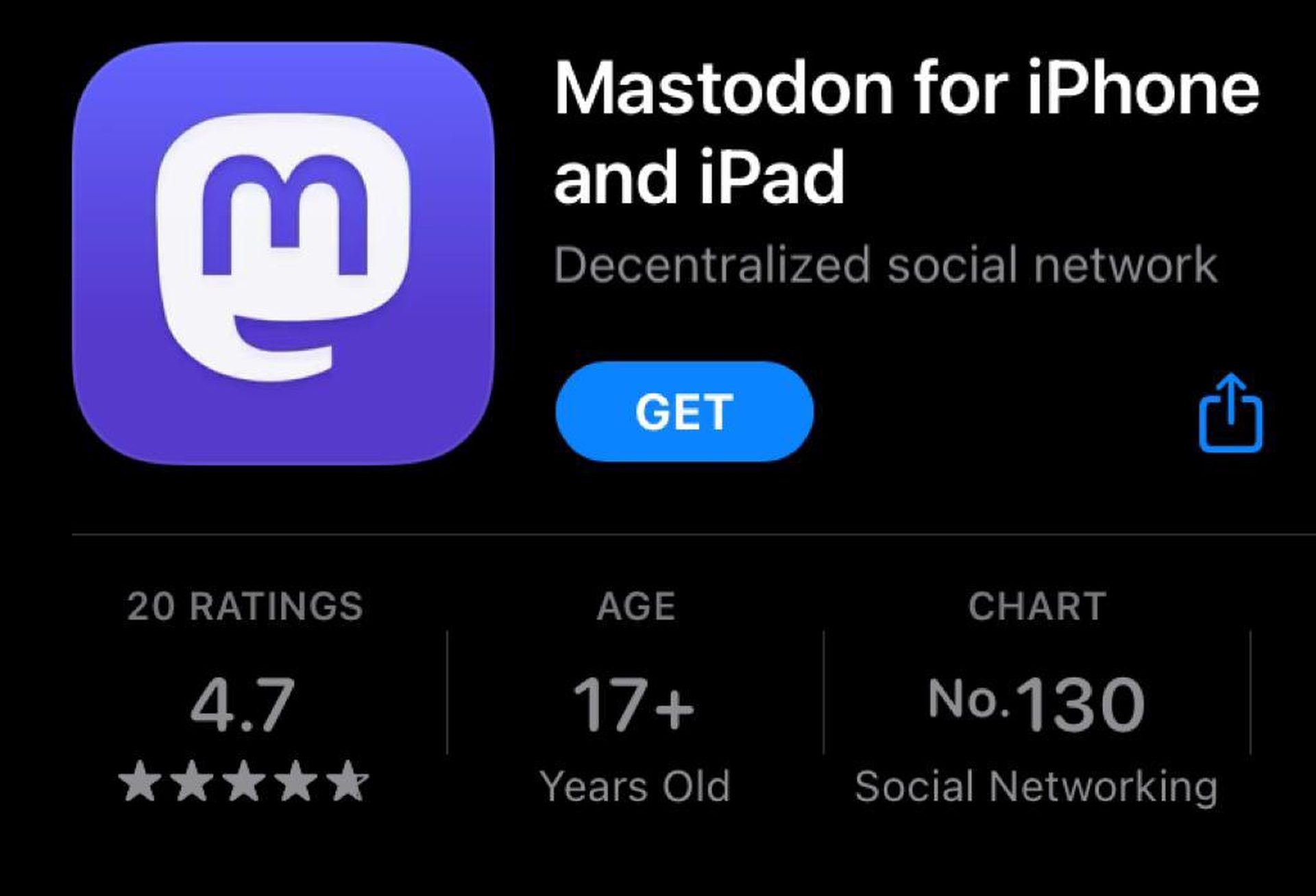
Choose a server
In contrast to Twitter, the replacement has no central area where you may create an account. Instead, you must select from a variety of servers, each with a unique community and set of regulating rules.
The server you join will decide your entire Mastodon handle, the content guidelines you must follow, and the web address you must use to log in, even though you can follow and communicate with users on various servers. It also has an impact on some of the postings that you can see.
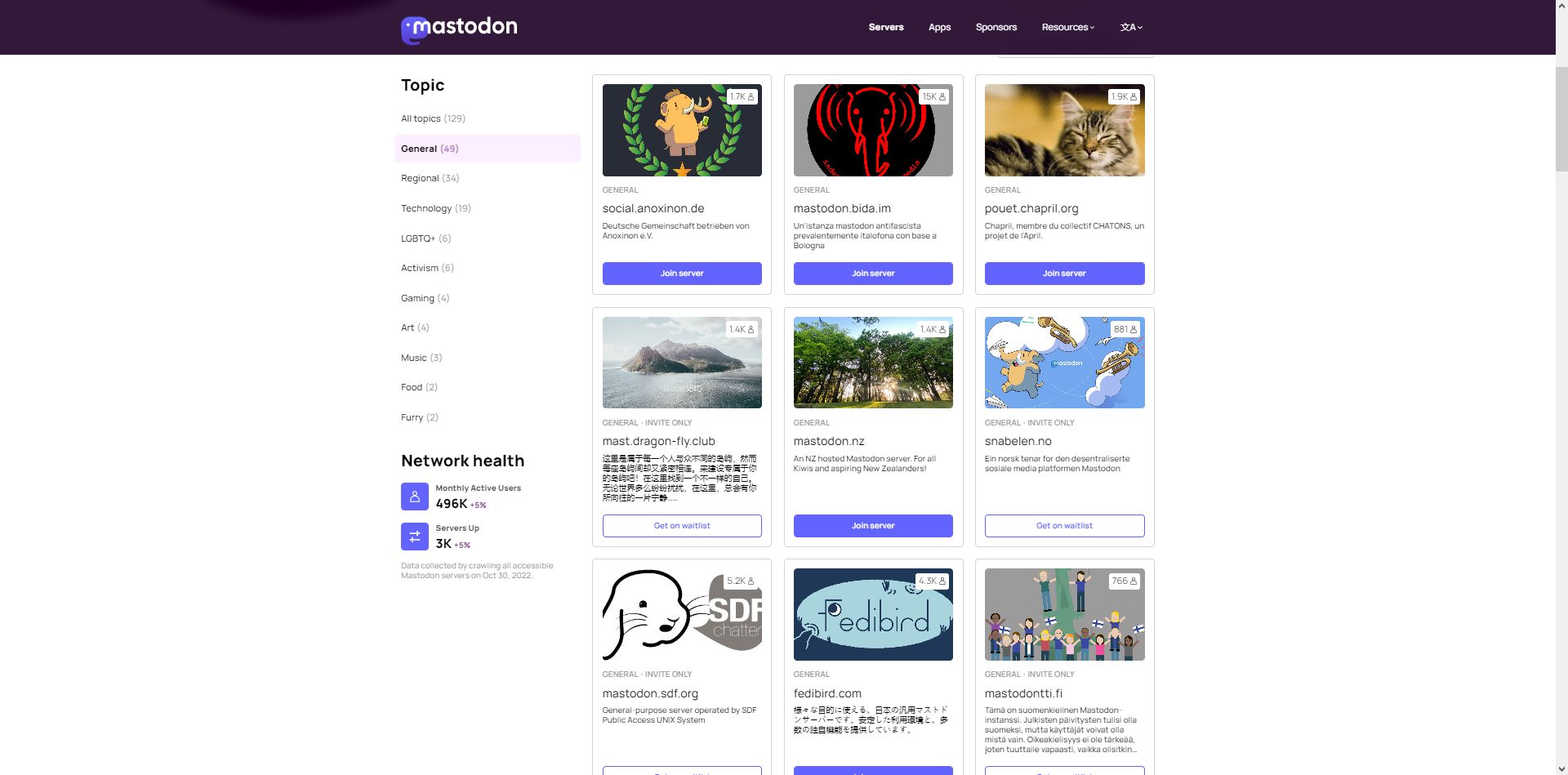
- App: Click “Sign Up” and then select a server from the list. Verify that you accept the moderation policies before to establishing an account.
- Web: Browse the available Mastodon servers, select one, sign up, and then log in.
Sadly, the mobile app for Mastodon social media does not allow you to examine the most popular posts or hashtags before connecting to a server. As a result, you might consider choosing a server online before connecting via a mobile app.
Once you’ve joined a server, your full Mastodon handle will be in the following format: yourname@servername. This is something that you’ll probably want to keep in mind later.
There is no easy way to switch handles in Mastodon social media. You must create a new account, transfer your existing one, and then modify your @name. To do this, open the profile editor, choose “Account settings,” and then choose “Move to a different account.” To switch to another server, follow the same steps.
Finding people
When you sign up, the mobile app for the alternative to Twitter will suggest a limited number of persons for you to follow, though the list isn’t particularly long. The following are additional channels for getting in touch with users on the Twitter alternative:
- Search tab: By selecting the search icon in the mobile app, you may browse through trending posts, hashtags, a “For You” section of recommended followers, and “Community,” which shows a live feed of postings from your server.
- Explore section: In the #Explore area, which offers tabs for trending posts, popular hashtags, and “For you” follower recommendations, similar functionality may be found online.
- Local and Federated sections: The Local and Federated sections of the website allow you to keep an eye on a live stream of posts from your server and the entire decentralized network.
- Search bar: You can look up certain names or handles using the search bar. You should conduct this online because the results can include people from servers other than your own.
- Curated lists: You can follow people by using directories that have been manually curated. Fedi is the most successful of them all. The directory provides each person’s biography and groups persons by subject.
- Hashtags: On some servers, you can follow entire hashtags in addition to single users. Then, just click the plus sign (+) in the top-right corner of the page after choosing any hashtag from your timeline or search results. This can only be configured right now online.
Set up your profile
After connecting to a server and discovering some users to follow, you can settle in by building your Mastodon profile:
- App: On the elephant icon, click “Edit Info.” Following that, you can modify your display name, add details to your bio, and upload a profile picture.
- Web: By selecting “Edit Profile” next to your display name, you may add a bio, profile picture, and header image.
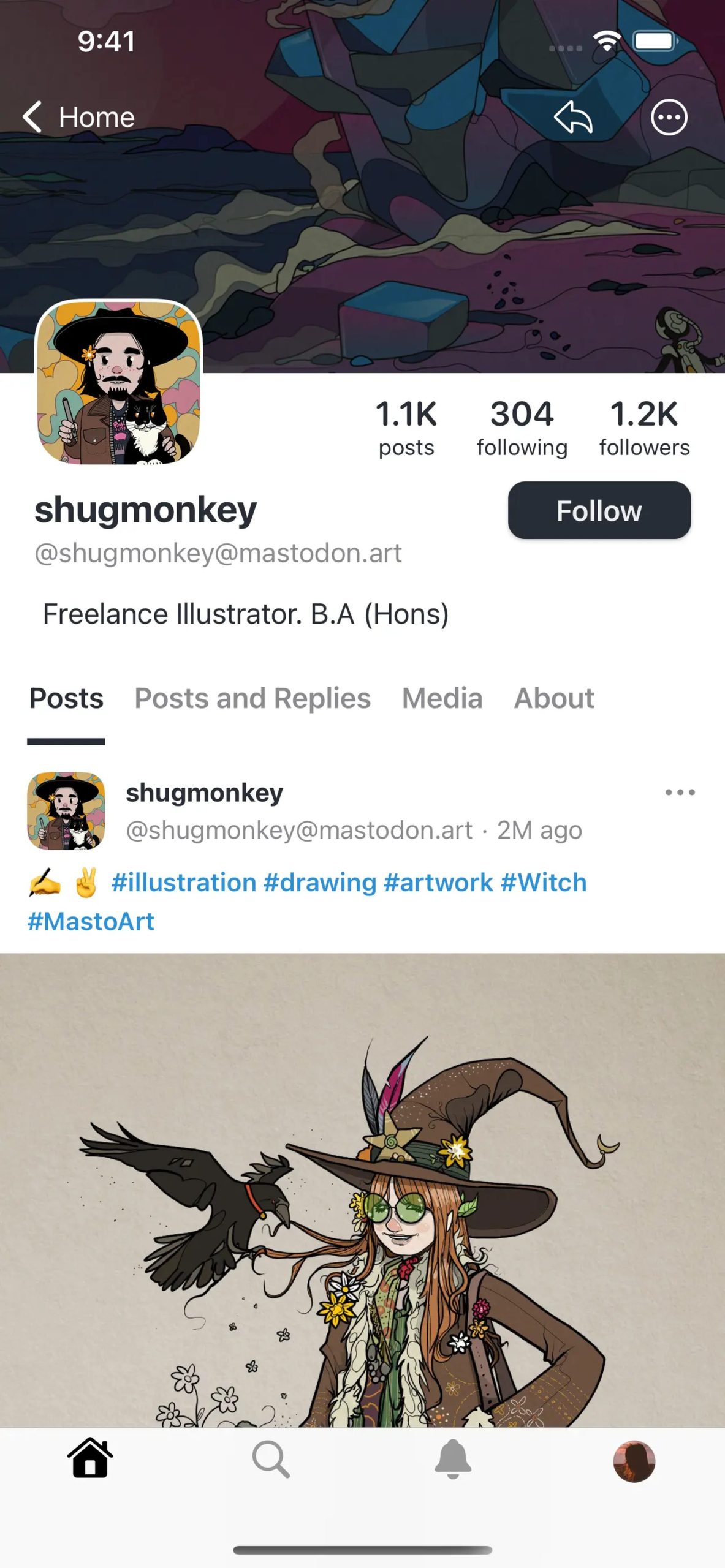
The web interface for Mastodon’s social media platform has more features than the mobile app and lets you change your account’s header picture and rules. You can set up postings, for instance, such that they are automatically erased and that permission is required before following you.
Posting
If you want to stop the Twitter alternative from being seen as a ghost town, you need to start contributing. Ideally, you should post about things other than Elon Musk and Twitter.
You can publish up to 500 characters on the social media platform Mastodon, which is more than Twitter permits. This gives you a bit more room for creativity. Using the icons next to the post box, you may also include polls, photographs, a content warning, and a restriction on who can access your messages.
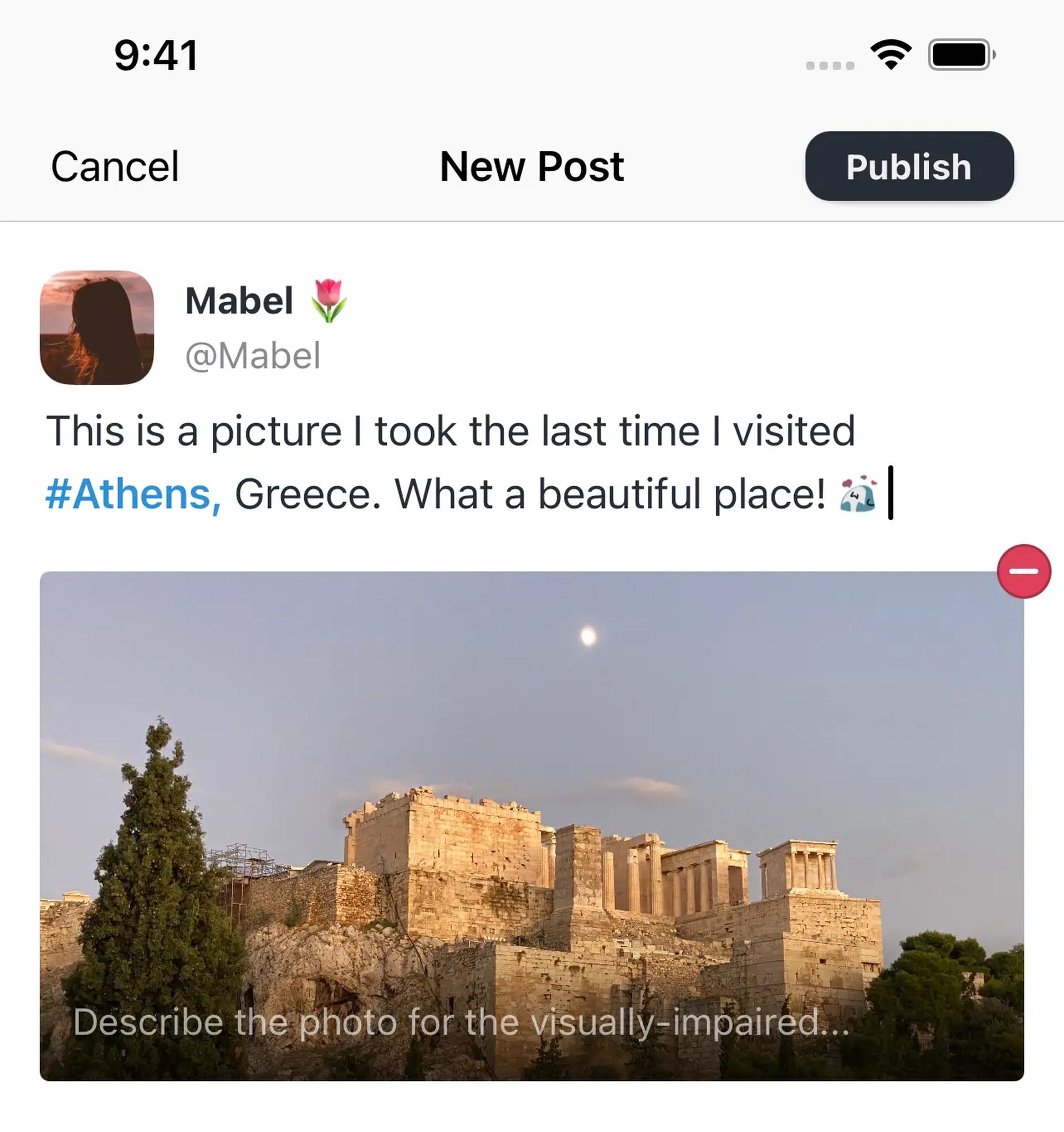
Before posting, bear the following factors in mind:
- Hashtags are particularly important on Mastodon because the search engine only crawls plain text for you and the people you follow. If you want other people to view your posts, you must use hashtags.
- The Twitter substitute does not have a Direct Message feature. The closest parallel is to use the post visibility option to restrict a post to the persons you’ve mentioned.
- The Twitter alternative does not have the Quote Tweet capability. This design decision was taken to lessen the platform’s potential for ignition.
- Even though Mastodon has a Favorite function akin to Twitter’s like button, you may still use Bookmarks to save a toot anonymously.
For more details, consult authorized guides.
Who owns Mastodon social media?
Mastodon is a decentralized social networking platform that enables users to build their own private networks and is owned by German engineer Eugen Rochko.