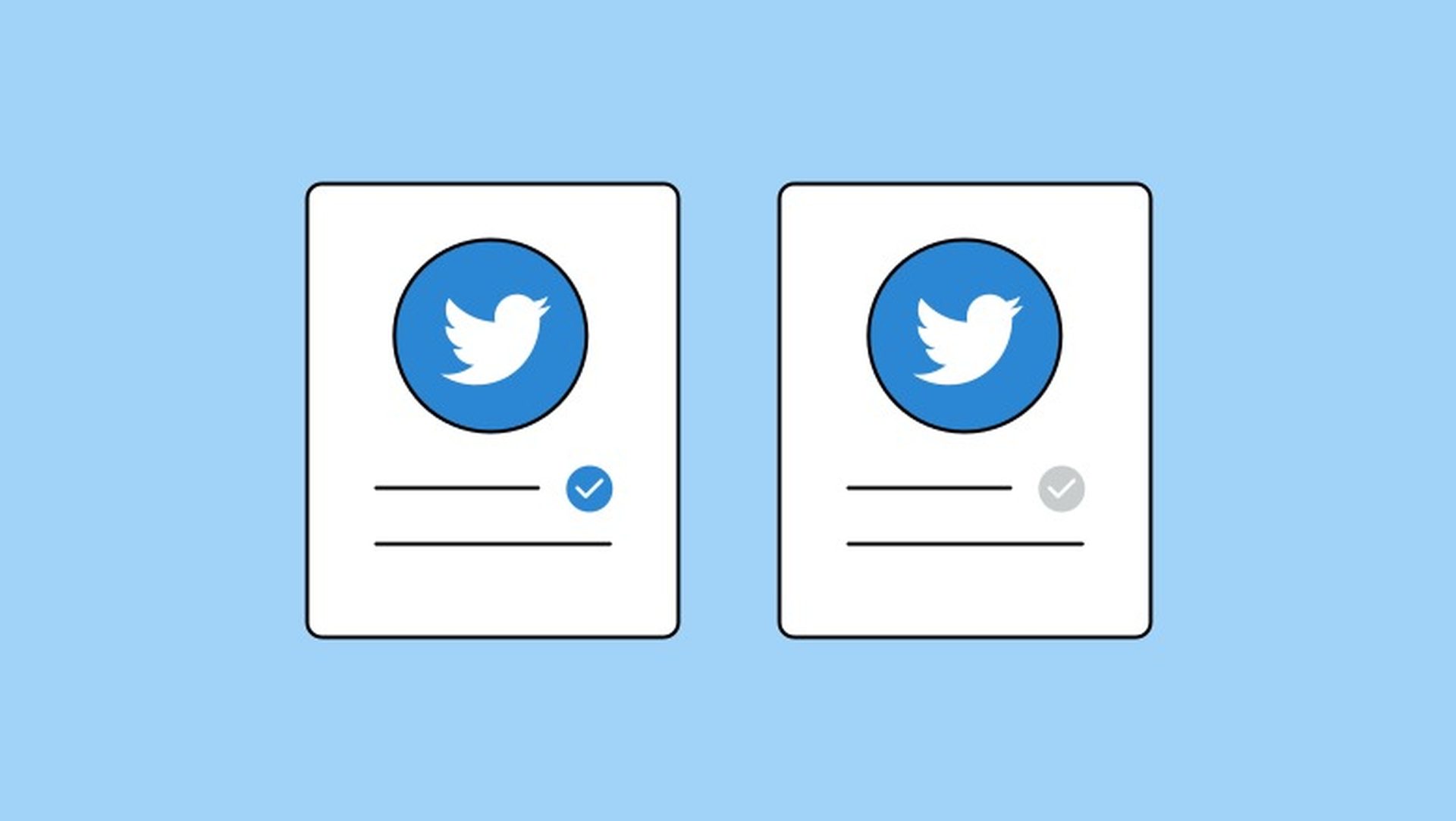Twitter charging for verification fees and Twitter Blue relationship are explained in this article. Elon Musk, who now owns Twitter, has issued his first ultimatum to his staff: either meet his deadline to establish paid verification on Twitter or quit.
In the months before his acquisition, Musk made it plain that he planned to change the way Twitter validates accounts and manages bots. He tweeted on Sunday that “The whole verification process is being revamped right now.”
The whole verification process is being revamped right now
— Elon Musk (@elonmusk) October 30, 2022
Check out how to use TikTok text-to-speech feature.
Twitter charging for verification: Fee and Twitter Blue explained
According to persons familiar with the situation and internal emails, the instruction is to convert Twitter Blue, the company’s optional $4.99 per month subscription that unlocks more services, into a more expensive subscription that also validates users. The new Twitter Blue subscription will cost $19.99, as of right now, according to Twitter. Verified users would have 90 days to subscribe under the existing arrangement in order to keep their blue checkmark. On Sunday, it was announced to the team members that failure to launch the functionality by November 7 would result in termination.

Musk has acted rapidly to make changes at Twitter, modifying the homepage for logged-out users just three days after becoming “Chief Twit.” He’s contemplating mass layoffs of middle management and engineers who haven’t recently added to the code base with the assistance of Tesla engineers he’s hired into Twitter as consultants. Managers have already started compiling names of staff members to lay off, and the cuts are anticipated to start this week. Since Musk assumed leadership on Thursday evening, those assigned to carry out his ideas have worked over the weekend and into the wee hours.
The Twitter Blue membership became publicly available over a year ago as a way to read articles from some publishers without ads and make other changes to the app, such as changing the color of the app’s icon on the home screen. Advertising continued to make up the vast bulk of Twitter’s revenue in the few quarters after that launch that it declared results as a publicly traded company. Musk wants subscriptions to increase to account for half of the business’s total income.

Twitter verification process: How to make an application?
What you have to do to become verified right now on Twitter is as follows:
- Ensure that your profile complies with Twitter’s activity standarts.
- Click “request verification” in your account settings to begin the verification process.
- Click “Start Now” in the box that appears with more information about Twitter verification.
- Select the appropriate category to identify yourself to Twitter.
- Provide proof that you’ve selected the proper category (e.g., your official website, publications about you, etc). (e.g., your official website, articles about you, etc.).
- Verify your identity by providing an authentic email address, website, or government-issued ID.
- After clicking “submit,” wait for Twitter to respond.
Twitter verification requirements
- You must be active on Twitter.
- Your Twitter account must be well-known.
- Your Twitter account must be legitimate.
What does Twitter verification mean?
The Twitter verification system, which was first implemented in June 2009, gives site visitors a way to identify between legitimate significant account holders, such as celebrities and organizations, and imposters or parodies.
You’ll always be more connected to other verified users thanks to that blue verified symbol on your profile. You can never hide your likes, responses, or retweets of other verified users. Additionally, you’re defending yourself from impersonators who seek to leverage your influence for their own ends, such as spreading false information and conspiracy theories, spamming your followers, or stealing their personal data.
What is Twitter Blue?
The most active Twitter users have exclusive access to premium features thanks to Twitter Blue, a monthly subscription service.