Is your Instagram account suspended for no reason? With this article, you can learn how to fix the Instagram account disabled / not working error.
People who prefer to express themselves through images rather than words use Instagram, which is the Internet’s leading photo-sharing website. But what you should do if your Instagram account disabled / not working?

How to fix the Instagram account disabled / not working error?
Follow these solutions to fix the Instagram account disabled / not working error:
Check Instagram servers
You must clarify if Instagram is unavailable for everyone. You can use a third-party status checker, such as Down Detector, Is It Down Right Now?, or Outage Report.
Report your Instagram account as hacked
- Select Privacy & Safety Center from the Instagram Support Center.
- Visit the Instagram Help Center page.
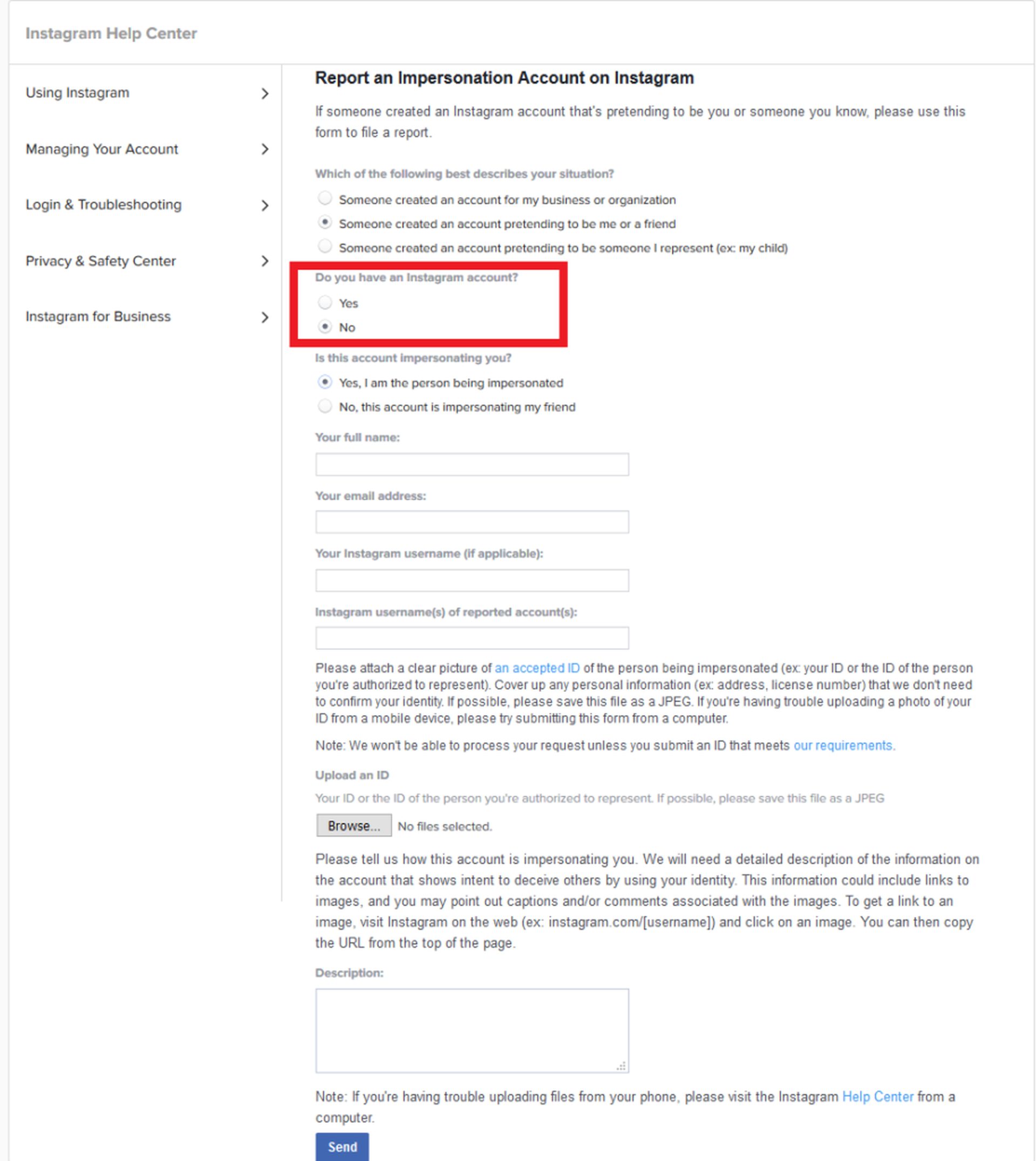
- the Privacy & Safety Center link
- You will be directed to a menu after choosing Privacy & Safety, where you should choose “Report Something.”
- Find the section that reads, “What can I do if someone is impersonating me on Instagram,” and click it. or use this link. (directly leads you to the form).
- Just complete the form accurately and in accordance with the instructions. When completed, IG will send you instructions for the following steps. (Send them a copy of your ID and the pertinent details).
- It will take between 48 and 72 hours for you to hear back from them after delivering your ID and the other necessary information.
Recover a Personal IG account
- Look for the “Deactivated Account” option in the Instagram Help Center.
- Choose if you are in possession of a current, government-issued photo ID (such as a passport or driver’s license).
- Complete the form, enter the necessary details, and click “Send.”
Recovering a business account
- Look for the Business Deactivated Account option in the Instagram Help Center.
- Choose if you are in possession of a current, government-issued photo ID (such as a passport or driver’s license).
- Complete the form, attach the required papers, and click “Send.”
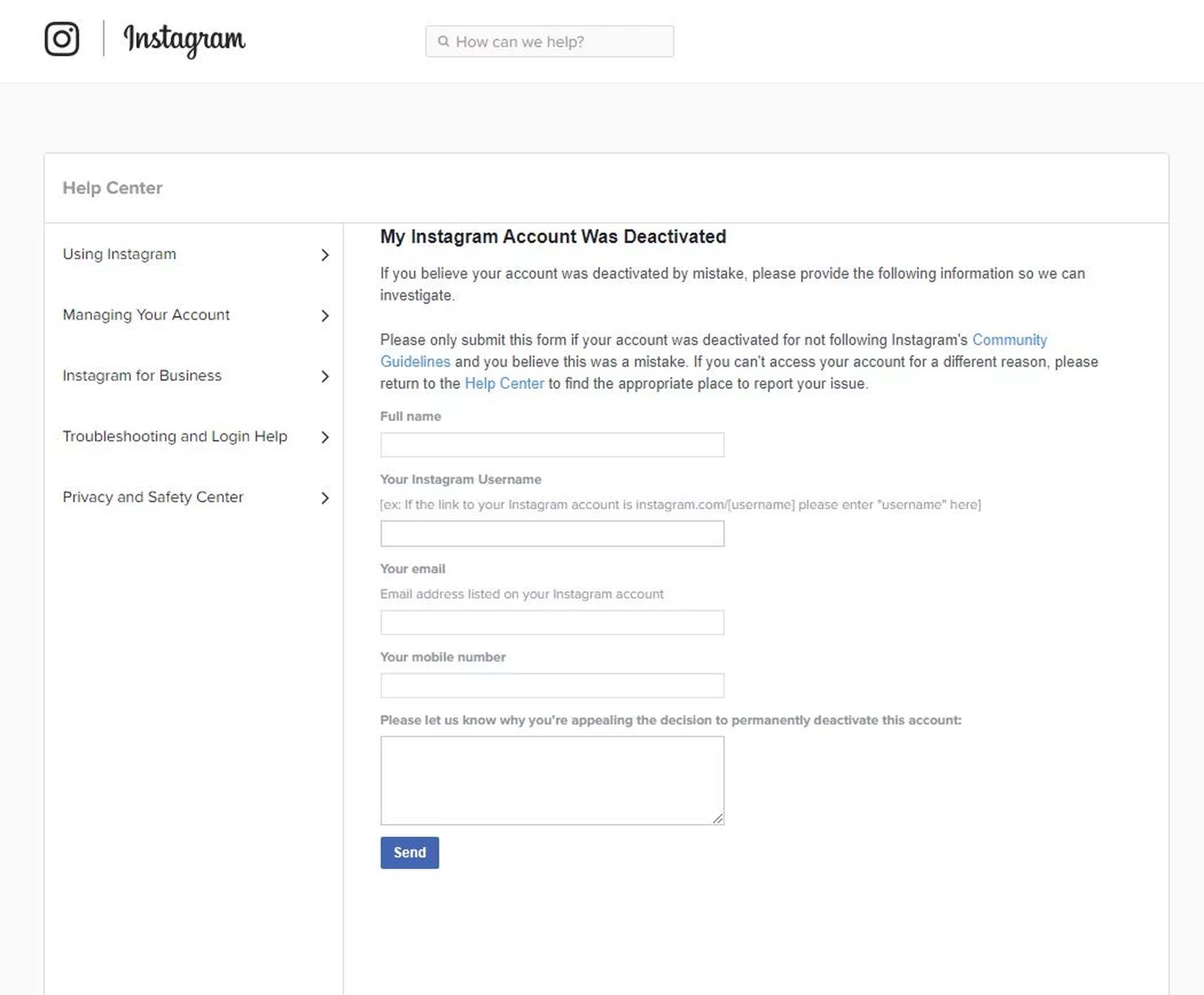
You will need proof of business ownership and a government ID with the correct person listed on it in order to open a social media business account. Make sure to include an email in the documentation as well so that it can be designated as an admin email.
Recover Instagram account without Email or Facebook
It will be necessary for you to update the Instagram app on your phone because this option to recover your Instagram account using an email or Facebook is only accessible for the most recent versions of the application.
How to restore your Instagram password without an email or Facebook may be the simplest approach of all.
Simply enter your phone number on the password recovery screen to do what you can. Following the entry of your phone number, an SMS containing a link to reset your password will be sent to you.
However, it’s crucial that you included a legitimate phone number that you have access to when you created your Instagram profile. When you receive the text from Instagram, be sure to follow the straightforward instructions, and your account will be restored!
Check out what if Instagram confirmation code not working.

Update Instagram
It’s possible that you haven’t updated the Instagram app on your device to the most recent version if the aforementioned fixes haven’t fixed Instagram as of yet. Along with new features, updated versions typically include security updates and bug fixes.
Contact Facebook Support
If all the fixes do not work, you should contact Facebook Support.





