With this article, you can learn how to fix Instagram boost post not working error. The following may be the reason why you’re having problems on Instagram with post and story boosts:
- You’re not using a professional account
- You’re not a Page admin
- Instagram made a mistake
- Your account has been restricted
- You don’t have a 30-day-old account.
- Copyright issues
- Spending limits
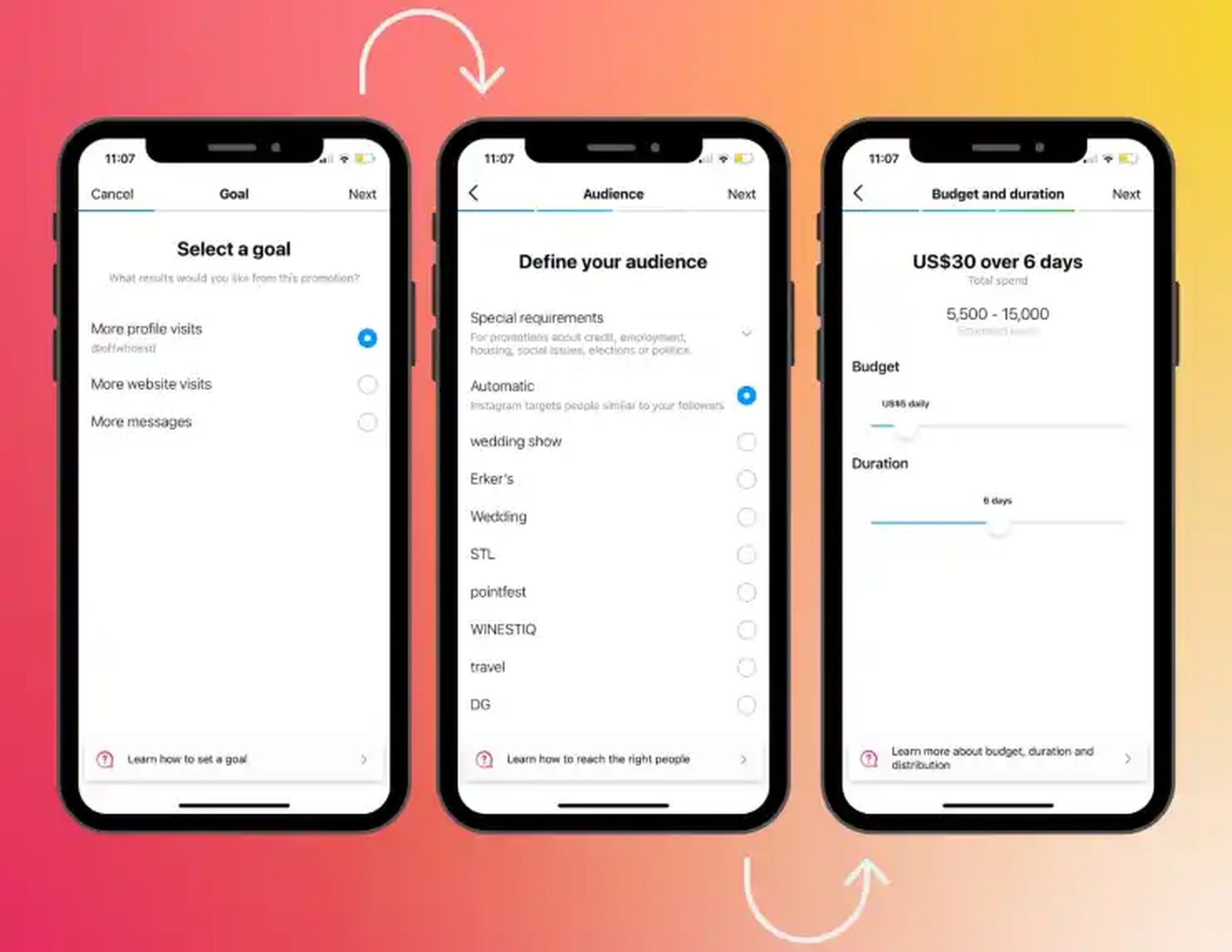
How to fix Instagram boost post not working?
Check out these solutions to fix Instagram boost post not working:
- Convert your personal profile to a professional account
- Check if you are a page admin
- Check if you are restricted
- Check your account’s age
- Check copyright issues
- Change spending limits
- Contact Instagram support
Let’s take a closer look at the solutions.
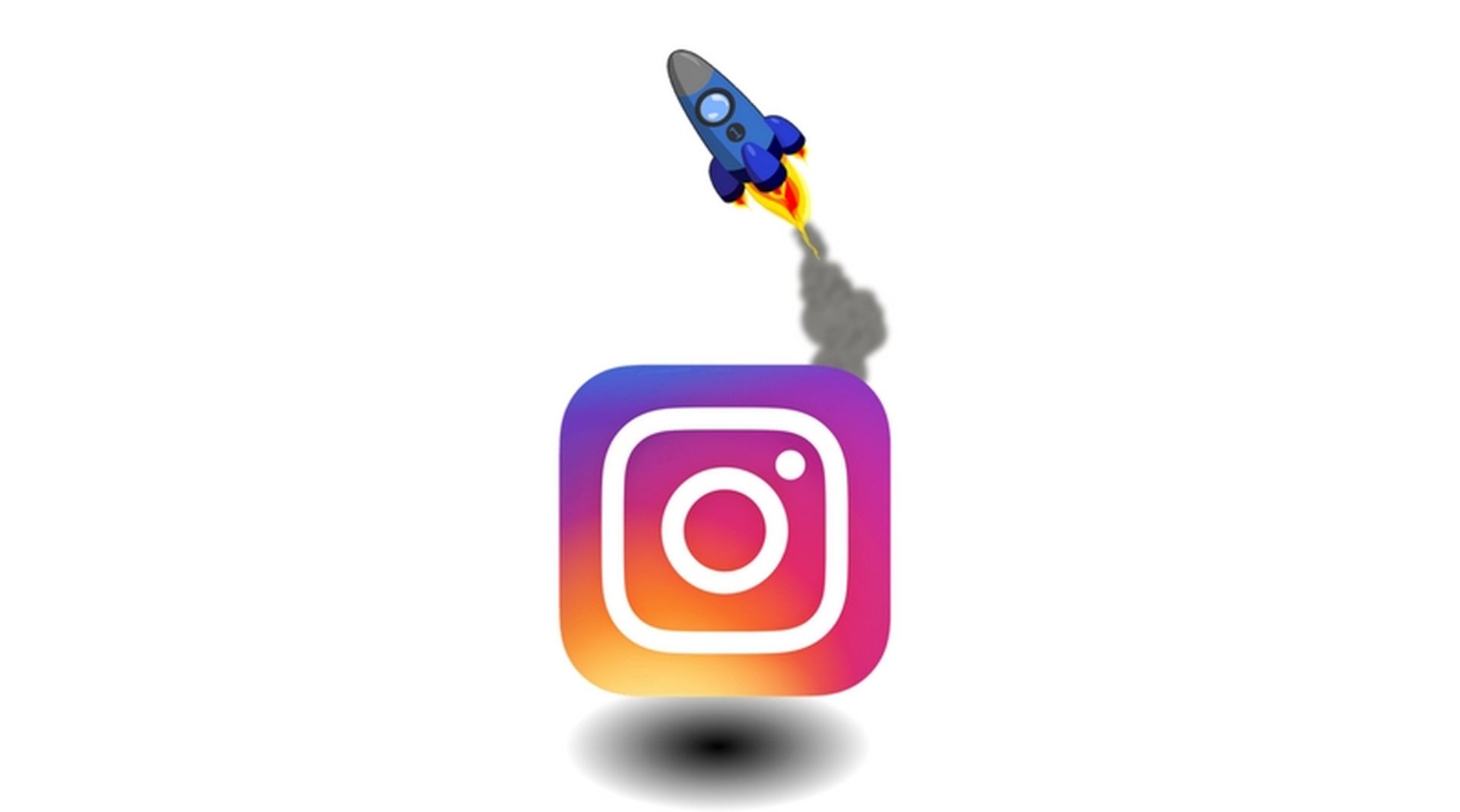
Convert your personal profile to a professional account
- Navigate to the Setting menu in the top right corner.
- Look for the “Switch to Personal Account” option after clicking “Account.” Click and scroll through the material to see some of the things a business account can be used for.
- You can choose the type of business you are running from here. Pick the most pertinent option.
- Click “Done” to continue, then confirm that you want to change from Personal to Business.
- You’ll find two choices with the labels “Creator” and “Business” on the following screen. The Creator option, which is just for content creators, should not be selected. Only choose Business.
- The email address you currently have associated with your Instagram account can be used, or you can change it in the next section to a different one. Include here any phone numbers for your company.
- The last step is, if necessary, connecting your company account to Facebook.
Check if you are a page admin
If you have a professional account but are still experiencing issues, it’s possible that you aren’t the Facebook Page admin for the page that is linked to your professional Instagram account. Request to be added as an admin on the Facebook Page to address this problem.
Check if you are restricted
You can unlock a restricted account by deleting anything that Instagram has flagged as unfavorable. Limit the number of likes you receive and the number of messages you run each day.
You don’t have to entirely cease doing this, just enough so that Instagram’s servers won’t mark your account as spam.
The restricted account should be operational again in one to two days, or a little longer on weekends, once the root causes of the restriction have been found and rectified.

Check your account’s age
Simply utilize an Instagram account that you’ve had for more than a month, or wait for the 30-day window to expire.
If it’s a personal account, keep in mind that you must switch it to a business account in order to have access to the boost option.
Check copyright issues
One of the most common areas where first-time users of business accounts err is with copyright. If you’re unfamiliar with Instagram’s copyright policies, breaking them is simple.
To avoid copyright restrictions, one needs to be aware of prevention measures, which include the following:
- Keeping an eye on the music you post—this could be the soundtrack of a commercial video or audio file. Anything you connect to an advertisement without the owner of the track’s consent could be deemed a copyright infringement unless the music is marked as copyright-free.
- Videos – The music in videos may be protected by copyright. Additionally, sharing videos that belong to someone else can be against Instagram’s copyright policies.
- Photos and logos – When used in a user’s own promotions on their account, photos of other brands, logos in them, and even words registered to other companies are typically identified as copyright infringement.

Change spending limits
- To modify it, you must go to the Payment Settings area. If you adjust the spending cap more than ten times in one session, the feature will be disabled for at least an hour.
- Any changes don’t take effect for roughly 15 minutes.
Contact Instagram support
You can contact Instagram support with this link easily.





