With this article, you can learn how to fix OW2 weekly challenges not working error. Overwatch 2 was recently released, but the gameplay is plagued by several glitches, problems, and crashing issues.
Players cannot monitor their weekly challenges’ progress after working hard to unlock their preferred characters. The “Hero challenges” part isn’t showing up for some gamers. For some users, the weekly challenges menu appears to be broken. Due to this problem, players can’t accurately track their progress and may skip steps or lose progress altogether. Does it, however, have a fix? Check out our guide to learn everything there is to know about the Overwatch 2 weekly challenges glitch.
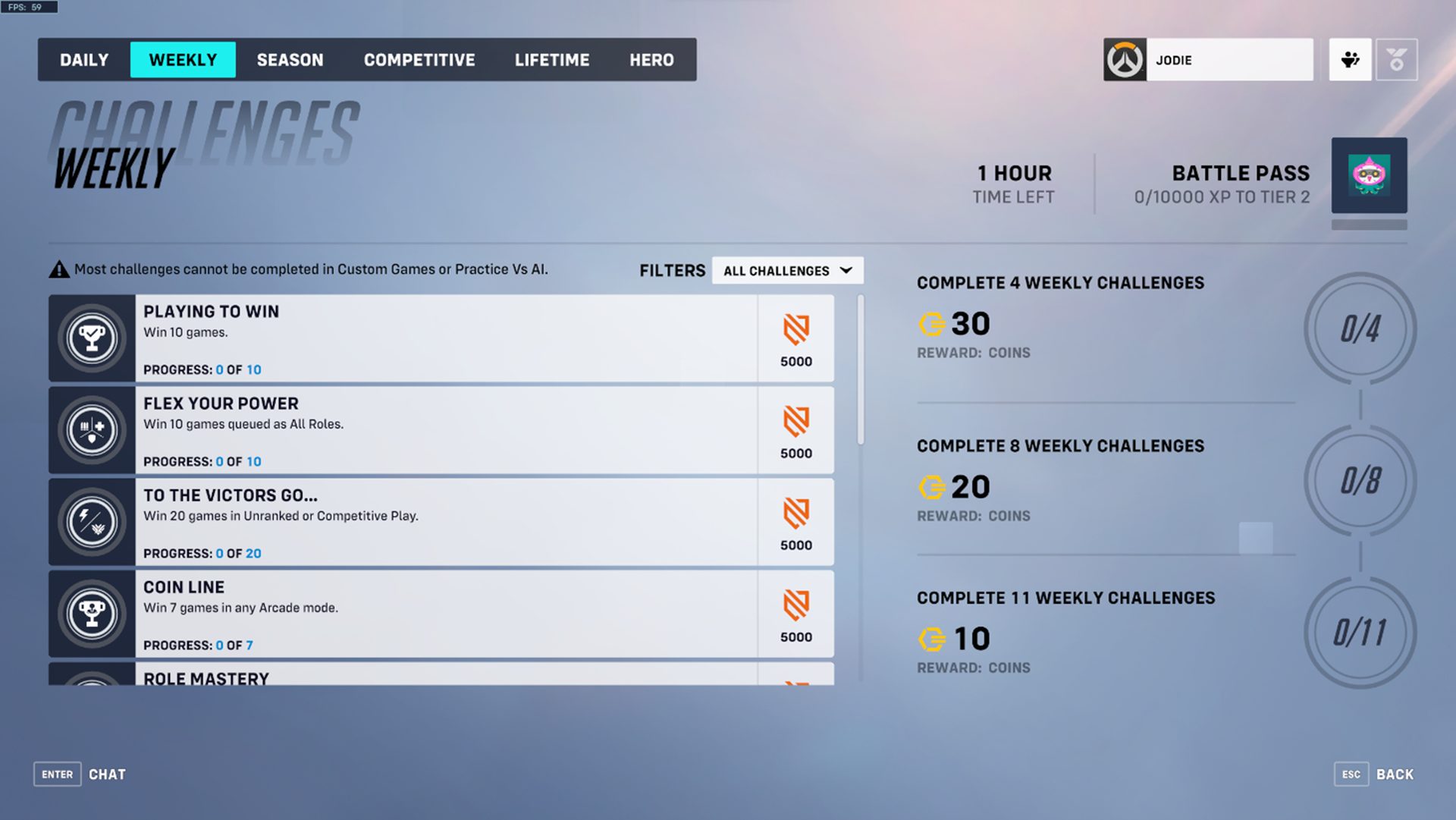
Check out how to fix Overwatch 2 group chat not working.
How to fix OW2 weekly challenges not working error?
You can try launching Overwatch 2 after restarting your computer or gaming console. Some gamers in the community did find success with this approach. If that doesn’t work, we advise visiting the Blizzard Support page. Click the Contact Support button after choosing the Technical option. There is a text box over there. You must be specific about the problems you’ve encountered. The Blizzard team will contact you soon to ask for help.
Unfortunately, there isn’t a proven or guaranteed solution to the bugged weekly challenges issue. This problem is a technical snag on the part of the developer. As of the right moment, Blizzard has not recognized this problem. One of the many problems with the launch is the weekly challenges bug. Despite the challenges’ missing or inaccurate progress, Blizzard claimed in a blog post that players had not lost any progress.
In such situations, there is nothing to do but wait for the developers to fix the problem. We anticipate that Blizzard will recognize and address this problem in subsequent patches or upgrades for Overwatch 2.
That concludes the discussion of the Overwatch 2 weekly challenges glitch. In the meantime, check out our MIT damage stats explained article.





