Today, we are going to be covering how to get Dynamic Island on Android, so that any Android user can get a comparable experience as any iPhone user.
The technology behemoth has launched its new iPhone 14 series. On September 7, the iPhone 14 series will be joined by the iPhone 14 Plus (a new addition to the series and the successor for the iPhone Mini version), the iPhone 14 Pro, and the iPhone 14 Pro Max. Apple also showed its amazing and eye-catching ‘Dynamic Island,’ which makes extensive use of the pill-shaped notch this time.

The standard iPhone 14 and iPhone 14 Plus have the same unsightly notch as the iPhone 13 series, however, the size of the notch is considerably less this time. The pill-shaped notch on the iPhone 14 Pro and Pro Max gives rise to the Dynamic Island. As a result, Dynamic Island’s support is limited to these two types alone.
How to get Dynamic Island on Android?
- Download the Dynamic Spot app from the Google Play Store.
- To view the permissions page, open the app and click “Next.”
- Set up the app by following the steps below:
- Select which programs can use the popup.
- It is necessary to recognize approaching alerts.
- The floating popup must be displayed.
- At the bottom of the screen, tap “Done.”
- Go to Popup settings > Dimensions to change the size and location of the popup to fit your phone’s notch or pill.

What is Dynamic Island?
To those who are unfamiliar with Dynamic Island, it is the feature that contributes to the great hardware and software implementation on the new iPhone 14 Pro and iPhone 14 Pro Max models. It displays all of the information about the currently running programs in a minute-byte format. It has intriguing features such as multitasking- shortcuts, show music playing, continuing calls, and so on.
Can Android users get the Dynamic Island feature?
Yes, Android fans who wish they could have the iPhone 14 Pro’s Dynamic Island feature on their devices may obtain a close substitute with the software ‘Dynamic Spot.’ Though there have been numerous earlier programs such as Smart Bird, Dynamic Spot provides virtually the same functionality as the iPhone’s Dynamic Island. It is the Android equivalent of the iPhone 14 Pro series Dynamic Island multitasking.
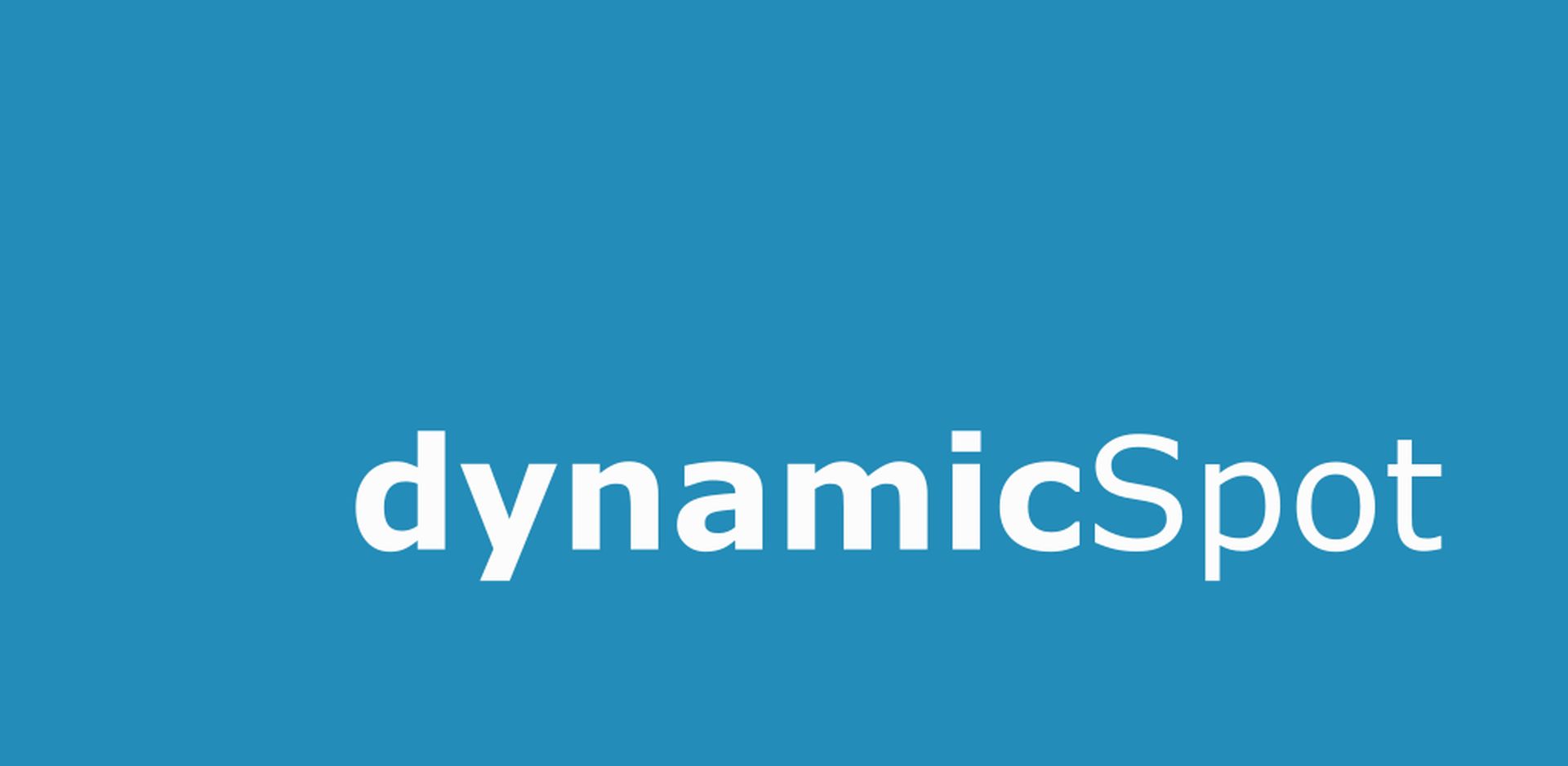
Jawomo is the name of the developer of Dynamic Spot. Dynamic Spot provides Dynamic Island micro multitasking features, allowing you to quickly view recent alerts. It is a free application with a file size of less than 3 MB that is accessible on the Google Play Store. By doing so, Android developers demonstrated once again that there is no reason to pay $999 (if you don’t have money) for a feature when you can have it for free.

If you want to give it a try, the Pro edition of the software is also available for $4.99. Unlike the basic one, it provides a higher amount of customizing choices. However, Dynamic Spot is currently in development and may have some faults and drawbacks. The related developer is working hard to make the program more stable and to provide a memorable experience for all users. The app is also free of advertising. So it’s a terrific software for dealing with and meeting our needs when utilizing iPhone’s Dynamic Island.

How does the Dynamic Spot application work?
- It shows a little pop-up in your status bar to rapidly open the most current alerts.
- You’ll be able to change music tracks without ever opening the app.
- On the Spot, you will be able to check the charging status.
- You may launch the application with a single tap on the pop-up.
- Without even launching the program, you may control the music simply touching once.
- You may enlarge the pop-up alerts by long pressing.
- You will be able to choose which applications will operate with Dynamic Spot.

The Dynamic Spot program has the following features:
- Support for timer application
- Application support for music.
- Interaction can be customized. You will be able to make several changes. (This is an icing on the cake, because you can’t personalize the interaction on Apple’s Dynamic Island.)
- Music controls like as Play/Pause, Next/Previous, and a touchable seek bar are available.

If you want to test out Apple’s Dynamic Island feature, you can download the free Dynamic Spot application from the Google Play Store. In addition, unlike Apple’s Dynamic Island, which is available on the iPhone 14 Pro and iPhone 14 Pro Max models, it includes additional capabilities such as several personalization possibilities. However, you will not be able to obtain the optimization and implementation that Apple gives with their Dynamic Island.
We hope that you enjoyed this article on how to get Dynamic Island on Android. If you did, we are sure that you will also enjoy reading some of our other articles, such as how to get Pixel Pals on iPhone 14, or the notch makes way for iPhone 14 Dynamic Island feature.





