Today, we are going to be covering how to get Pixel Pals on iPhone 14, so you can get these Tamagotchi-like small pets around your iPhone’s Dynamic Island.
The latest unique feature on the iPhone 14 Pro, Dynamic Island, is taking the globe by storm. This new manner of interacting with ongoing tasks and activities on your iPhone via the pill cutout in the iPhone display allows for a variety of new interactions. You can get notifications, see what’s currently playing, monitor forthcoming deliveries, and much more.
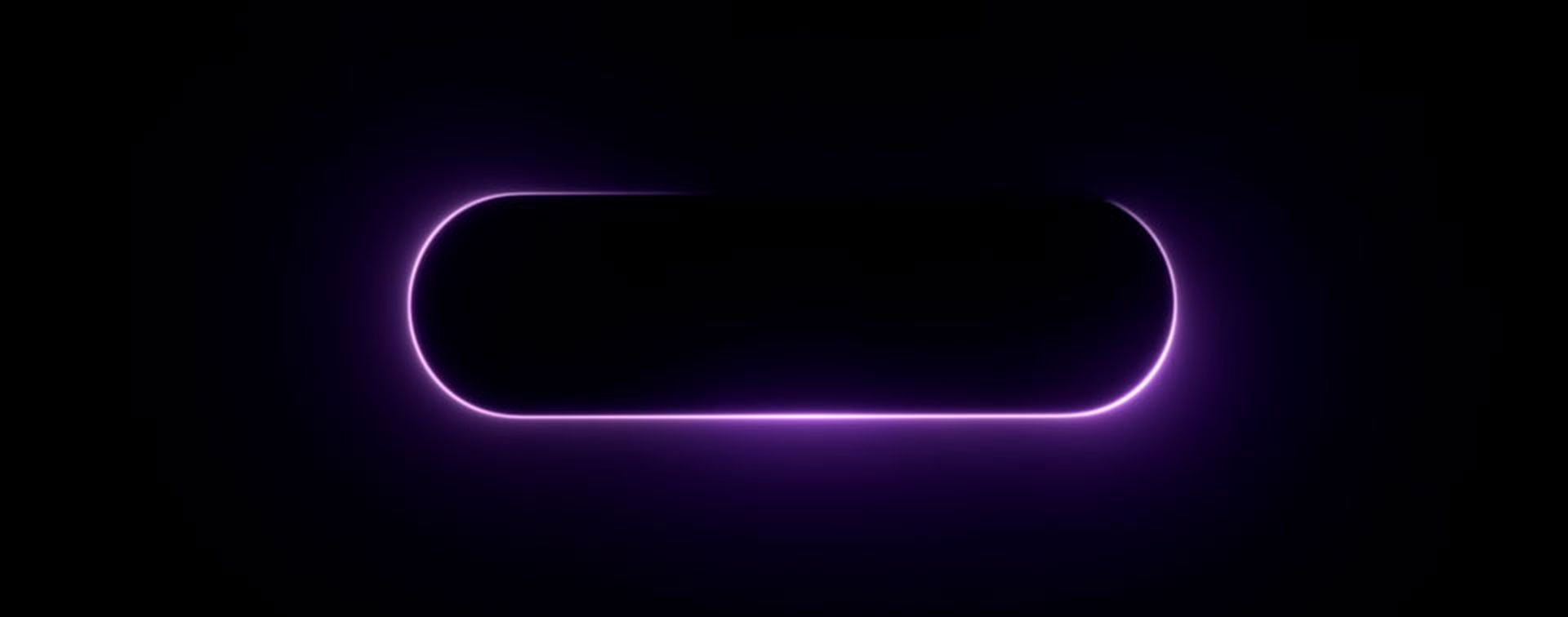
Apple has also given third-party developers access to and the ability to create their own interactive Dynamic Island features. This offers up a slew of new ideas and ways to use the new Dynamic Island, and Pixel Pals is our first look at how third-party developers may take use of this feature. Let’s look at Pixel Pals for Dynamic Island on the iPhone 14 Pro and Pro Max in more detail.

Pixel Pals are little Tamagotchi-like pets that live on your Dynamic Island at the top. Apollo, a third-party Reddit client that you can download and install on your iPhone, provides Pixel Pals. Despite the highly fascinating content in your news feeds, browsing Reddit may get tedious at times. Pixel Pals are designed to be your friends as you surf Reddit, as well as a sight for sore eyes if you’ve had enough of scrolling through multiple articles. The next part will show you how to add a cute little pet to your Dynamic Island on the iPhone 14 Pro and Pro Max.

How to get Pixel Pals on iPhone 14?
Let’s start with the Pixel Pals needs. You may then use the following section to assist you in adding them to your Dynamic Island.
Requirements
- Apollo v1.14.2 or higher
- iPhone 14 Pro or iPhone 14 Pro Max
- iOS 16 or higher
After you make sure that you have all the requirements, just follow the steps below to get your new pet on your screen.
- Using the link above, download and install Apollo on your iPhone.
- Now, launch the app and go to the bottom of the screen and select Settings.
- Select General by tapping.
- Tap Pixel Pals in the Other section at the bottom.
- At the top of your screen, tap and hold the Dynamic Island Zoo toggle to turn it off.
- Tap and choose your favorite pet.
- And there you have it! The Pixel Pal you’ve chosen will be added to your Dynamic Island on the iPhone 14 Pro and Pro Max.

How many pets are available for the Dynamic Island?
When you use Pixel Pals in the Apollo app on your iPhone 14 Pro, you have access to the five pets listed below.
- Cat (Hugo)
- Dog (Rupert)
- Hedgehog (Chortley)
- Fox (Finnegan)
- Axolotl (Mochi)
While Hugo and Rupert are free to use, adding Chrotley, Finnegan, and Mochi to your Dynamic Island will need an Apollo Ultra membership. The Apollo Ultra membership is $0.99 a month and includes push notifications, unique app icons, theming, and other features.

Can other iPhone users get Pixel Pals?
Pixel Pals are available to iPhone users that do not have a Dynamic Island. Instead of putting the pet to your iPhone’s notch, you may add them to your lock screen.
We hope that you enjoyed this article on how to get Pixel Pals on iPhone 14. If you did, we are sure that you will also enjoy reading some of our other articles, such as eSIM not working on iPhone 14: How to fix it, or Fixed: iPhone 14 Pro Max turned off and wont turn back on.




