You can learn how to watch videos on Spotify with this article. There are several lesser-known Spotify features and tips, such as streaming film from the service on your computer or mobile device, even though it is mostly renowned for music streaming and podcasts.
On Spotify, some podcasts and songs have videos available, but not all of them.
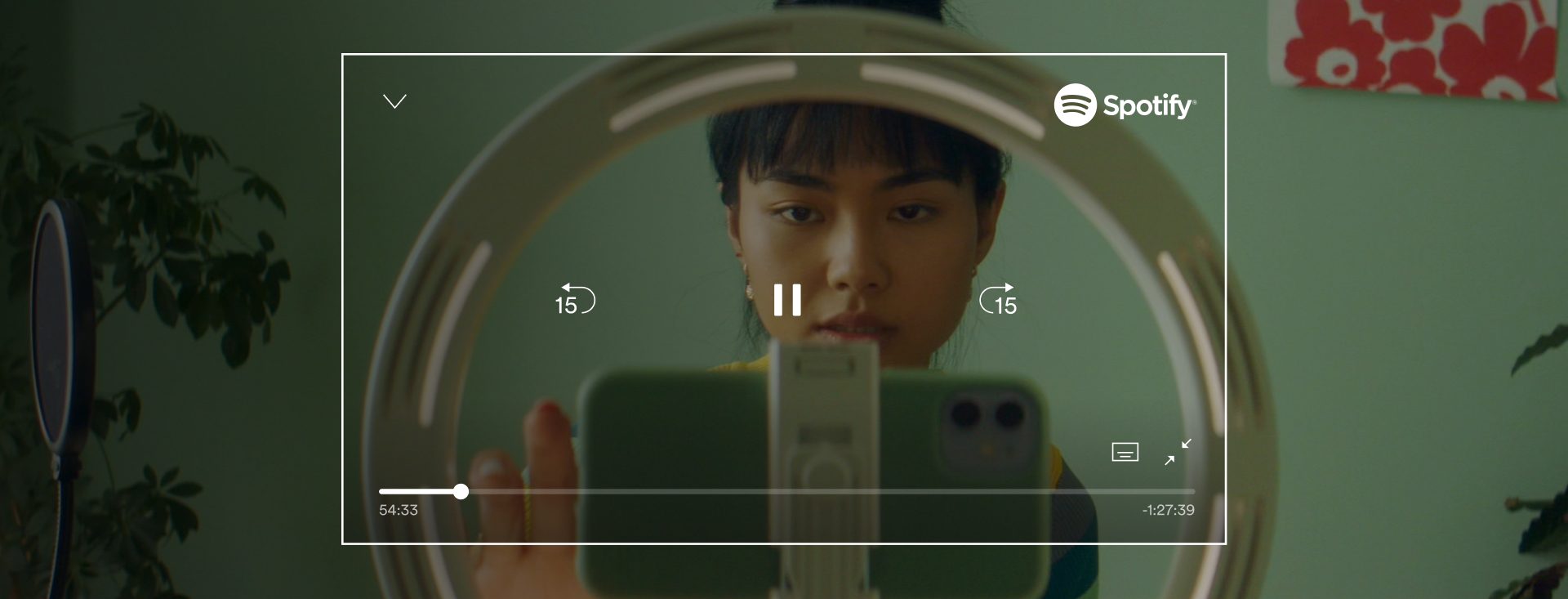
How to watch videos on Spotify?
Although there are videos on Spotify and they may be played using the Spotify app, not every podcast or song has a corresponding video. Although Spotify has promised to add more video to the platform, the process has been gradual.
How to watch videos on Spotify is as follows:
- Click Search.
- Enter the name of a podcast or music in the search field by tapping it.
- In the search results, click a podcast or song.
- Tap “Play.”
- In the tiny player, tap the video.
- It will start playing if there is a video for the podcast or music.

Spotify videos not working: How to fix it?
Make sure you’ve turned off the Audio Quality and Download Audio Only toggles in the options if you’re having trouble downloading video from Spotify. While it is not explicitly stated in some versions of the Spotify app, turning on the Audio Quality setting will disable videos in those versions.
Make sure there is a video for the podcast or music on Spotify if you have already checked those settings. Since not every podcast or music has a video, try different options to see whether they work. If you can see videos for some podcasts and songs on Spotify but not for others, that podcast or song most likely doesn’t have a video on Spotify yet. Since Spotify is still adding videos, it’s possible that later videos will be added for these podcasts and songs.
Canvas is currently unavailable for your account, device, or region if you are unable to view canvas videos or do not see the canvas option. You can test the feature on several devices to see if it works because it is not yet enabled on all accounts, or you can simply wait till it is.





