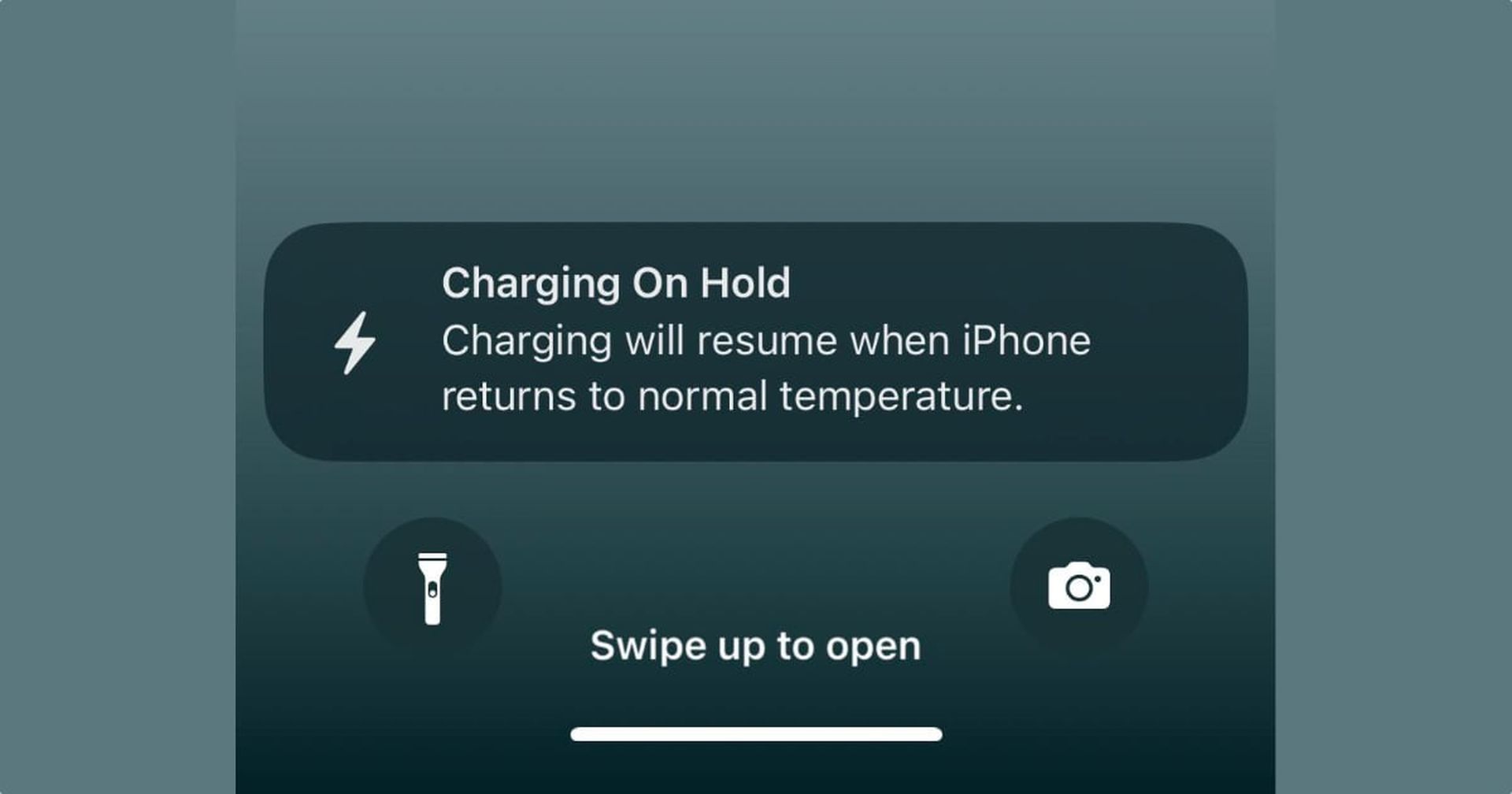If you are having trouble charging your iPhone and running into the Charging On Hold iOS 16 error, don’t fret, as we will tell you how to fix this issue.
Apple finally launched the much-anticipated iOS 16 last week. The new Charging On Hold notice is one of the strangest aspects of the latest iOS. This notice is part of iOS 16’s Battery Optimization feature. There is no need to be concerned if you get the new Battery Charging Being Held notice. We have given a very easy method for correcting iPhone Charging On Hold issue in this post, which will prevent this notification from appearing on the screen again.

Yes, the new mobile operating system of Apple is now out. Check out iOS 16 supported devices list to see if your iPhone can receive the new update. Apple brought some interesting tools with this update, discoved iOS 16 top features here! You might be asking yourself like: “Should I update to iOS 16 now or wait?” Well, we need to tell you that there are 9 hidden iOS 16 features you shouldn’t miss.

You can also learn how to add widgets to the lock screen check out the best iOS 16 lock sceen widgets by visiting our guides. This way you will learn how to customize lock screen on iOS 16. If you don’t like the search button, find out how to remove home screen search button in iOS 16.
How to fix Charging On Hold iOS 16?
When the iPhone senses a large temperature increase, it will switch off charging automatically. You may resolve the iPhone charging on hold issue by turning off the iPhone’s optimized Battery Charging capabilities. This is how you do it:
- Navigate to the “Settings” menu on your iPhone.
- Scroll down to “Battery.”
- Select “Battery Health.”
- Turn off the “Optimized Battery Charging” option.

Another option for resolving this issue is to move your iPhone to a cooler location. Turn on your air conditioner if you have one nearby. When the iPhone cools down, the charging of the battery resumes automatically.

Why does Charging On Hold alert show up?
Apple launched optimized battery charging a few years back with iOS 13 to extend the life of your iPhone’s battery. This function either stops or slows down battery charging. Previously, this function worked silently in the background with no notifications. However, with iOS 16, customers now receive a warning that states Charging On Hold when the iPhone battery finishes charging. When you go to the battery tab of the Settings app, you will notice the statement “charging was on hold due to iPhone temperature.”
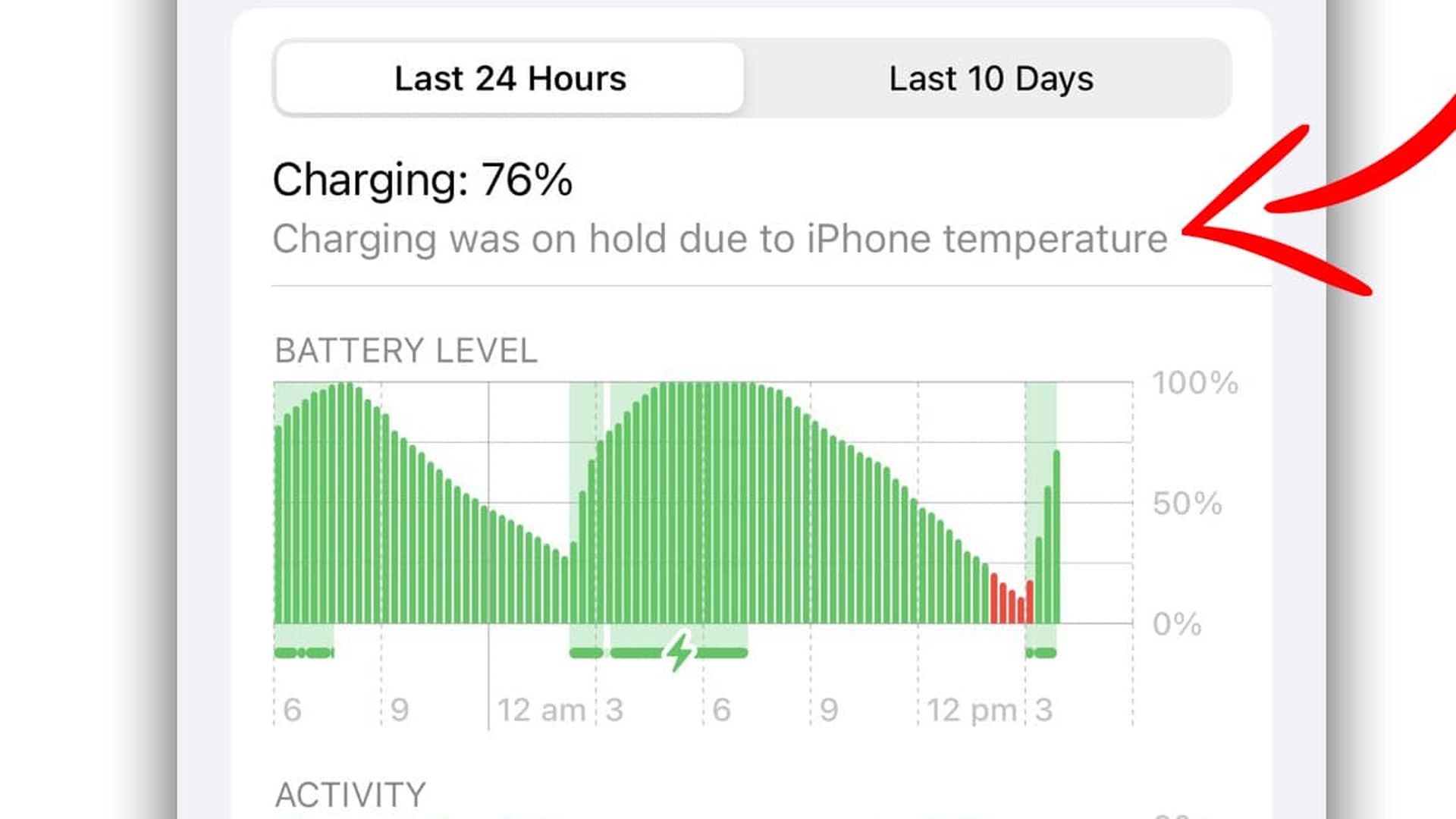
Similarly, as the battery level approaches 80%, iPhone slows down its charging speed to minimize overheating and extend battery life. Fortunately, this function may be disabled if necessary. So this notice is clearly neither an error nor a problem.
Battery showing unknown part
If your Battery Health settings under the Battery choices in iPhone settings display Unknown Part, you may be unable to disable Optimised Battery Charging. In that case, you should contact Apple Care. While there is a DIY on how to fix it, we do not recommend doing it. You can only prevent ‘iPhone Charging On Hold’ from appearing on your iPhone by cooling it down. Keep an eye on background applications. Low brightness and other characteristics reduce the burden on your iPhone, minimizing heat.

Should I update to iOS 16?
Although iOS 16 has some great new features, you’re better off waiting for iOS 16.1, iPadOS 16.1, and possibly macOS Ventura, all of which will be out in October. New features are offered, as well as a more stable experience. Even if you want to upgrade to iOS 16 right away, waiting until after the first release is frequently a wise choice. You may at least give Apple one or two weeks until the iOS 16.0.1 bug-fix update is made available. If you want to learn more, make sure to check out should I update to iOS 16 now or wait.
We hope that you enjoyed this article on Charging On Hold iOS 16: How to fix it. If you did, we are sure that you will also enjoy reading some of our other articles, such as best free widget apps for iPhone (iOS 16), or iOS 16: How to change app icons on iPhone.