In this article, we are going to be covering some of the iOS 16 hidden features that you might not be familiar with but are very useful.
Aside from the headline features, iOS 16 includes a variety of quality-of-life adjustments, upgrades, and new capabilities that assist to improve the iPhone experience. We’ve compiled a list of 16 iOS 16 hidden features and modifications that you may not be aware of.

Yes, the new mobile operating system of Apple is now out. Check out iOS 16 supported devices list to see if your iPhone can receive the new update. Apple brought some interesting tools with this update, discoved iOS 16 top features here! You might be asking yourself like: “Should I update to iOS 16 now or wait?” Well, we need to tell you that there are 9 hidden iOS 16 features you shouldn’t miss.

You can also learn how to add widgets to the lock screen check out the best iOS 16 lock sceen widgets by visiting our guides. This way you will learn how to customize lock screen on iOS 16. If you don’t like the search button, find out how to remove home screen search button in iOS 16.

iOS 16 hidden features
Get rid of duplicate photos: If you have numerous similar photographs, the iOS 16 Photos app will notify you and allow you to remove the extras to conserve space. Duplicate images show in a new “Duplicates” album if you have duplicates to deal with.

AirPods updates: AirPods settings are easier to manage in iOS 16 thanks to a dedicated area that appears in the Settings app when AirPods are attached. iOS 16 now has a Personalized Spatial Audio feature that scans your ears with the TrueDepth camera to provide a personalized listening experience.

Face ID in Landscape Mode: Face ID is supported in landscape mode on iPhone models running iOS 16, making it easier to unlock the iPhone when it is not held in the normal portrait position. The function is only available on iPhones 13 and later.
Hidden and deleted photo protection: Before you can access the Hidden and Recently Deleted picture albums in iOS 16, you must first log in with Face ID or Touch ID. This effectively hides these albums if someone has access to your phone while it is otherwise unlocked.

WiFi password: If you’ve ever been annoyed by being unable to access the WiFi password of the network you’re using, iOS 16 will change that. The password of the network to which you are connected may be found in the iPhone’s WiFi settings.
Haptic Feedback for keyboard: There’s a keyboard feature in iOS 16 that enables you to activate haptic feedback that may be felt as you’re typing. The vibrations are at each key touch, giving users tangible proof that they have tapped a letter.

Copy and delete screenshots: When you capture a screenshot on iOS, you’ll be able to “Copy and Delete” in addition to saving the screenshot to Photos, Quick Notes, and Files. The new option copies the screenshot to your clipboard before deleting it from your Camera Roll, making it easier to use one-time screenshots without saving them to your device and having to clear them up afterward.

Ability to delete Find My, Clock, and Health: Apple enabled customers to uninstall some of the apps that came pre-installed on the iPhone with iOS 14. Apple is extending the number of applications you may erase from your phone with iOS 16, which now includes Find My, Clock, and Health. If necessary, deleted apps can be redownloaded from the App Store.

Built-In currency conversion: iOS now supports built-in currency conversion within the Camera and Photos applications, thanks to new Live Text capabilities. Simply point your iPhone camera at a price tag, wait for the Live Text indicator to appear, press and hold the price, and then choose “Convert.” Live Text additionally has translation and measurement conversion capabilities.
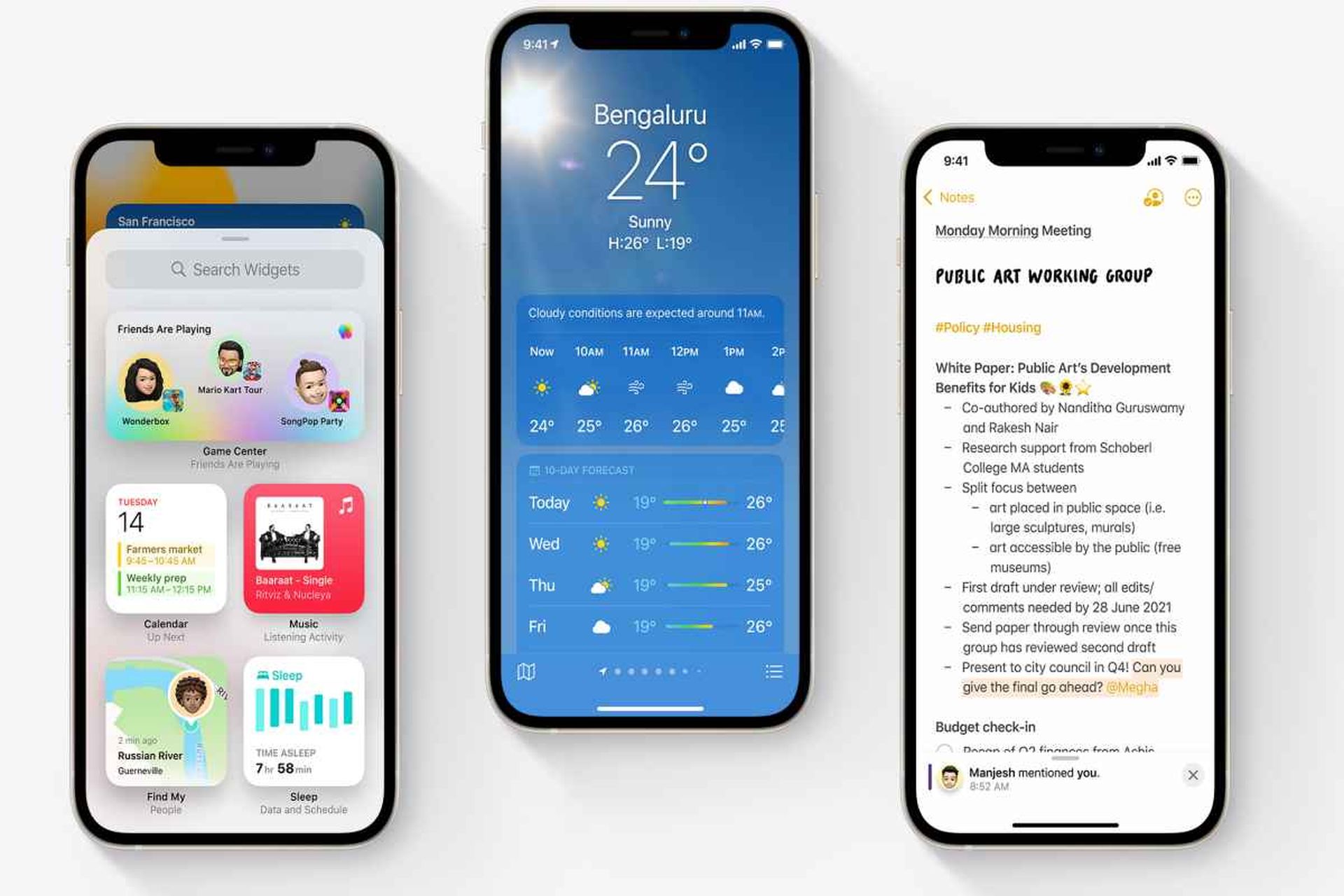
See your battery percentage: Apple has included the ability to display a user’s battery % right in the status bar inside the battery symbol in iOS 16, eliminating the need to slide into Control Center to check on their energy level. The option for battery % is not available on all iPhones.
Use Siri to hang up a call: A new setting in iOS 16 allows users to utilize Siri to end an active call. Users may now cancel an active call by saying “Hey Siri, hang up the phone” after going to Settings > Accessibility > Siri and setting Call Hangup. It’s worth noting that the other person or individuals on the line will hear your Siri request before being disconnected.

Prevent accidental call hangups: Users of iOS 16 will now be able to block the side button from terminating a current call. Previously, tapping the side button and locking the iPhone while on a call would immediately end it. In iOS 16, users may disable this to avoid mishaps by navigating to Settings > Accessibility> Touch and turning off “Prevent Lock to End Call.”

Sorting options for playlists: Users of Apple Music on iOS 16 will be able to sort playlists by title, artist, album, and release date. When watching a playlist, tap the three dots in the top right-hand corner to get the new sorting option.
Full-screen Music Player: One significant but probably lesser-known feature of iOS 16 is the return of the full-screen Lock Screen music player. When you’re listening to a song on Apple Music, Spotify, or another third-party music app, touch the album art on the Lock Screen from Now Playing to get the all-new player appearance. To minimize Now Playing, tap the full-screen album art.

Spatial Audio just for you: iOS 16 users may enable Personalized Spatial Audio with the newest AirPods and select Beats earbuds. Personalized Spatial Audio scans the geometry of the user’s ears using the LiDAR scanner on the iPhone 12 Pro, iPhone 13 Pro, or iPhone 14 Pro to provide a better Spatial Audio experience.
New warning while charging: If your iPhone is heated, you’ll receive a new message in iOS 16 informing you that charging will be halted until the temperature of your iPhone drops. This is done to protect the battery of your iPhone from long-term harm.

Should I update to iOS 16?
Although iOS 16 has some great new features, you’re better off waiting for iOS 16.1, iPadOS 16.1, and possibly macOS Ventura, all of which will be out in October. New features are offered, as well as a more stable experience. Even if you want to upgrade to iOS 16 right away, waiting until after the first release is frequently a wise choice. You may at least give Apple one or two weeks until the iOS 16.0.1 bug-fix update is made available. If you want to learn more, make sure to check out should I update to iOS 16 now or wait.

We hope that you enjoyed this article on iOS 16 hidden features: Duplicate photos, Face ID, and more. If you did, we are sure that you will also enjoy reading some of our other articles, such as Comparison: iOS 16 vs iOS 15, or iOS 16: How to stop Shortcut notifications.





