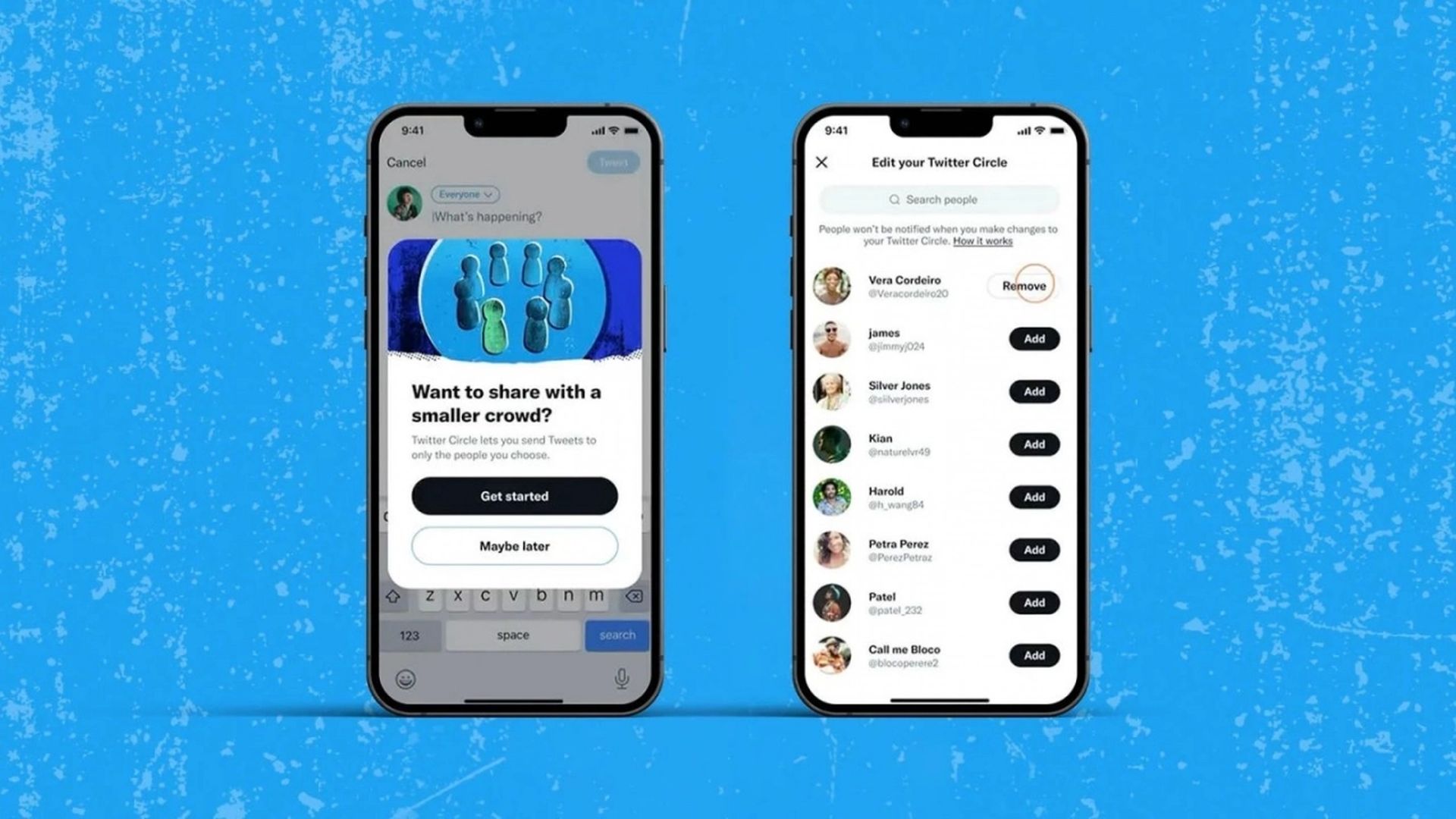If you are someone who wishes some tweets could be more private; rejoice, as this feature allows you to do that and we will explain how to use Twitter Circle.
Twitter Circle, a new feature, was released on Tuesday. The newly announced Twitter Circle, similar to Instagram’s close friends function, allows you greater power by allowing you to establish smaller groups for expressing your opinions. It can accommodate up to 150 people.

“Twitter Circle is a way to send Tweets to select people, and share your thoughts with a smaller crowd,” the firm explains, adding that “you choose who’s in your Twitter Circle, and only the individuals you’ve added can reply to and interact with the Tweets you share in the Circle.”
When you have a big Tweet that's meant for a smaller crowd, send it to your Twitter Circle –– now available for everyone.
Select up to 150 people who can view and interact with the Tweets you send in your Circle. Get started from the Tweet composer or sidebar menu. pic.twitter.com/c4YJTJpOGQ
— Support (@Support) August 30, 2022
The functionality allows you to select who will be in your Twitter Circle, and only the individuals you’ve added will be able to read, react to, and engage with the Tweets you share in the circle. Tweets sent to the group will be marked with a green label, and these tweets cannot be retweeted. Twitter Circle was first tested with a small group of individuals on iOS, Android, and the web in May 2022.
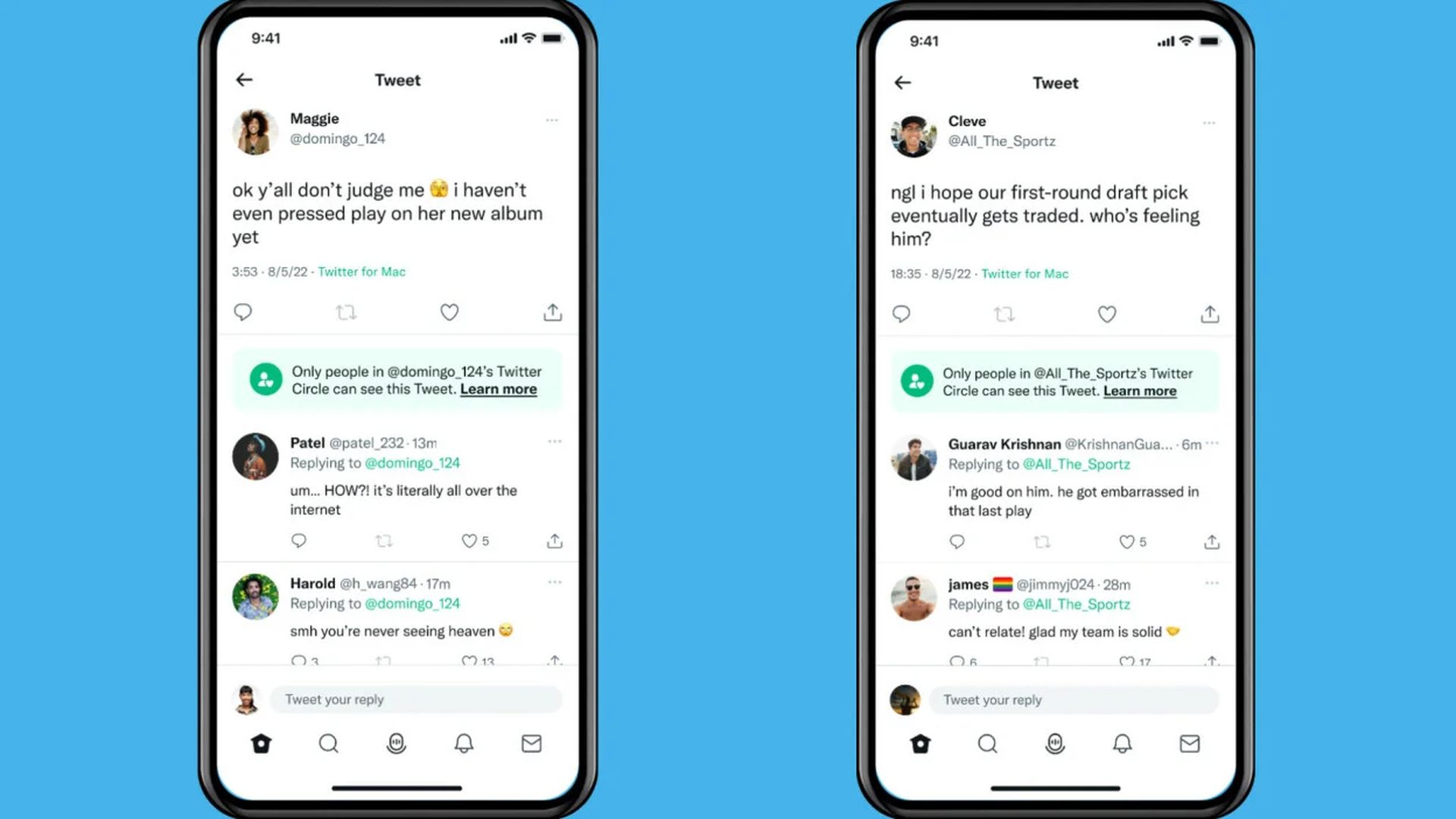
The functionality is now being made available to everyone worldwide. According to the firm, this functionality will eliminate the need for additional accounts by offering users the freedom and authority to send Tweets to a smaller group. Anyone on Twitter, even if they aren’t a follower, can be added to a circle. They will be able to see Tweets and responses shared in that circle once they enter it. The admin has the ability to change the circle at any moment. When someone is removed from the circle, they will not be notified. For the time being, Twitter only permits you to have one Twitter Circle.

How to use Twitter Circle?
Follow these steps to create a Twitter circle:
- Open Twitter and navigate to the tweet compose box. If you use the app for the first time after this update, it will ask you if you want to share your tweet with a limited audience. When you press yes, a dialog window will appear describing how the function works.
- In the tweet compose box, there is a drop-down box where you may select the audience for your tweet. Choose public if you don’t want to limit your viewers for that tweet and want to post it normally, or Twitter circle if you want a more limited set of viewers.
- Just next to the Twitter Circle is an edit button. Tap on it and choose who you want to add or delete from your circle.
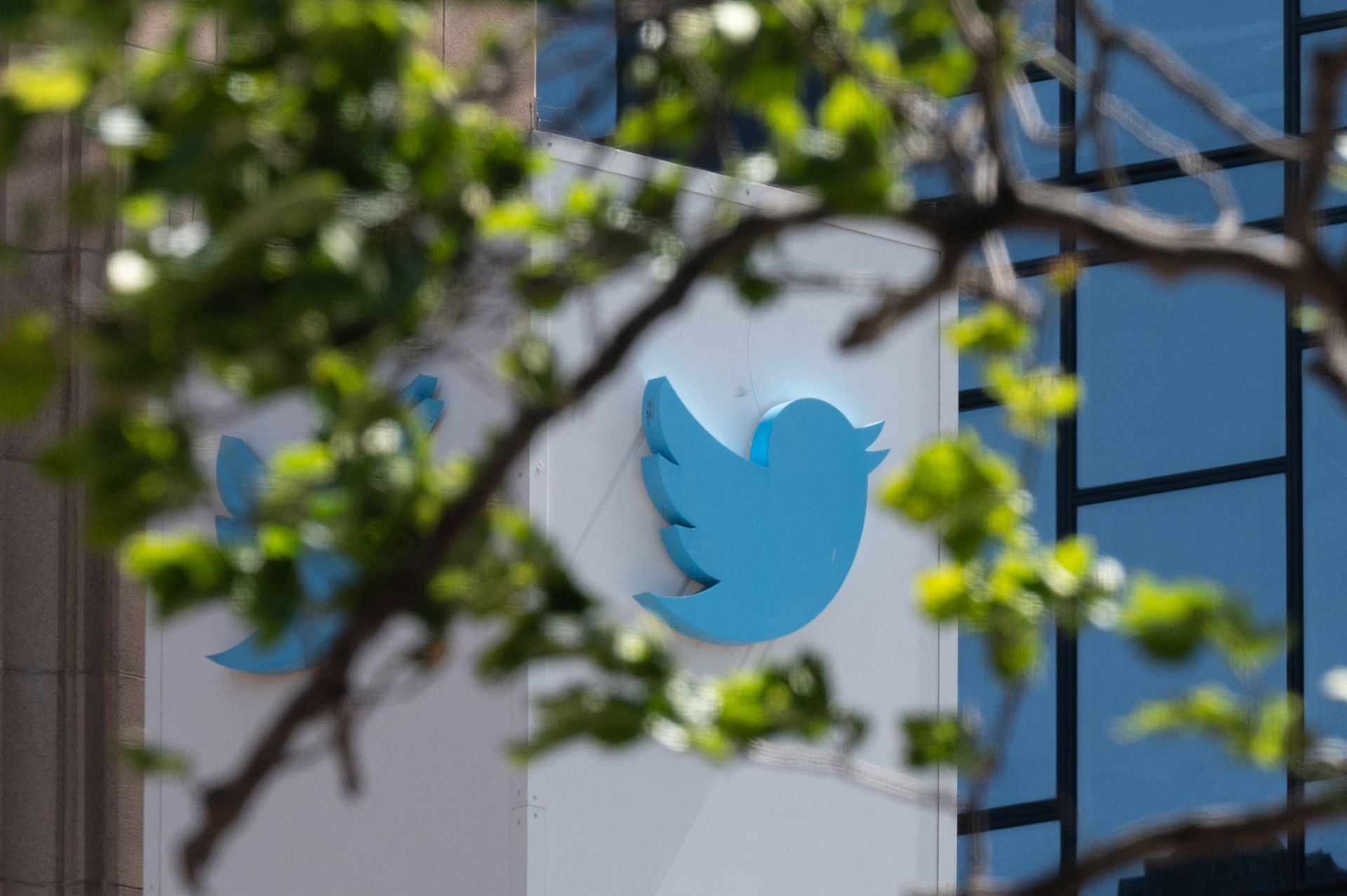
Twitter Circle FAQ
Here, we will try to answer the frequently asked questions about this newly released feature, so you don’t have to worry about any quirks of it.
How do I get Twitter Circle?
From the tweet composer or the main menu, you may establish a Twitter circle. From the tweet creator: Within the Tweet composer, select an audience. Next to the Twitter Circle option, click Edit.

What is the Circle thing on Twitter?
Twitter Circle allows you to send Tweets to specific people and express your ideas with a smaller group of people. Only the people you’ve joined to your Twitter Circle may respond to and engage with the Tweets you share in the Circle.
Does everyone have Twitter Circle?
Everyone may now use Twitter Circle, a tool that allows you to confine your tweets to a limited audience. In May, the site began testing the tool with “select people” ahead of a larger deployment. The Twitter Circle is now fully functional and available to all users.

Who can be in a Twitter Circle?
Twitter Circle allows you to Tweet to a select group of people. Anyone on Twitter, even if they do not follow someone, can be added to a circle. They will be able to see Tweets and responses shared in that circle once they enter it.
How many people can I include in my Twitter Circle?
Your Twitter Circle can contain up to 150 individuals.

Can I have more than one Twitter Circle?
There can only be one Twitter Circle per user.
Who can see the people in my Twitter Circle?
Only you have access to the whole list of persons in your Twitter Circle. Although others will not see a list of circle members, members will see your engagement if someone likes or reacts to a Twitter Circle Tweet you publish, unless your account is blocked. If someone in your Twitter Circle maintains a protected account, only their followers who are also in your Twitter Circle will be able to observe their conversation.

Who can see my Twitter Circle Tweets?
Anyone in your Twitter Circle can view any Twitter Circle Tweets you’ve shared, as well as any unprotected responses to those Tweets. If a circle member maintains a protected account, only their followers in your Twitter Circle will be able to read their responses. Unless your circles have similar members, your friend’s Twitter Circle will not be able to see any portion of the chat.

Can Circle members share Twitter Circle Tweets?
People in your Twitter Circle cannot share your Twitter Circle Tweets on Twitter or in their own Twitter Circle by using the Retweet symbol. Please keep in mind that photos or screenshots of your Twitter Circle material can still be downloaded, captured, and/or re-shared by your Twitter Circle members.
We hope that you enjoyed this article on how to use Twitter Circle. If you did, we are sure that you will also enjoy reading some of our other articles, such as how to add a podcast to Twitter, or what is Twitter Pin Reply: Show off your favorite reply.