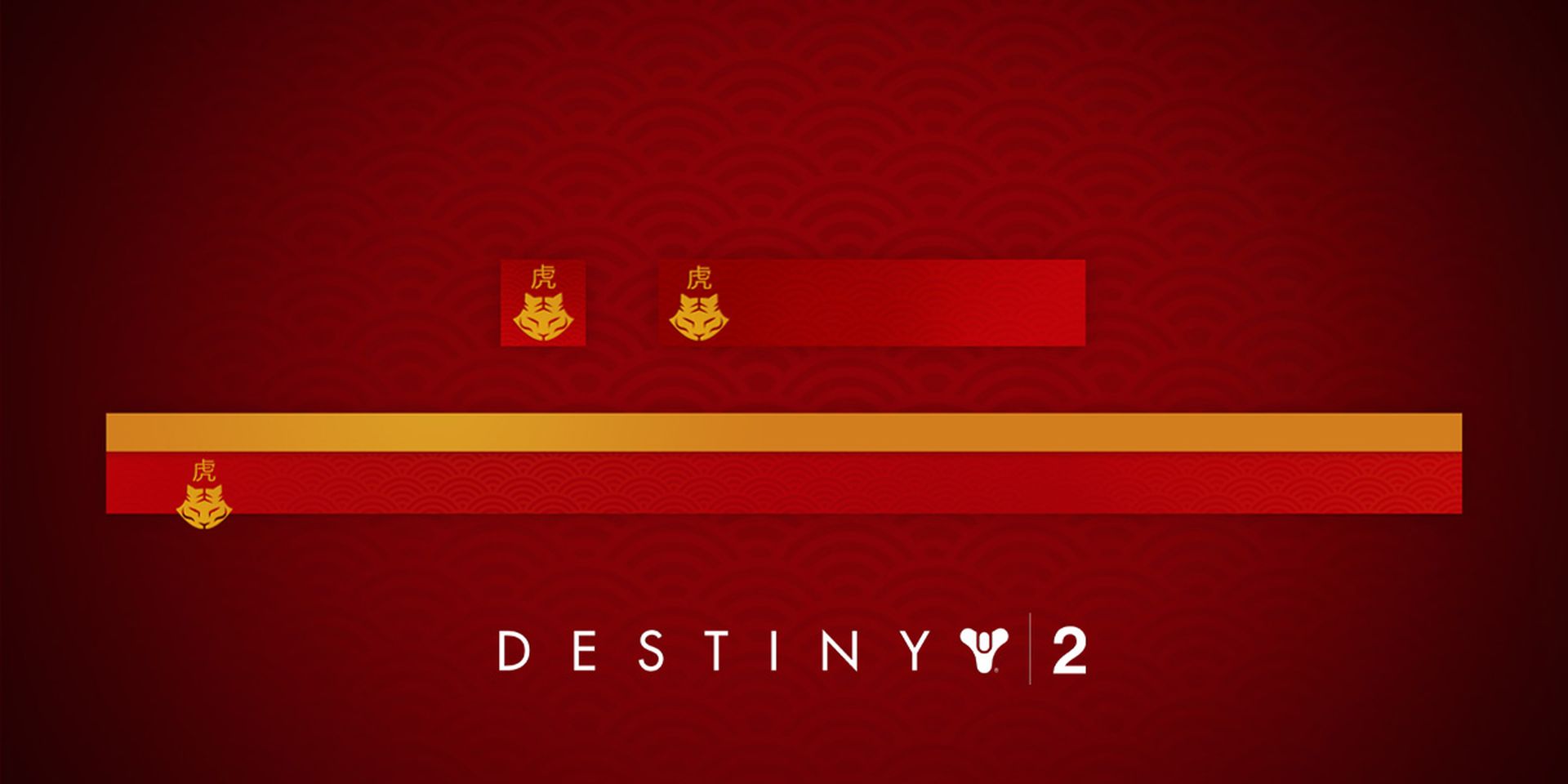Today we are here to show you how to get the Destiny 2 Steelseries Emblem. Although the majority of players will flock to Destiny 2 for the intriguing weapons and distinctive action, fashion is one of its strongest features. Fashion is undoubtedly one of the aspects that gamers care about, whether you’re making sure every shader matches the ornaments you’re wearing or looking for an emblem to improve the look of your profile. Additionally, a SteelSeries symbol is available for a short period of time.
As part of a collaboration with SteelSeries, Bungie unveiled the momentary Field Recognition symbol. It’s not the first time the two businesses have worked together, and it’s likely that some players already own SteelSeries things they won in giveaways.
Bungie and SteelSeries issued a free Destiny 2 Steelseries Emblem with a time limit to commemorate the launch of Season of Plunder, however it is not permanent. Without providing more information, Bungie stated that the emblems were “restricted,” and the official SteelSeries page states that users can immediately access the emblem “this week,” which may help gamers gauge how limited their opportunity to obtain the emblem is.

Players are extremely eager about the Lightfall addition that will be released next year since Destiny 2 is laying the groundwork for it. Naturally, Season of Plunder is available right now to keep players amused, and this season has no shortage of thrilling adventures to complete. This week, SteelSeries is giving away a special SteelSeries insignia as a way of participating in the excitement and popularity. You will learn how to get Destiny 2 Steelseries Emblem below.
Having the right equipment makes all the difference. Get your hands on a brand new in-game emblem courtesy of @SteelSeries, while you take a look at their latest hardware.
Emblems limited! Don't miss out, Guardian.
👾 https://t.co/foH0deh17r pic.twitter.com/EQUSssJUWI
— Destiny 2 (@DestinyTheGame) August 24, 2022
How to get the Destiny 2 Steelseries Emblem?
The Destiny 2 symbol may be obtained by downloading “SteelSeries GG,” among other prizes, if you go to the official SteelSeries website in order to obtain the SteelSeries Emblem emblem. Return to the website’s top and look for the “Free Download” option. If you want to do that, just install the software there. You’ll need to act quickly because this symbol is only available while supplies last.

After that, navigate to the “Giveaways” area on the platform. A Destiny 2 tile with a “Get Key” button will be present. Make sure your email address has been verified for your SteelSeries account by clicking here. Once you have, return to the platform and click “Get Key” once more. You will now receive a code, which you must input on the Bungie website’s redemption page. Once you have entered the code, log into your account and redeem the code by clicking the “Redeem” button. The insignia will be waiting for you in your collections when you launch Destiny 2. It’s time to battle while sporting a fashionable insignia on your character banner!

In summary:
- Check the availability of the emblems at SteelSeries.com/game-on.
- Install SteelSeries GG on your PC by downloading it from the official website.
- Launch SteelSeries GG and sign in using your existing SteelSeries account or a new one.
- Find Destiny 2 in the SteelSeries GG app’s Giveaways section.
- Select Get Key.

Once you’ve successfully claimed the symbol, select Flair from the Collections tab. Look for it under General > Emblems. It was accessible to us on the final page, right after the Starbirth logo. In order for the SteelSeries logo to appear in your Collections if you redeemed the code while logged in, you might need to modify the characters.
Although Bungie and SteelSeries have stated that the SteelSeries symbol will only be accessible for a short period of time, it is unknown how long users will have to claim it.
This way you’ve learned how to get the Destiny 2 Steelseries Emblem. Did you know that Destiny 2 Fortnite skins are leaked before Bungie’s event? The game is available on Steam.