In this article, we’ll show you how to turn a web page into an Android Auto app. The number of users making use of Google’s intelligent navigation software is truly extensive. Its purpose is to guarantee the user a safe, but above all accessible driving environment, although its poor compatibility is one of the big problems of Android Auto.
How to turn a web page into an Android Auto app?
Currently, the number of applications that you can use in the US company’s in-vehicle program is somewhat limited. Most of them are intended for GPS navigation or listening to audio content. You can’t even get into YouTube, although this is something that will disappear this very year 2022.
Even so, it is a martyrdom not to be able to use apps as basic as those of a news media, but Google argues that the purpose of Android Auto is safety and this type of content can generate distractions for the driver. In any case, it would be enough to establish a setting that does not allow to do so while the car is running.

However, there is a simple method to convert any web page into an application. Let’s review how to turn a web page into an Android Auto app now!
Accessible and simple
The best thing about this is that you don’t need to enter any link, it works just like any other application. Just click on it and you will access directly the web in question, getting an accessible and fast way to enter your favorite page.

To do this you will have to download AA Store, which is a store that includes a list of programs that you can install on Android Auto. You can download the corresponding APK from the software’s Telegram channel.
Once installed on the phone you just have to enter it and choose the Custom App option. In it, you are going to include the website you want, but you can not modify or customize the name or icon.
Time to configure
When you have the so-called app installed, it is time to configure it to redirect you to a specific link. The truth is that this part of the procedure is the easiest, but for non-English speakers, it can be confusing.
All you have to do is enter Custom App and insert the link to the page in the second section, that is, where it says ‘Click here to insert the URL’. Be careful, you must be sure that the URL is correct, otherwise, you will have to uninstall the app and start the process again.
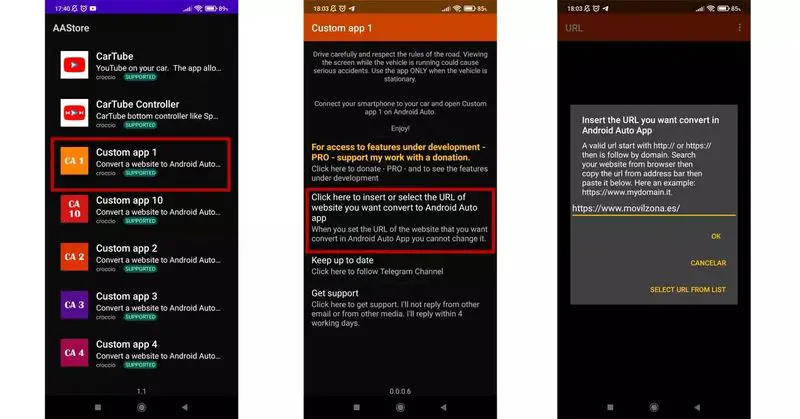
With this, you are all set. The next time you go to take the car connect Android Auto to the screen and you can see how this software has appeared. Now, just tap on it and the page will open. It should be noted that in the AA Store you have up to 10 possibilities to create applications. So choose your favorites and consult them with a simple touch from your car.
Please note that you should not use this function when the car is running, since it can cause an accident due to a distraction. Now you know how to turn a web page into an Android Auto app, you can also learn how to watch your favorite movies or series on Android Auto by visiting our guide!





