Today we are here to explain how to emote in Fall Guys. Emotes are without a doubt a common fixture of the Battle Royale genre, from hopping on a surfboard in Apex Legends to flaunting your Renegade in Fortnite. And Fall Guys: Ultimate Knockout, the most recent game to enter the category, follows suit.
Emotes in Fall Guys are essentially a part of the Theatrics subgenre. The name “theatrics” refers to both celebrations, which are analogous to victory poses and dances you might see in other games, and emotes, which are very normal for the genre. By the way have you heard of the latest Fortnite x Fall Guys collab? You can learn how get Major Mancake skin in Fortnite by visiting our article.
How to emote in Fall Guys?
All you have to do to emote in the game is achieved by pressing a number key on a PC or the d-pad on a Playstation. You can choose an equipped emote when using a PC by setting one to each of the lower number keys (1, 2, 3, and 4). On the PS4, you can choose them by using the d-direction. pad’s (up, down, left, and right).
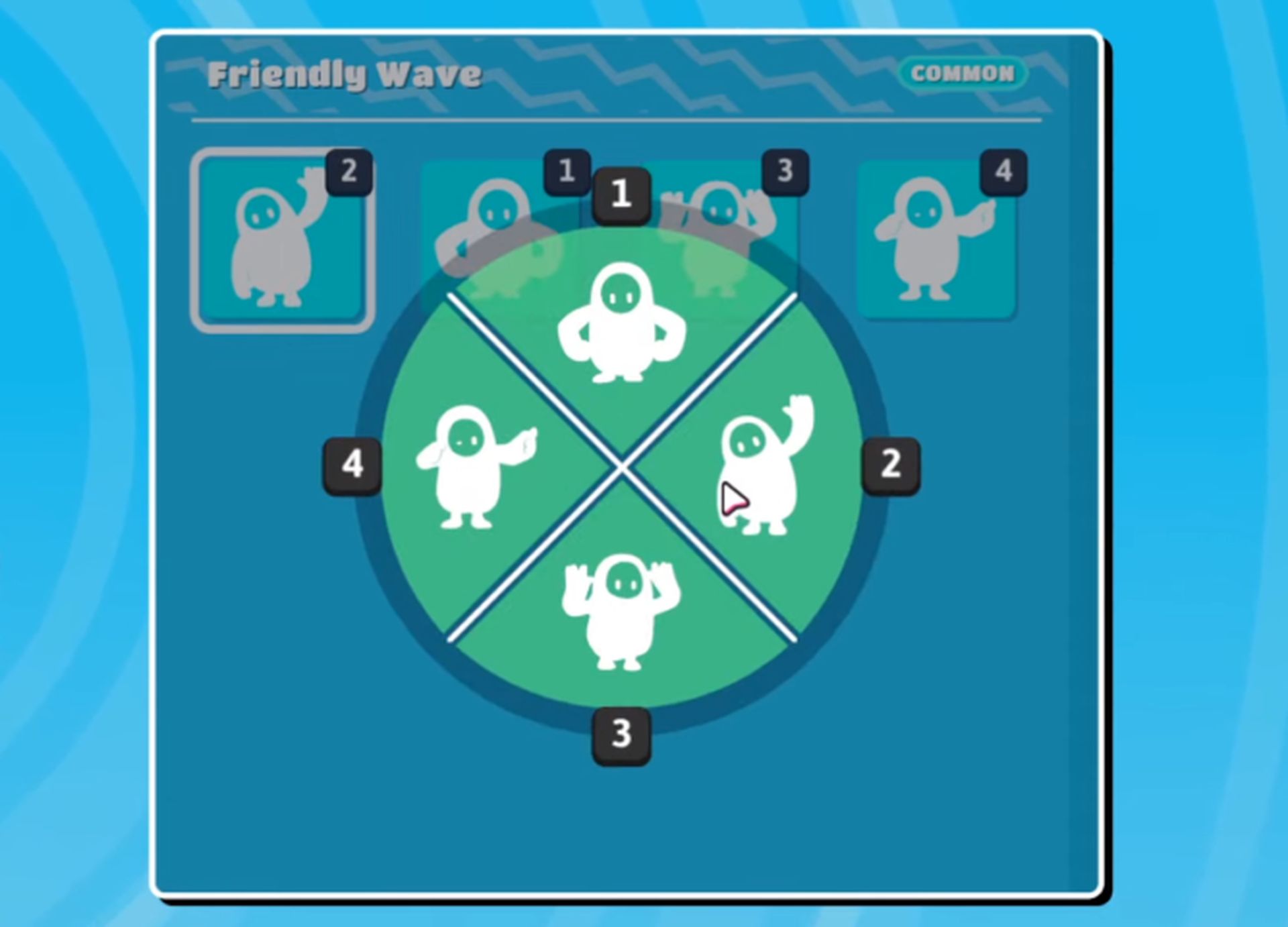
So that you can always have the ideal response for the situation, you always have four emotes available on PC and console. If you think emotes are particularly noteworthy, you could even choose an exclusive emote like the Robot.
Can you emote in a Fall Guys lobby?
No, currently the game doesn’t allow players to emote in a lobby.
What are the controls for Fall Guys?
Below you can find the controls for Fall Guys on PlayStation, Nintendo Switch, Xbox Series X|S, and PC:
Fall Guys controls on PS4 and PS5
- Move: Left analog stick
- Move the camera: Right analog stick
- Jump: X
- Dive: square (in the air)
- Grab: R2
- Show player names: L2
- Emotes: D-Pad

Fall Guys controls on Nintendo Switch
- Move: Left analog stick
- Move the camera: Right analog stick
- Jump: B
- Dive: Y (in the air)
- Grab: ZR
- Show player names: ZL
- Emotes: D-Pad
Fall Guys Controls in Xbox Series X|S
- Move: Left analog stick
- Move the camera: Right analog stick
- Jump: A
- Dive: X (in the air)
- Grab: RT
- Show player names: LT
- Emotes: D-Pad

Fall Guys Controls on PC
- Move: WASD
- Move the camera: Mouse
- Jump: Space bar
- Dive: Control (in the air)
- Grab: Shift
- Show player names: Tab
- Emotes: 1, 2, 3, 4

How do you grab someone in Fall Guys?
In Fall Guys, you must hold out your arms and press the same button you would use to grab someone. The R2 button on a PS4 and the Shift button on a PC must therefore be held down. In order for the hug to take place, another player must extend their arms and simultaneously grab you. For detailed information, you can learn how to hug in Fall Guys and get Fall Bae Trophy by checking our guide.
Conclusion
Emoting in Fall Guys can be done with a simple button press. The input for this is different depending on which platform you play on. Here is how to emote in Fall Guys on all platforms.
- PlayStation: D-pad
- Xbox: D-pad
- PC: 1, 2, 3, 4
- Nintendo Switch: D-pad
This way you’ve learned how to emote in Fall Guys. If you are wondering how to fix Fall Guys rewards error or how to fix Fall Guys failed to login, we are here to help!





