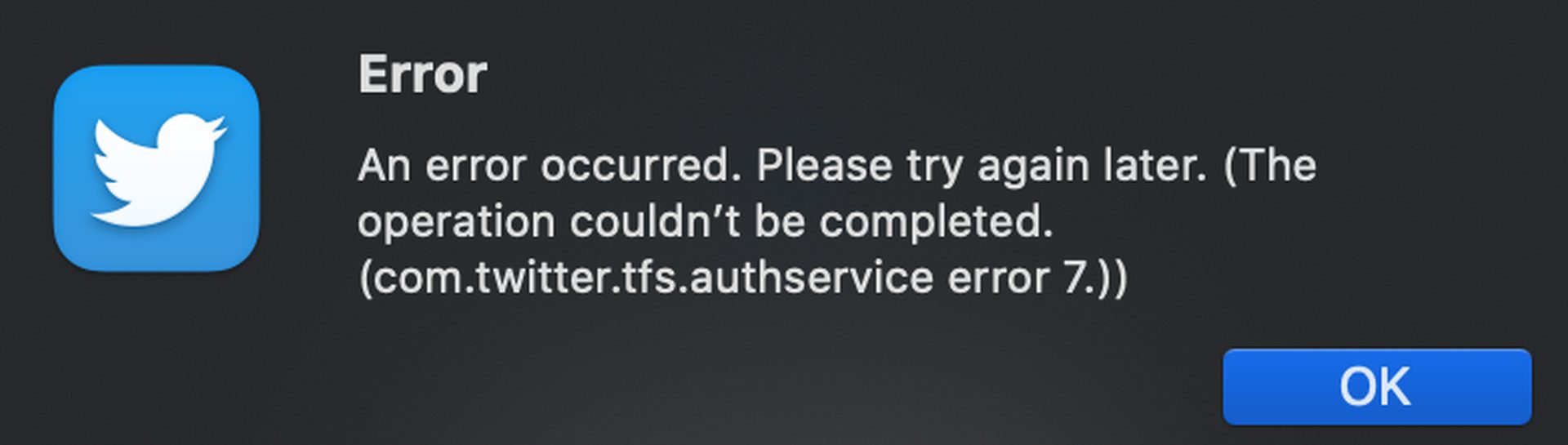You can learn how to fix Twitter login error 7 with this article. A login issue called Twitter login error 7 is now haunting Twitter. The well-known social media site’s users claim to be getting the error message “Something Went Wrong.”
Twitter users also see endless loaded tweets, unsent messages, and other issues in addition to the login problem. Additionally, Down Detector acknowledged that it continues to get several reports of the well-known social media app being inoperable.
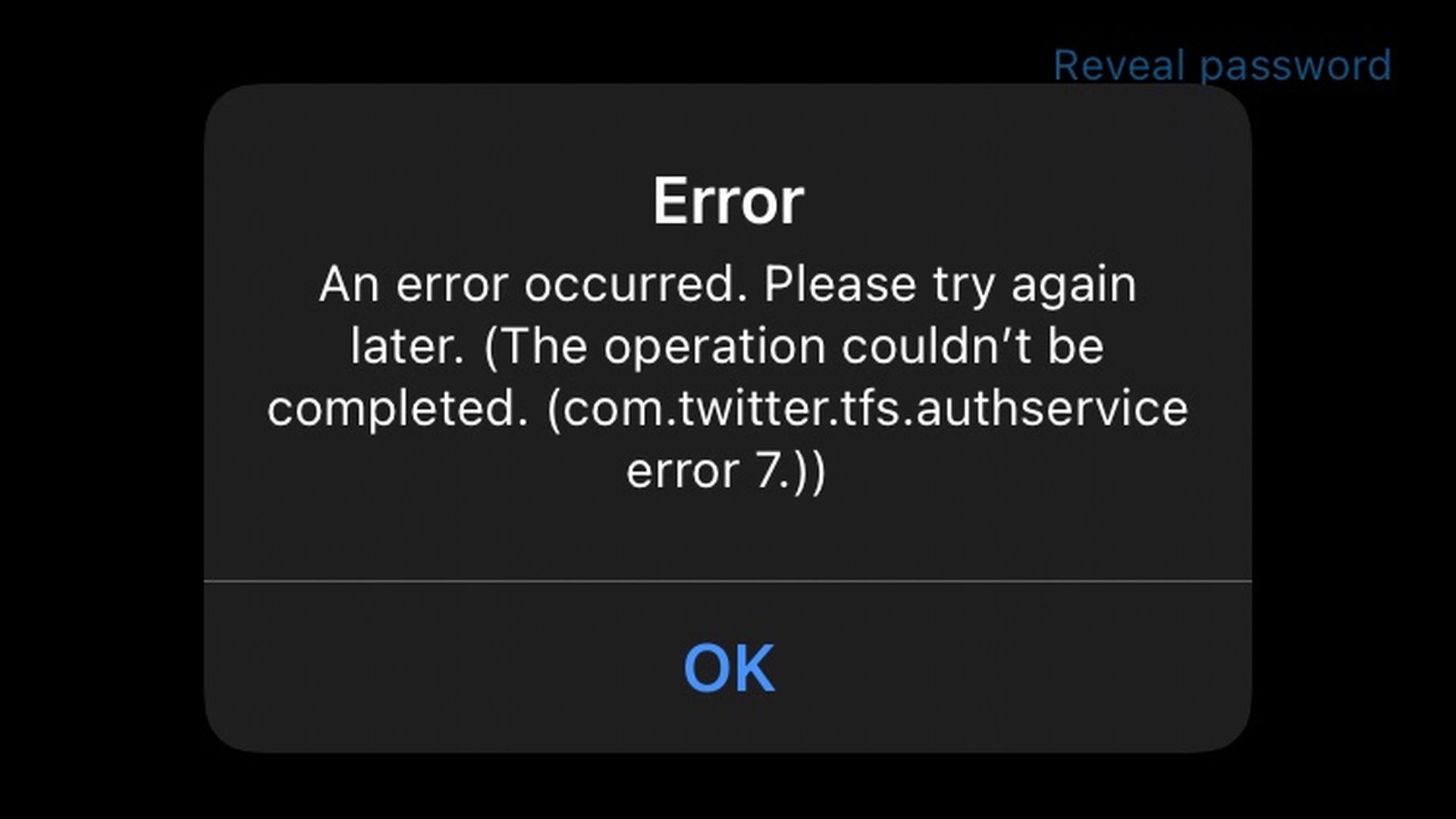
Follow these easy instructions from Twitter’s site if you’re one of the users who’s having problems with your Twitter app. Although they are not completely successful, these are nevertheless worth a go.
- Try deleting the cookies on your browser or the cache on your app. By accessing the settings section of your Twitter mobile browser, you can do this.
- Make sure you are always using the proper login name and password. This occasionally prevents you from logging in and can cause the “Something Went Wrong” error message to appear.
- If you are having trouble using Twitter on your smartphone, you can try using it on a computer to determine whether the issue is still there.
Why does Twitter say something went wrong try again?
Try deleting the cookies on your browser or the cache on your app. By accessing the settings section of your Twitter mobile browser, you can do this. Make sure you are always using the proper login name and password. This occasionally prevents you from logging in and can cause the “Something Went Wrong” error message to appear.