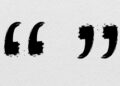Let’s learn how to fix Fall Guys failed to login (error 200_1040 Fall Guys). A lot of players have been asking “is Fall Guys down?” Fall Guys error 200 1040 is causing some issues, let’s explain why does it say connection error on Fall Guys and how do you fix Fall Guys not loading?
Fall Guys error 200 1040 is a common issue for many players of the game but there are some fixes you can try out right away. Since the game’s release, there has been a slew of bugs that are preventing gamers from loading the game or finding a match, which is comparable to when it initially launched. The developers have acknowledged the problem and are currently working on a long-term solution.
Epic Games have been experiencing log-in issues due to player overload. When the game initially debuted, there were numerous bugs that needed to be addressed, and the most recent update is causing similar difficulties. The current Fall Guys server down issue (Fall Guys error 200 1040) is a result of too many players attempting to start matches.
How to fix Fall Guys failed to login (error 200_1040 Fall Guys)?
There’s nothing worse than when you are ready to play your favorite game but you are facing a problem, just like the Fall Guys error 200 1040. But we have a solution, we know how to fix Fall Guys connection error.
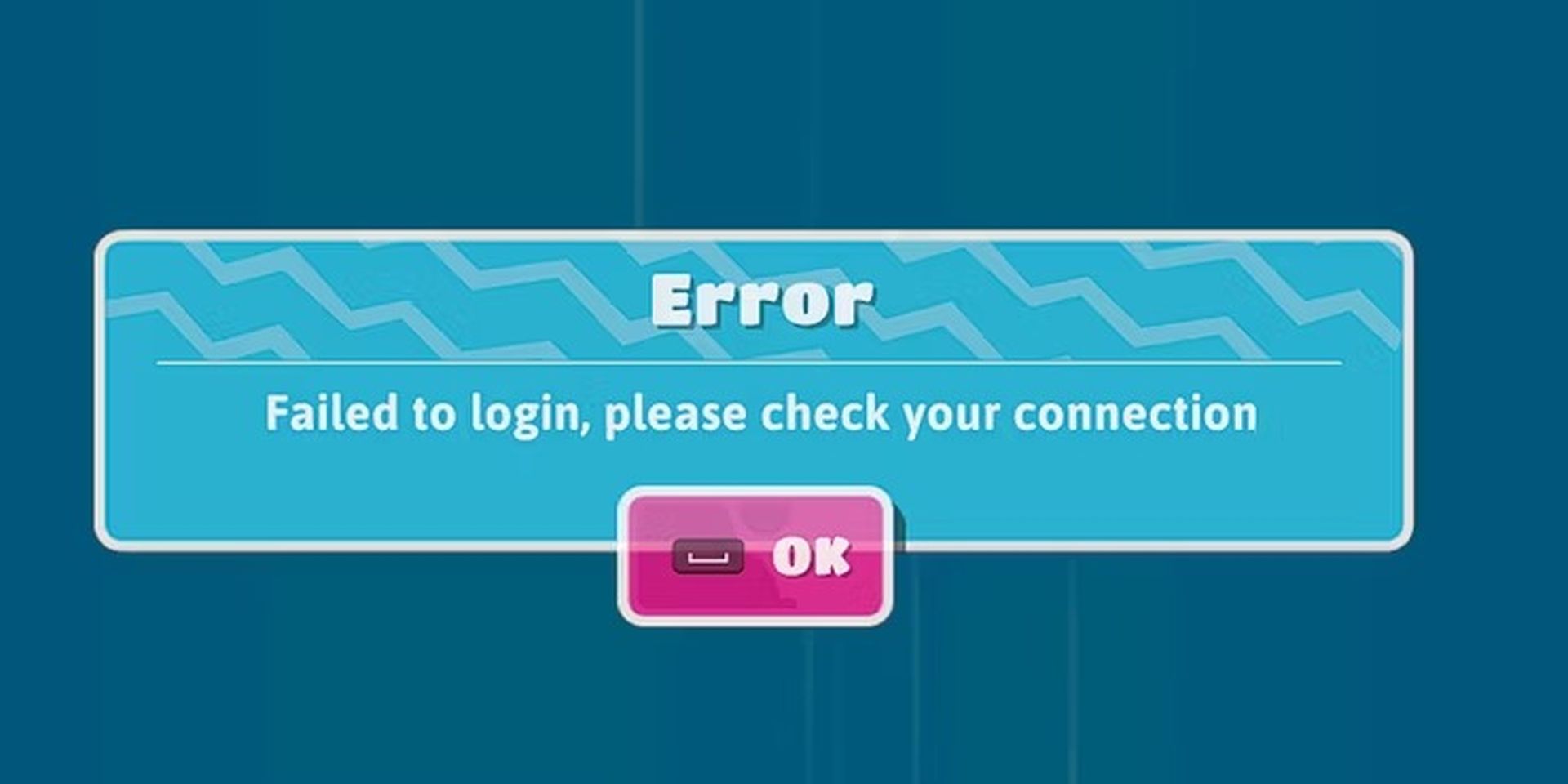
Fixed: Error 200 1040 Fall Guys
- Check the Fall Guys server status
- Check your internet connection.
- Restart your modem.
- Restart your PC and log in to the game again.
- Contact Fall Guys support team.
- Reinstall Fall Guys.
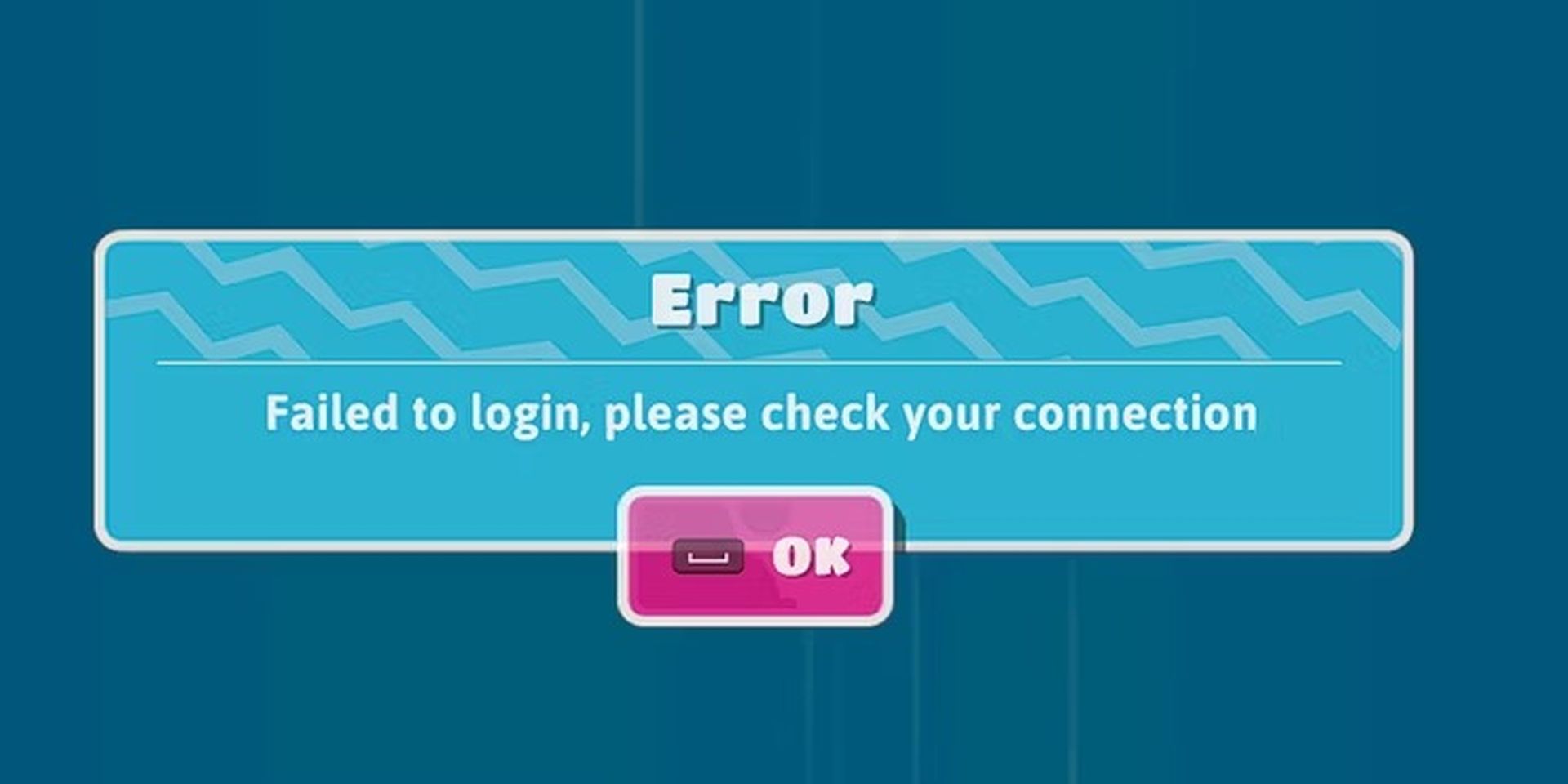
Fall Guys server down
If players are encountering the Fall Guys error 200 1040 in the game, they should first verify that the servers are actually down via Downdetector. If the servers aren’t down, check your internet connection and restart your modem if necessary. Players who still have the problem may try a few console or PC fixes to access the game.
Players can attempt to close and relaunch the game, or they may try logging out and restarting their console or PC. Uninstalling and reinstalling the game might also help, as it is only 2GB in size, so this shouldn’t take too long. The last measure to try is to contact support. Unfortunately, these are the only methods available until there’s a permanent solution for the ‘all Guys error 200 1040 in the game. Learn how to invite cross platform friends in Fall Guys, here!
Why does it say connection error on Fall Guys?
“Fall Guys Error 200 1040 has been cropping up for a number of players, primarily affecting PC gamers. It may be entirely coincidental, but Fall Guys has just been made free-to-play, as well as launching on both Nintendo Switch and Xbox. It’s been a busy time.
If you’re getting this error, you probably want to know why it’s occurring and how to fix it so you can resume playing the game.

How do you fix Fall Guys not loading?
If you get a prompt while playing like Fall Guys error 200 1040, then the official advice from the Fall Guys help pages is to attempt to validate the game files. To accomplish this:
- Select “Open In Library” from the drop-down menu. Click on the three dots that will be close to the game title after magnifying the game in your library.
- On the second menu, choose Verify from the drop-down selection.
- Relax, and wait for the process to complete. It will generally take a few minutes, so don’t be concerned if it takes longer than expected.
- Wait approximately two minutes after the previous step before launching the game again. If the problem persists, rerun this process.
You may still validate the game files if you’re playing on Steam (although the title has now been discontinued, it will continue to receive comprehensive care for current users). On Steam:
- Right-click on the game in your Library and select “Properties” from the drop-down menu. Alternatively, click the gear icon from the game’s Library page to get there.
- On the drop-down menu, select Properties.
- Click on Verify integrity of game files under Local Files.
- This procedure might take a few minutes.
It’s also worth checking for any game updates. An upgrade may include a fix for problems like this. So, if you come across any pending, download and install them to see if they’ll help. If this fails, you may contact the Fall Guys Support team for assistance.

What is error 200 1040 Fall Guys?
It’s impossible to say whether the error is caused by the game being free-to-play or released on new platforms, but it’s a good guess that some coding modifications were made in advance. Fall Guys does support cross-platform progression and cross-play, so it’s possible that some of these changes were required to enable it. It’s just a hypothesis, but perhaps some of the changes necessary to allow for this might have caused a bug.
Whatever the underlying causes, utilize the methods we’ve described above because they’re your greatest chance of fixing the problem and rejoining the Fall Guys. You can also learn how to win team rounds in Fall Guys, here!
Is Fall Guys down?
The answer is, yes. For those who are still having Fall Guys error 200 1040, there is a public issue tracker for the game that displays known problems, issues being addressed, and what errors have already been fixed. Because the official Twitter account has acknowledged this problem, it will hopefully be resolved soon.
Conclusion
According to our research, Fall Guys error 200 1040 mostly affects PC gamers. The following message appears if a player receives this error:
Session expired, please restart your game. Error code 200_1040
Unfortunately, it doesn’t provide any hints as to what’s causing it. However, we may make some informed speculations. You can try these out:
- Fix Fall Guys connection error, Solution 1: Check your internet solution and if it doesn’t work, reinstall the game.
- Fix Fall Guys connection error, Solution 2: Validate the game files
- Fix Fall Guys connection error, Solution 3: Contact Fall Guys support