You can learn how to delete LastPass account with this article. LastPass is one of the most popular password managers on the market. It has all the features you’d expect from a password manager, making it a popular choice among many. However, you may have decided to quit LastPass recently due to recent sweeping changes.
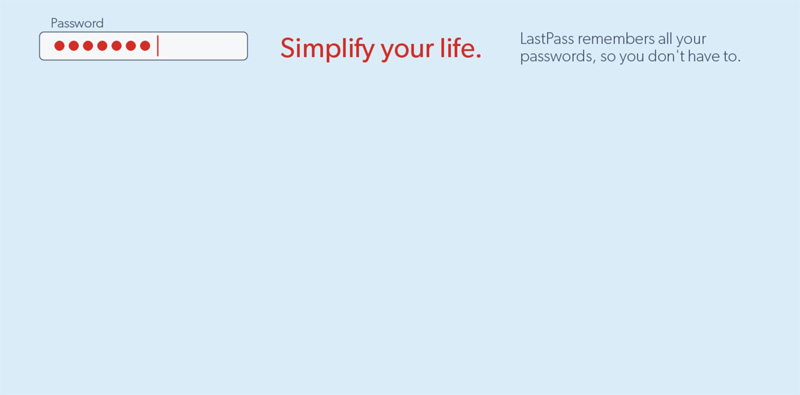
How to delete LastPass account?
LastPass doesn’t support importing from other password managers. If you’re moving from LastPass to another password manager, you’ll have to export your data first. After exporting your data from LastPass to KeePass, you should erase it from LastPass. The simplest method is to delete your LastPass account completely.
- You’ll need to utilize a different approach if you don’t have your LastPass Master Password.
- Go to lastpass.com in your preferred browser and log in.
- Log in to your LastPass account.
- Go to lastpass.com/delete_account.php.
- Tap the Delete button.
- Tap Yes from the resulting pop-up to confirm you’ve entered your Master Password.
- Enter your Master Password.
- Select Delete.
- If you’ve upgraded to LastPass Premium and want to cancel your subscription, tap Cancel Subscription from the prompt. To confirm, press Yes twice.
- Your data will be erased immediately. It just takes a couple of seconds for the procedure to finish.
- With LastPass, you’ll receive an email notifying you that your account will be deleted. The instructions for removing the browser extension will also be included in this email.
Best 15 AI art generator services
How to delete LastPass account without master password?
You’ll have to use a different approach if you don’t remember your LastPass Master Password.
- Open your browser and go to lastpass.com/delete_account.php.
- Select Delete.
- LastPass will ask if you remember your Master Password; tap No.
- Then, type in your registered email address.
- You will be sent an email with a link that will allow you to cancel your account by LastPass immediately.
- Clicking Send Delete Account Now will permanently remove my LastPass account from the email address or provide a manual link if the initiative fails.
- You’ll be sent to a deletion page for your account.
- Tap Delete then Yes twice to confirm.





