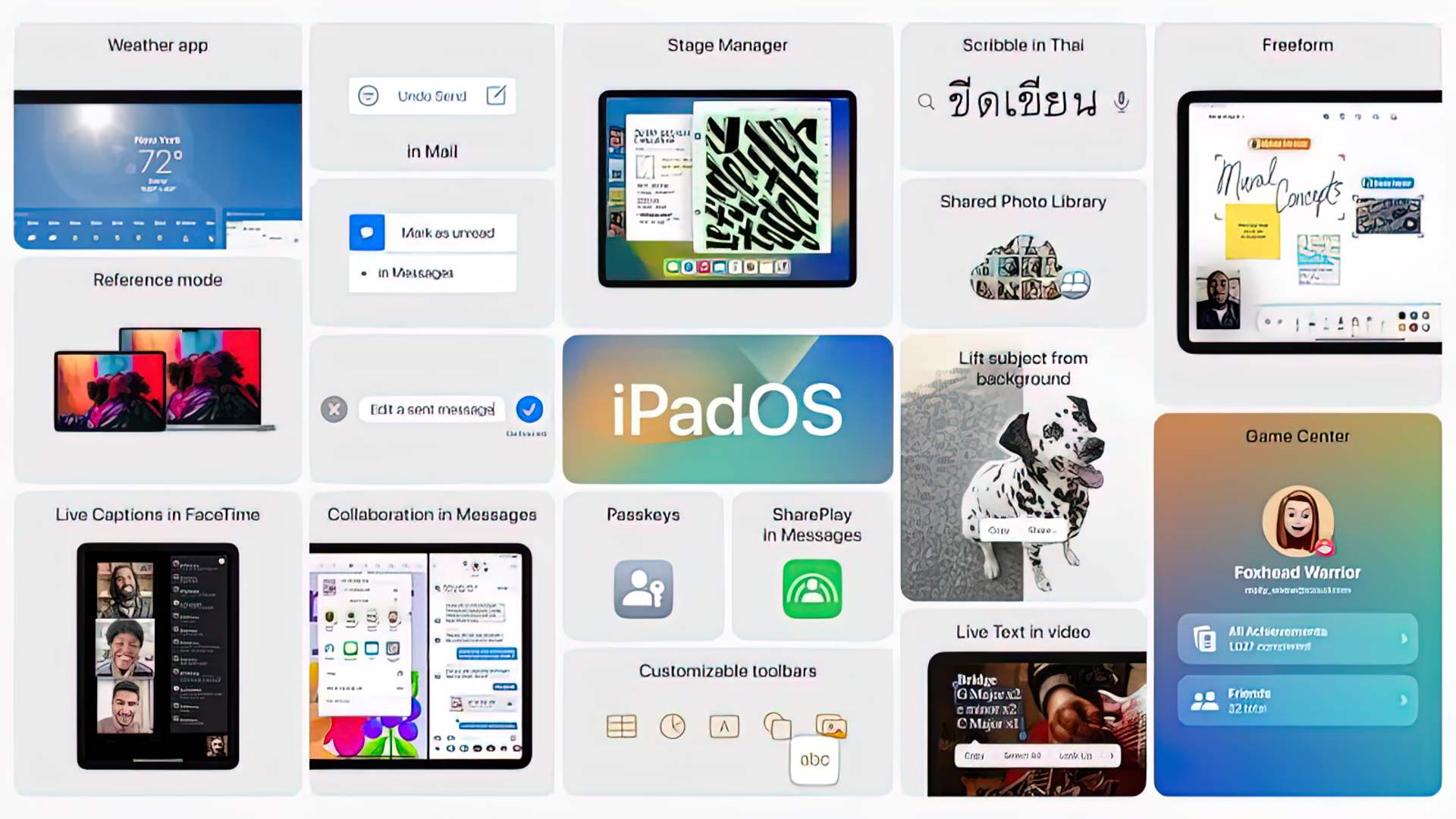We gathered iPadOS 16 supported devices, release date, new features, and more in this article. The much-anticipated iPadOS 16 updates from Apple has been announced yesterday and you can find the iPadOS 16 supported devices, the new features, and the release date in the article. The update includes a slew of new features that will enhance the iPad’s user experience.
iPadOS 16 supported devices
Apple has now confirmed exactly which iPads will be able to run iPadOS 16. The good news is that if your iPad currently runs iPadOS 15 then you can almost certainly upgrade. In fact, only two models have been dropped from the iPadIS 16 supported devices list: The 4th gen iPad mini and the 2nd gen iPad Air.
- iPad Pro 12.9 (5th gen)
- iPad Pro 11 (3rd gen)
- iPad Pro 12.9 (4th gen)
- iPad Pro 11 (2nd gen)
- iPad Pro 12.9 (3rd gen)
- iPad Pro 11 (1st gen)
- iPad Pro 12.9 (2nd gen)
- iPad Pro 12.9 (1st gen)
- iPad Pro 10.5
- iPad Pro 9.7
- iPad (9th gen)
- iPad (8th gen)
- iPad (7th gen)
- iPad (6th gen)
- iPad (5th gen)
- iPad mini (6th gen)
- iPad mini (5th gen)
- iPad Air (4th gen)
- iPad Air (3rd gen)
When will iPadOS 16 release?
According to Apple, iPadOS 16 is scheduled to debut during fall this year to iPadOS 16 supported devices. So that’s a good indicator. If you’re looking for something more particular, iPadOS 15 was released in September 2021, so it’s a good bet that iPadOS 16 will be published in the same month this year, as well as iOS 16 – which will of course debut alongside the iPhone 14.
iPadOS 16 features
iPadOS 16 brings new features including enhanced multitasking, an updated Mail app, new collaboration and security capabilities to Safari, and more. The iPadOS 16 was designed with “professional users” in mind, and it now offers improved multitasking as well as support for additional displays. The iPad delivers a more laptop-like experience thanks to these enhanced capabilities. Here is the list of new features.
- Redesigned Home app for smart home controls
- Improved dictation with easier swapping to keyboard or Apple Pencil
- New ‘My Sports’ section in Apple News with scores, schedules, and suggested articles
- Handoff in FaceTime so you can move calls seamlessly between your iPhone, iPad, or Mac
- iCloud shared photo libraries with up to six people
- Edit and undo send in Messages
- Schedule and undo send in Mail
- Live Text can capture text from videos
Apple’s senior vice president of Software Engineering Craig Federighi says:
iPad is our most versatile device, and we’re excited to take what it can do even further with iPadOS 16. With Stage Manager, which takes multitasking on iPad to a whole new level, plus new ways to share and collaborate via Messages, Safari, and the new Freeform app, and new pro features like Reference Mode and Display Zoom, users can get even more done on iPad.

iPadOS 16 new collaboration tools
Collaboration was a major theme of Apple’s iPadOS 16 announcements.
Collaboration tools have been built right into Messages so that you and a group of people can collaborate across Files, Keynote, Numbers, Pages, Notes, Reminders, and Safari. You may share a document with all members of a Message group at once from within compatible applications, which will send it to everyone. It’s meant to be fast and easy to transition from this app directly into the chat group or even start a FaceTime conversation.
You can update shared files and keep up to date on modifications whenever you’re not in the file. You may even share the new Safari tab groups, allowing you to see which tab other people in the group are viewing. All of these tools are taken to the next level in Freeform, a new app that will launch alongside the OS update later this year.
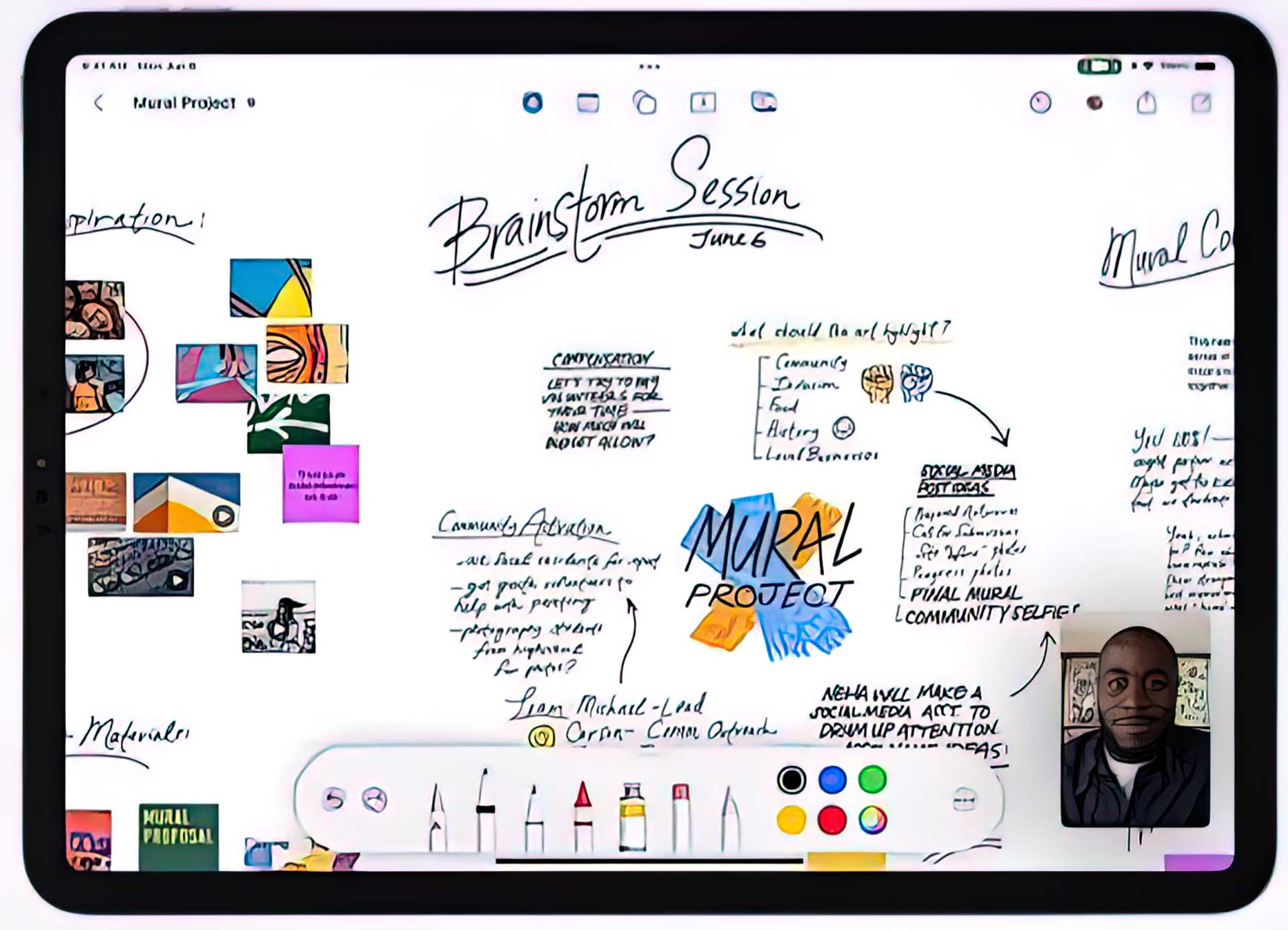
iPadOS 16 desktop-class apps
Designed with professionals in mind, although they are not limited to them, these modifications focus on bringing iPad apps into alignment with Mac versions. Apple has made wide-scale modifications to its iPad software, including desktop-style undo and redo, in-line find-and-replace, customizable toolbars, and the ability to change file extensions.
This isn’t about little modifications, but rather a broad shift towards making the iPad resemble more of a Mac.
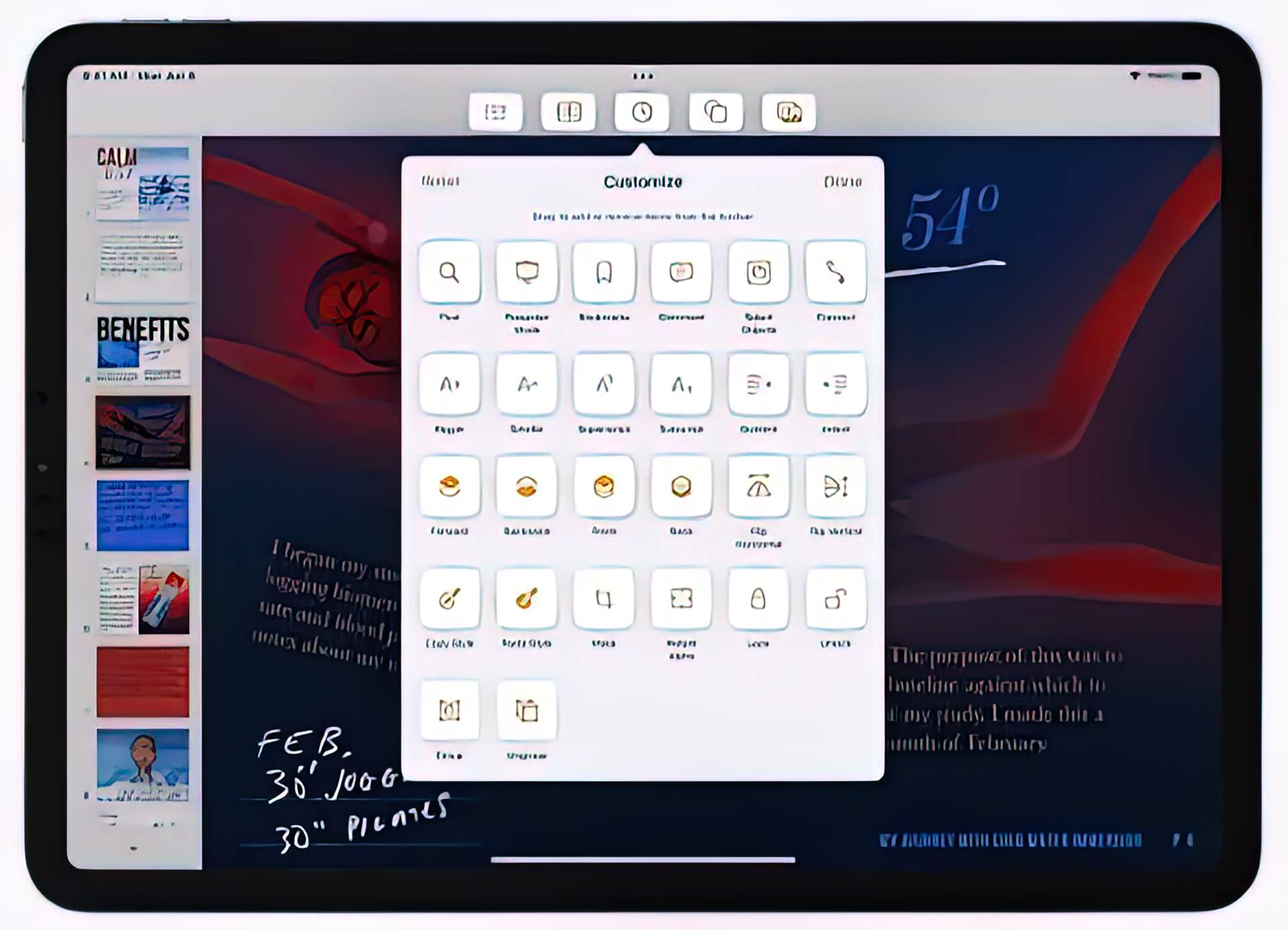
iPadOS 16 new gaming features
Apple is trying to improve gaming on iPads too.
iPadOS 16 includes Metal 3 support, the company’s new graphics API that it is simultaneously launching on Macs. It claims that this will allow iPads to play games considerably heavier to run than before. You may now play games together with friends, thanks to SharePlay. You can also use the Game Centre to invite pals to join you in playing a game, as well as conduct live conversation or Face Time conversations.
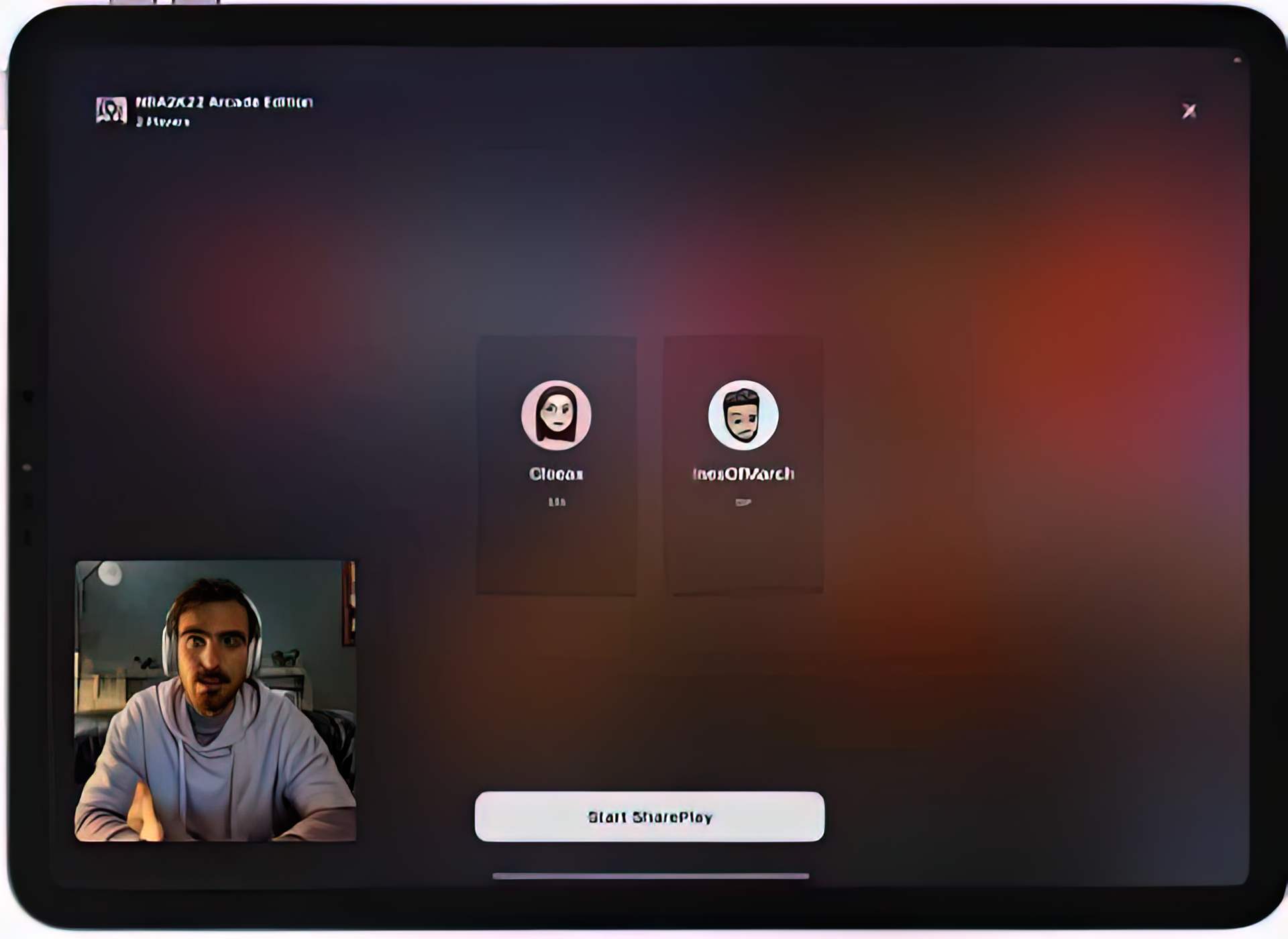
How to learn if your model is one of the iPadOS 16 supported devices?
To know your iPad’s model, go to Settings, General, About, and you’ll see your iPad’s “Model Name.” Keep in mind your device’s generation next to the Model Name. For example “iPad (9th generation)”.

To see what version of iPadOS your iPad is running, open Settings, go to Software Update, and your iPad will show you which one you’re on. For example, “iPadOS 15.5”. If your device is in the iPadOS 16 supported devices list, when a new update becomes accessible, your iPad will notify you that the iPadOS 16 upgrade is ready for download. However, if your hands are itching and if you are ready for some excitement, here’s how you can get the iPadOS 16 beta.