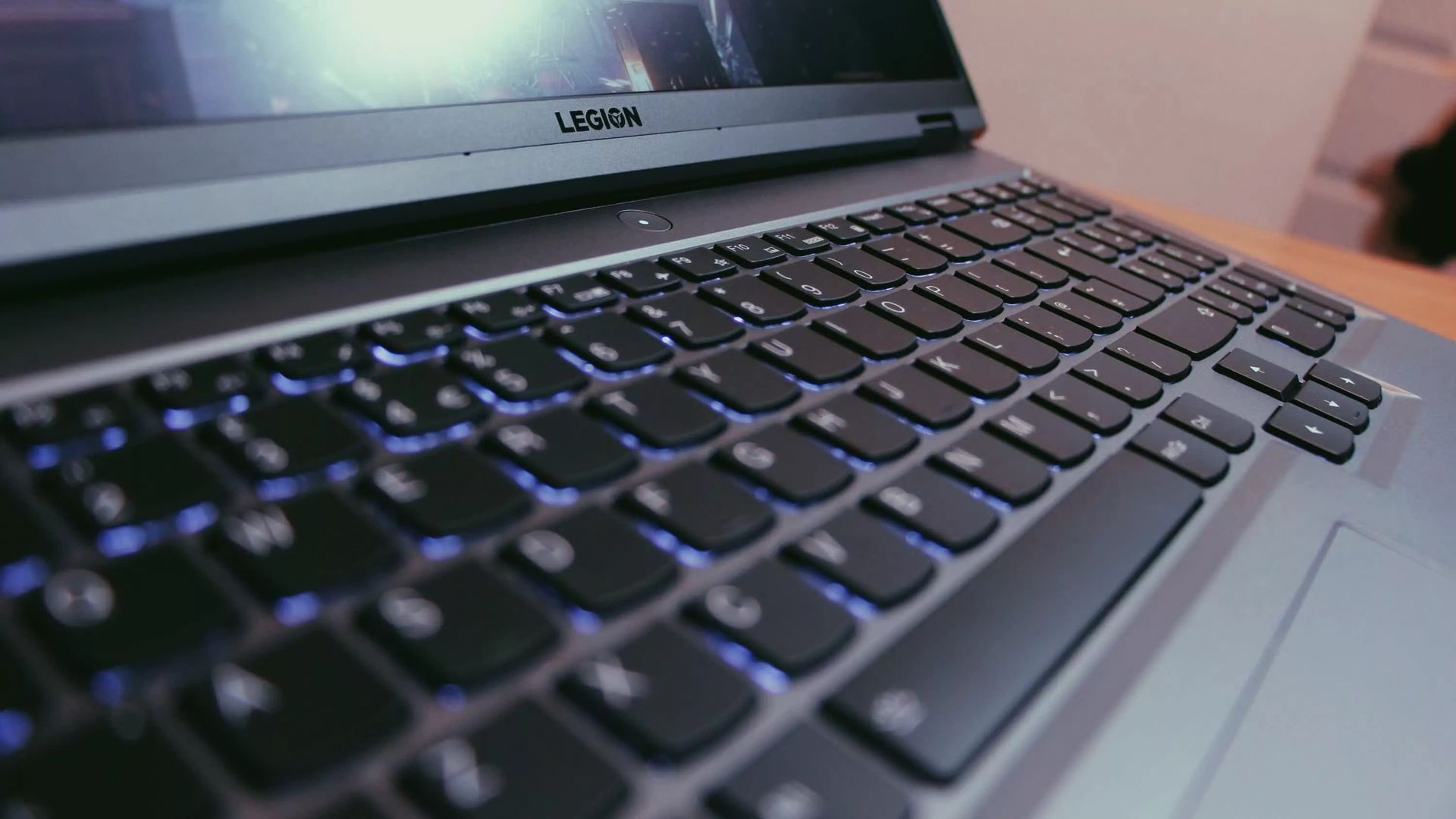Today, we are going to take a look at the Lenovo Legion 5 Pro, its specs, price, and all there is to know about this gaming laptop when compared to its rivals.
The Lenovo Legion 5 Pro is part of the company’s gaming series, but it also falls into the business category. That particular suffix at the end of the name indicates that this laptop is designed for productivity as well; after all, many people use the same laptop for both work and play.
The components are well-positioned for both content creation and gaming. The Ryzen 7 5800H is a known talent in creative activities and games, while the Nvidia GeForce RTX 3070 is a good GPU in most cases. The model we reviewed costs $1,599 and comes with 16GB of DDR4 memory and a 512GB SSD. A more affordable version with an RTX 3060 costs $1,369, while a Ryzen 5 5600H and RTX 3050-powered model costs just $1,149. It’s a tempting bundle, which is good since the Legion faces stiff competition from Asus ROG and HP Victus ranges. Also, at the time of writing, it comes with 3 months of free Game Pass PC.

Lenovo Legion 5 Pro review
With all of the information above, let us now jump into our review of the affordable yet powerful Lenovo Legion 5 Pro.
Lenovo Legion 5 Pro specs
- Processor: AMD Ryzen™ 7 5800H Processor (3.20 GHz, up to 4.40 GHz Max Boost, 8 Cores, 16 Threads, 16 MB Cache)
- Operating System : Windows 11 Home 64
- Graphics : NVIDIA® GeForce® RTX™ 3070 8GB
- Memory : 16 GB DDR4 3200MHz (2 x 8 GB)
- Storage : 256 GB PCIe SSD
- Display : 16.0″ WQXGA (2560 x 1600) IPS, anti-glare with Dolby Vision™, HDR 400, 500 nits, 165Hz
- Camera : 720p HD
- Fingerprint Reader: No Fingerprint Reader
- Keyboard: Backlit – US English
- WLAN : 802.11AX (2 x 2) & Bluetooth® 5.1
The design
The Lenovo display is the most evident proof that this laptop is suited for professional tasks as well as current games. It has a 16:10 aspect ratio, which is more common on business notebooks than gaming devices, and it makes perfect sense in both cases. The extra vertical room provides more space for games, but it also makes webpages, office apps, and other tools easier to browse when compared with 16:9 panels.
The display continues to amaze as it has a higher resolution than Full HD displays and 1440p panels you’ll find elsewhere, its 2560×1600 resolution is more detailed. The 16″ diagonal is a good choice as well: it provides greater immersion and space than the typical 15.6″ notebook without being quite as big as 17.3″ laptops.

The Lenovo Legion 5 Pro sports a 16-inch screen, which measures 26.8 mm thick and 356 mm wide. That’s 0.5 millimeters thicker and 7mm narrower than Lenovo’s regular 15.6-inch laptop. Those are fantastic numbers, and because of slim display bezels, Lenovo may fit the screen inside this fairly tiny shell. The Legion’s gaming credentials are enhanced by Nvidia G-Sync and a 165Hz refresh rate. This is high enough to provide buttery smooth motion in any typical single-player game, as well as everyday esports.
Display performance
The quality of the Legion’s tall display is decent. The brightness level of 546cd/m2 is significant, and it works in any indoor and most outdoor settings while also having a black point of 0.42cd/m2 to give a contrast ratio of 1,300:1. The brightness and contrast ratio implies that this display has excellent vibrancy and nuance, especially in brighter regions. To provide greater depth in gaming’s darkest corners, the black point could be deeper, but it isn’t significant enough to impair gameplay.
The display’s Delta E of 1.28 and 6,244K color temperature is excellent, meaning that the color deviations will go unnoticed by people. The panel also delivered almost every color in the sRGB gamut at 99.9% volume, implying it can produce virtually all colors needed by contemporary video games and design apps without becoming oversaturated. Unfortunately, the panel can’t represent Adobe RGB or DCI-P3 gamuts; it only achieved 68.4% and 70.2% of those color ranges. That implies that Lenovo Legion 5 Pro isn’t capable of HDR situations or design workloads that require Adobe’s extended color space.
In most departments, the Legion’s display outperforms expectations. Because of its higher resolution and larger aspect ratio, it is more extensive than most laptop displays. Only if you want 4K resolution for creative activities or a faster refresh rate for high-end gaming should you go further. If esports is more your thing, a quicker 240Hz or 360Hz screen would be preferable.

Build quality
The system’s speakers are adequate for media and gaming, with enough volume and some decent bass. The mid-range is a little muddy, so a headset would be preferable. The Lenovo Legion 5 Pro is the type of gaming laptop you’d expect to see with a 16″ display. The keyboard slots in next to a number pad, as on some 15.6″ laptops. That’s a good thing because no gaming laptop has a number keypad for certain. The rest of the layout is good: there are full-size cursor keys, a double-height Return key, and the power button is safely away from the keyboard, so you won’t press it during your game session by accident.
The keys on the Lenovo Legion 5 Pro have a slight convex curve to them, which makes typing more pleasant and allows for faster, more comfortable operation. They have 1.5mm of travel and push down into a sturdy foundation, making them strong. These buttons are considerably quieter than most gaming laptops’ hardware. It’s excellent gear for a full day of typing or gaming. The laptop doesn’t feature per-key RGB lighting, however. Some countries have four-zone RGB illumination on certain models that users may modify in Corsair iCUE.

Other than that, LenovoLegion 5 Pro’s touchpad is a letdown. The surface is fine, but the click buttons are too soft and the pad sits too far from the machine’s right edge. As a result, it’s inconveniently easy to move the pad if you’re gaming on the left side of the keyboard. If you want to play games on a laptop, you’ll need a USB mouse. The Lenovo Legion 5 Pro is made of aluminum and plastic, with a gunmetal grey finish. The logo on the lid is the only RGB illumination. Some people will consider it understated while others will find it uninteresting, but this laptop can go from the gaming room to the boardroom.
In other areas, Lenovo Legion 5 Pro excels. The wrist-rest and screen are extremely little in movement, and the bottom is robust, we have no build quality concerns with this product. Its 26.8-millimeter thickness and 5.6-pound weight are modest for a 16″ notebook. It shouldn’t be much of an issue to transport the Lenovo to gaming gatherings or the workplace, but keep in mind that the hefty power brick adds 1.7 pounds to the overall weight computationally speaking.
The connectivity is good. On the right side, you’ll find a USB 3.2 Gen 1 port and a privacy shutter for the 720p webcam. There’s a USB Type-C connector on the left, which accommodates DisplayPort connections. The majority of the ports are on the back, making cable management easier, and Lenovo has added two USB 3.2 Gen 1 ports as well as a full-size USB 3.2 port that offers 5V of always-on power delivery, ideal for charging phones and gamepads.
The rear of the system houses another USB 3.2 Gen 2 Type-C/DisplayPort socket, which may charge the laptop or deliver 5V electrical power. There’s also a Gigabit Ethernet connector and an HDMI 2.1 output port that can handle 4K/120Hz video for future-proofed gaming.
On the inside, a single Gigabit Ethernet connection sits alongside dual-band 802.11ax Wi-Fi and Bluetooth 5.2. The base is simple to remove thanks to conventional Phillips screws, and on the inside, you can easily access pairs of memory slots and M.2 connectors. It’s a decent set of features overall, with the exception of card readers and fingerprint sensors, as well as Windows Hello in the camera.

The performance
The Lenovo Legion 5 Pro we tested had an RTX 3070 Laptop GPU with 5,120 stream processors and 8GB of VRAM. When the laptop’s Performance Mode is activated, this chip has a maximum power level of 140W. Its maximum power level is 117W in its default Balanced Mode.
The rest of the Legion’s features are quite good too. The AMD Ryzen 7 5800H is an 8-core CPU with a peak power rating of 45W that is in the middle of its range. There’s 16GB of dual-channel memory clocked to 3200MHz, and the 512GB SSD delivers read and write speeds of 3,569 MB/s and 2,802 MB/s. Those aren’t bad rates for everyday work and gaming, but faster drives would have been preferable for large game collections. At least there’s an easy upgrade path ahead.
The RTX 3070 performs well for gaming. Six games averaged between 82 and 140 frames per second while running each title in our tests at 1080p. Lenovo Legion 5 Pro’s minimum framerate of 42.8 fps is sufficient in the difficult Assassin’s Creed Valhalla benchmark, allowing for good single-player gameplay. In a competitive game, such as Rainbow Six Siege, Lenovo Legion 5 Pro’s frame rate of 280 fps is easily enough to keep up with G-Sync, even when increasing the resolution to 1920×1200 to match the display aspect ratio. We only lost a handful of frames from the 1080p results when we increased resolution to 1920×1200 along with maintaining the display aspect ratio.

The RTX 3070 continued to do well at the laptop’s native resolution of 2,560 x 1,600, with games still running at their maximum quality levels. In Red Dead Redemption 2 and Far Cry New Dawn, the Legion delivered framerates between 62 fps and 79 fps while maintaining minimums of 38 fps or greater, so you’ll be able to play smooth and playable single-player games in most cases.
You’ll have to make concessions in a few areas when playing with high settings. If you want to play the most difficult games with consistent minimum framerates of 60 fps, be prepared to venture into menus and reduce some options. Similarly, the Legion struggled to run Cyberpunk 2077 at its native resolution with Ray Tracing and DLSS on: it achieved a 32 fps minimum and 37 fps average despite these factors. That’s bearable, but if you dial back the settings, you may get closer to 60 frames per second.
The Lenovo Legion 5 Pro is in excellent condition, but the RTX 3070 isn’t flawless. In our evaluation of the GPU paired with a Ryzen 9 5900HX, it was consistently a few frames faster. The Legion 5 Pro reaches its apex with the RTX 3070 as of now, so you won’t be able to choose between the faster RTX 3080 laptop GPU. In Cinebench R20, Lenovo Legion 5 Pro’s Ryzen 7 5800H scored 537 and 4,526 single- and multi-core marks, respectively. Those results are barely behind the best we’ve seen from that chip. This laptop achieved good results in other areas as well.
Its PCMark 10 Application score of 13,054 and Essentials score of 9,882 both fell well behind the Ryzen 9 CPU while exceeding anything Intel has to offer on mobile at least until Alder Lake arrives. However, while it’s a good speed, this particular 5800H isn’t the quickest version of the chip we’ve seen. It took 10:22 to render our test scene in Blender 2.91, which is around 50% longer than the optimum rate of the 5800H (8:57), but still slightly quicker than Intel’s equivalent CPUs. Lenovo Legion 5 Pro scored 1.4936 in Matlab, which is lower than all other 5800H implementations.
Our Excel test produced a 12.55-second finish by Lenovo Legion 5 Pro. That’s about a second slower than the 5800H when that chip is at its peak, and it’s also behind the Core i7-11800H. Similarly, its 39 MB/s 7-Zip compression and 641 MB/s decompression rates are adequate. Because of the lower clock rates, this system is not up to snuff with today’s high-tech machinery. In a multi-core workload test, the CPU recorded a peak speed of 3.34GHz, while in a single-core test it achieved 4.2GHz. Both of those speeds are below the chip’s theoretical maximums of 3.7GHz and 4.4GHz.
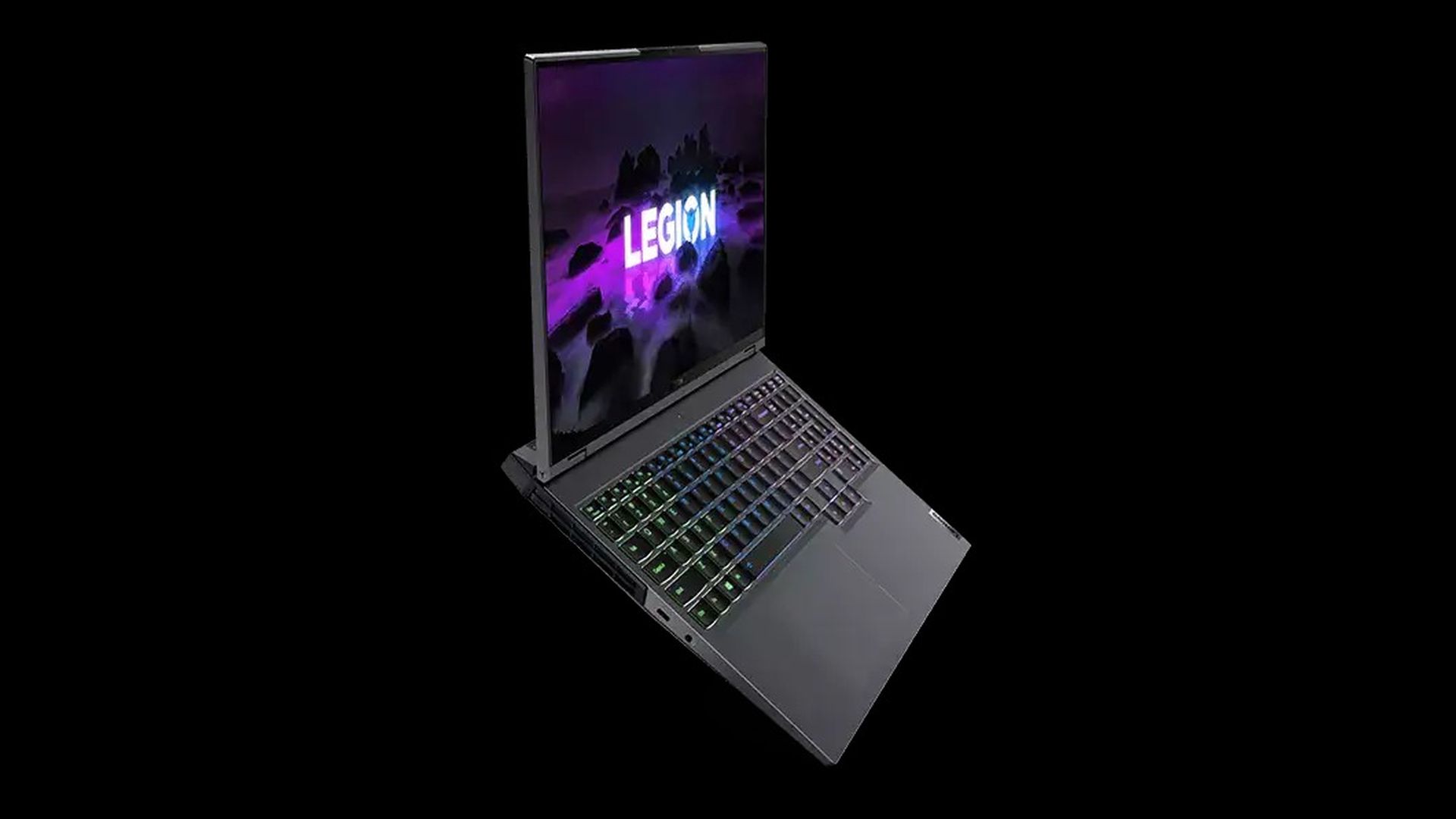
When the laptop’s Performance Mode was activated, the CPU’s multi-core peak increased to 3.9GHz, which was achieved by dynamic overclocking. The Cinebench score of the laptop improved to 4,953 when this mode is switched on, which is about equal to that of the Ryzen 9 5900HX. Although its Matlab result has improved somewhat (to 1.4275), it still does not compare favorably with the processor’s best results. In Performance Mode, despite the CPU’s greater single-core speed of 4.2GHz being a little short of what it can achieve on paper, it had no significant impact on performance in single-threaded workloads.
The 5800H does not reach its full potential in this laptop, but there’s no doubting that it’s a fast processor. It will avoid any gaming bottlenecks and allow you to play or create any popular content without issue.
Thermals
The CPU performance is modest, but the laptop’s thermal and acoustic abilities are both good. When running single- and multi-core tests in the company’s default Balanced Mode, the Lenovo Legion 5 Pro generated a noise level of 36 decibels, which is extremely quiet and easy to manage. There was no exterior heat on the panels, and effective air was freely blown from behind.
The noise output of a computer rose to 45 decibels when Performance Mode was activated during a work test. That’s somewhat more apparent, but it isn’t terrible, and a headset or a busy workplace would easily muffle it out. The CPU’s peak temperature of 93 degrees Celsius is somewhat high, but it isn’t dangerous; the laptop’s exterior remained cool, and hot air was still removed from the back.
The noise level of 42db was not terrible when we played games on the laptop in Balanced Mode, somewhat quieter than most gaming computers and simple to manage. The machine became warm on the bottom, but it’s not a problem when this device will be kept firmly planted on the desk. During a gaming test, the laptop’s Performance Mode raised the noise level to 48 decibels. It’s loud enough that you’ll notice the laptop, but it isn’t unusual, and it isn’t the worst we’ve seen. That said, for a couple of frames in games, we don’t think it’s worth generating all of that extra noise.

The Lenovo Legion 5 Pro also comes with a Quiet Mode, which it fulfilled. It peaked at 37 decibels during games testing and was quiet during workloads, as promised. While that’s outstanding, it has a negative impact on performance, so it’s only suitable for light gaming and low-intensity activities. Lenovo Legion 5 Pro is an average performer with regard to battery life. When gaming, it lasted around 90 minutes regardless of display brightness settings or GPU performance, which is typical for gaming laptops. This laptop isn’t well-suited to lengthy playing sessions away from an outlet, as most gaming laptops are.
With the screen at 50 percent brightness, the Lenovo Legion 5 Pro endured for 3 hours and 44 minutes while performing business activities. That’s not bad, and switching to hybrid mode instead of using dedicated graphics extended that lifespan to 6 hours. It’s better than nothing, but you will only get this kind of longevity from the machine in less-demanding tasks that don’t require the GPU, and even then, the Legion will only last through a day of work with help of a power outlet.
Final verdict
The Lenovo Legion 5 Pro has some odd design choices that have mostly paid off. The screen is fantastic. The extra height provides welcome space for gaming and work. The resolution is high enough to provide sharp gameplay with the included GPU, with excellent brightness and color accuracy. If you need a faster display for high-end esports or creative work or both, you’ll have to spend considerably more money on them.
The Lenovo Legion 5 Pro has a nice, quiet keyboard, good connectivity, and solid internals. Of course, there are many configuration options available that appear to be reasonably priced. The graphics core will manage almost any gaming task, and the CPU is quick even if it doesn’t reach its full potential. That’s about all we could want for a laptop at this price range, and the Legion continues to keep the noise level down in most common scenarios.

There are a few caveats to this laptop’s performance, as there always are. It isn’t the most attractive laptop, and its trackpad and speakers aren’t up to par. If you want maximum power, a machine for frequent travel, or a gaming laptop for esports, it isn’t the greatest choice. Even if it is better in certain work activities, battery life during gameplay is disappointingly brief.
However, if you’re looking for a big-screen notebook for gaming and productivity without the bulk or expense of many other gaming machines, the Lenovo Legion 5 Pro checks all of your boxes, from its absorbing display to its strong components to its excellent connectivity and attractive price.
We hope that you enjoyed this review of the Lenovo Legion 5 Pro. If you did, you might also want to check out Acer Nitro 5 2022 review, or Dell XPS 13 Plus review, to make up your mind on what to buy as your next laptop.