Today, we are going to go over how to use message reactions on Whatsapp messages, so you can show your thoughts and feelings on any message through emojis.
We’re all in agreement that WhatsApp message reactions couldn’t have arrived at a better time, as message reactions on platforms like Facebook Messenger, Instagram, and even Google’s new RCS are all seamless. Let’s look at how reactions on Whatsapp messages function, as well as how you might access them yourself.
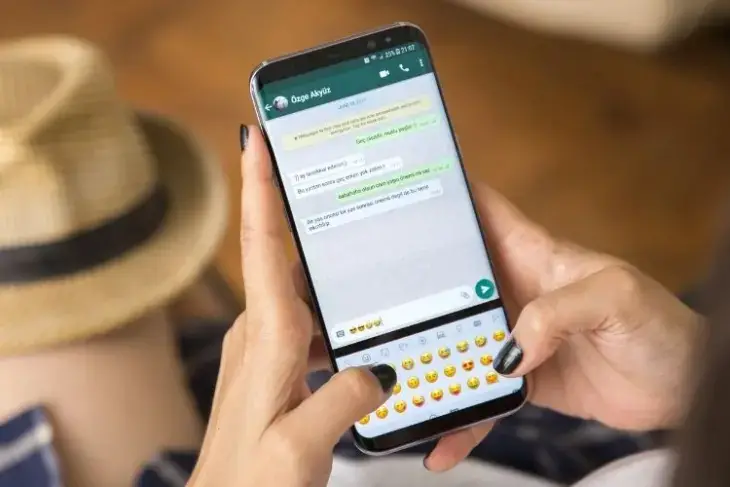
How to use message reactions on Whatsapp messages?
On May 5, 2022, Mark Zuckerberg announced on Instagram that the message reactions feature would be released and finally leave the beta stage, so check for an updated version in the Play Store or App Store on May 5.
We’re excited to announce that reactions are coming to WhatsApp starting with 👍❤️😂😮😢🙏 and with all emojis and skin-tones to come. pic.twitter.com/086JnVS5Ey
— Will Cathcart (@wcathcart) April 14, 2022
Will Cathcart, WhatsApp’s head, confirmed the reactions on Twitter and on the WhatsApp blog. Message reactions will be immediately familiar to long-time users of other Meta messaging services or any other prominent messaging system. Reacting to a message is simple if you’re not already acquainted with Facebook Messenger or Instagram’s messaging interface. Simply follow these steps:
- Open the chat where the message you wish to react to is posted.
- Press and hold the message you read to which you want to react.
- A pop-up appears with six emojis you may use to respond.
- Choose one of the six emojis that appear in the window to use as your reaction.
- The response will be shown below the message you’ve chosen.

Whatsapp message reactions feature
At first, only six emojis will be available; however, as the function matures, WhatsApp will add support for all emojis and skin tones that you can use in messages. WhatsApp is testing a feature that allows you to filter out or stop notifications for responses to messages you’ve sent. The reaction notifications option may be found under Settings -> Notifications and selected as a toggle called Reaction Notifications.
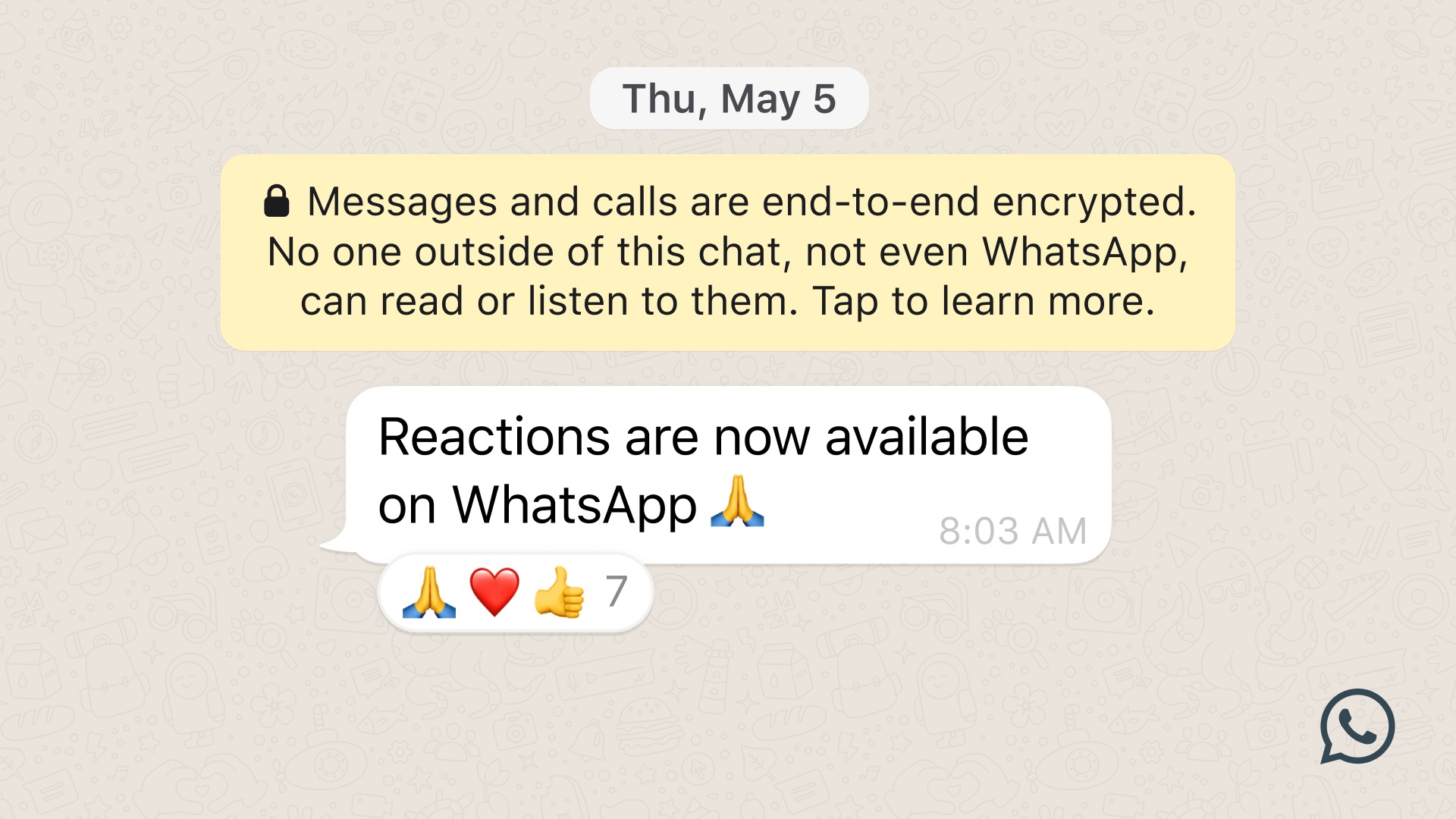
In WhatsApp, reactions are an easy way to get rid of the superfluous mess that comes from the current practice of using emojis as reactions to messages – we’ve all been in those group chats and received notification alerts back-to-back because the whole group thought your aunt’s cat was the cutest thing around. Or if you are getting bugged by somebody with tons of messages and don’t want to appear like you are ignoring them while you are replying to others, there is always the option to hide your Whatsapp status from specific friends.
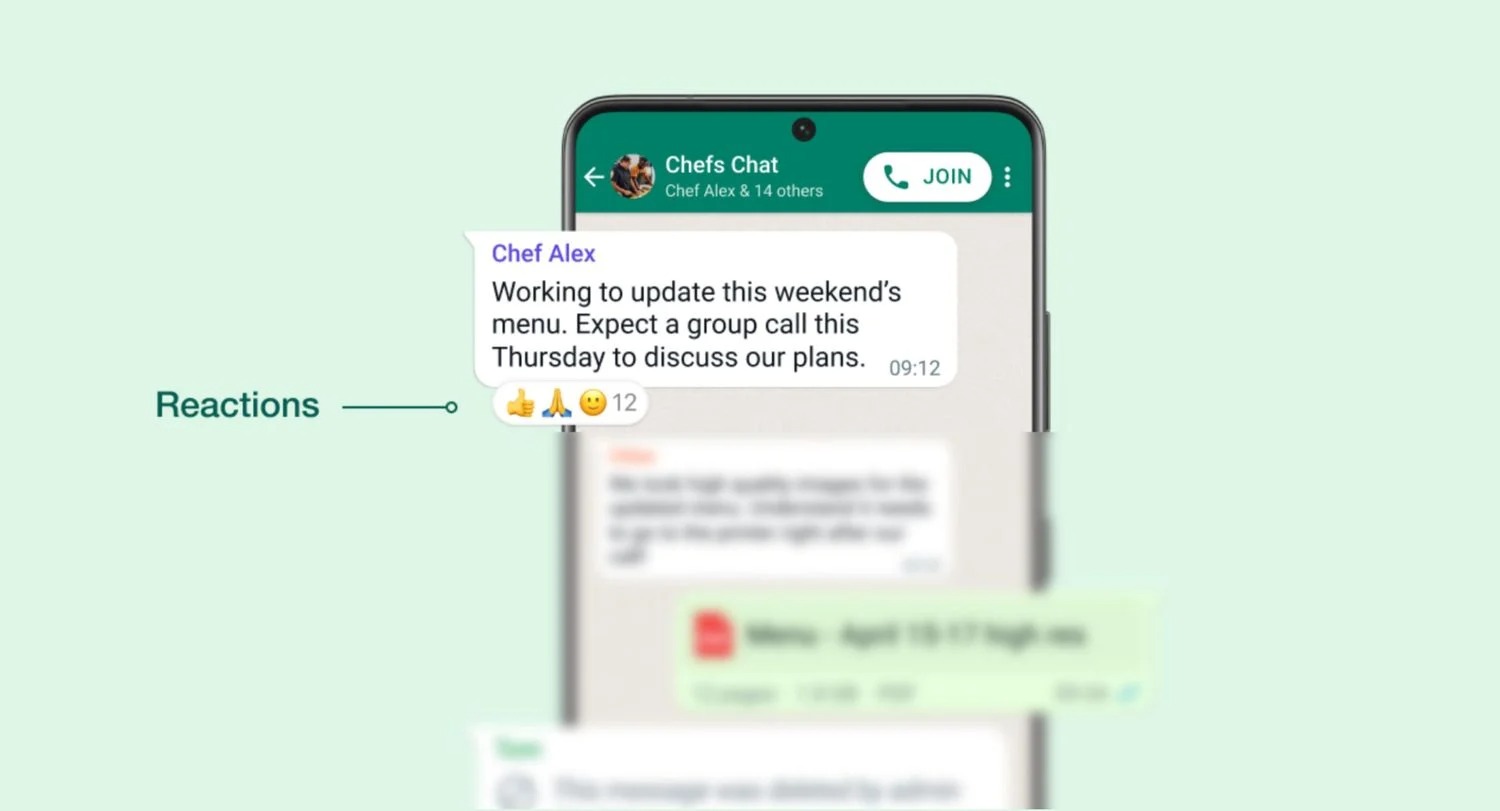
Many new features added to Whatsapp
Aside from the reactions on Whatsapp messages, Meta has been introducing many new features to the popular messaging app. There have been a number of changes to the voice messages to improve user experience. Some of these include out-of-chat playback, which allows users to listen to voice communications outside of the chat for the first time. This implies you can multitask on your phone and hear the voice message you just got through the program at the same time.

Another one that is quite useful is the ability to fast playback on voice messages, allowing users to play voice messages at 1.5x or 2x speed. The function is available for both normal and forwarded voice messages. We have a detailed article about new features for voice messages on Whatsapp.
Also, it is worth noting that there are other features that are in the works by the company, one of them being Whatsapp Communities. Users will be able to create these Communities with a structure that works for them. If you want to learn what are Whatsapp Communities in more detail, make sure you check out our article.

We hope you enjoyed this article about how to use message reactions on Whatsapp messages. If you did, you might want to check out how to change the WhatsApp chat theme on Android, or how to hide last seen on Whatsapp for one person.





