In this article, we are going to tell you how to fix your game if it is stuck on connecting to CSGO network. This is a common problem, and it has a few fixes.
The majority of CS:GO (Counter-Strike: Global Offensive) gamers are currently getting stuck at “Connecting to the CS: GO network,” and their game will not load. Even when they are connected to the Internet, this generally happens. In this article, we are going to show you how to fix your game if it is stuck on connecting to CSGO network.

Counter-Strike: Global Offensive (CS: GO) is the newest iteration of Counter-Strike, which was originally released in 2000. CS:GO adds new maps, characters, weapons, and game modes while retaining old CS content such as de_dust2. You can check out the game and play it yourself by visiting its Steam page.
How to fix stuck on connecting to CSGO network?
This is a major problem, and there are actually some effective methods to solve it. We’ve put up a list of solutions for the stuck on connecting to CSGO network issue below. Try out each until you fix the problem.
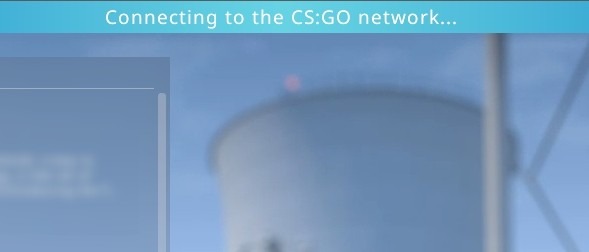
Is CSGO down?
This is the first thing you should check for. It’s possible that it’s not just you who has an issue. Take a look at the CS:GO server status to see if they’re down. You may use the Unofficial Steam Status page to determine the server status of the game.
Check your antivirus
Is it possible that your antivirus software or firewall is causing problems with your CS:GO connection? This might be another cause of the problem you’re having while connecting to CSGO network. Check your antivirus to ensure it isn’t restricting your game. If you determine that the program is preventing you from playing CS: GO, try adding the game to the whitelist or temporarily turning off your antivirus software. Then see whether this solves the problem.

Restart your network connection
It’s also possible that you are getting stuck on connecting to CSGO network because you’re having trouble connecting to the Internet. To repair it, you might want to restart your network connection.
- Turn off your computer.
- Turn off your router and modem and disconnect them from the power source.
- Leave them for several minutes.
- Reconnect your router and modem as well as your computer to power, and turn them back on.
- Check to see if this helps fix your CS: GO connection.
While you are at it, you also might want to improve your connection if you are on Wi-Fi. We have a great guide on how to improve Wi-Fi signal at your home.

Try using a VPN
Sometimes you’ll run into difficulties when attempting to connect to the CS:GO network due to disruptions on your Internet connection. A VPN might help you get around these problems. In reality, a VPN may not only repair some Internet problems, but it can also assist you to maintain a stable connection to your game servers, allowing you to play without interruption.
Using a VPN generally necessitates some expertise with your computer. If you want an easier way, consider using a VPN service. With only a few mouse clicks, you’ll be able to establish a VPN connection. Generally, these services have multiple geo-locations and quick server speeds providing you with a pleasant and dependable experience. If you want to learn more about what is a VPN, you should check out our article about VPN and Proxy comparison. It is worth noting that Steam has started regulating the use of its platform with VPNs.
Verify your game files
- Go to your Steam Library.
- Right-click on Counter-Strike: Global Offensive.
- Select Properties.
- Select the Local Files tab.
- Select Verify Integrity of Game Files.
- Wait until Steam is finished.
- Now run your game and test to see if the problem is fixed.
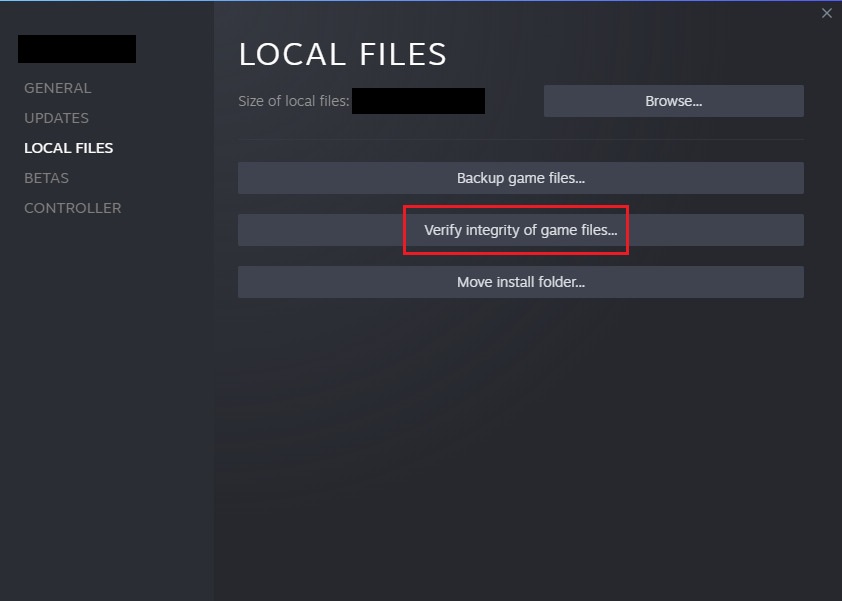
These are all of the fixes that you can try out in order to fix getting stuck on connecting to CSGO network. Try out each one, as it is very likely that one of them will resolve the issue. If you enjoyed this article and like shooters, make sure you check out Tiny Tina’s Wonderlands Classes: Which class is the best, or if you are more of an MMORPG player, take a look at Best Glaivier build in Lost Ark: Abilities, tips, and more.





