Today we are going to show you how to adjust Magic Keyboard brightness on iPad using the Control Center.
iOS 15.4: How to adjust Magic Keyboard brightness on iPad?
Some Apple Magic Keyboard users are unable to find the brightness setting. Thanks to iPadOS 15.4 update it is possible to adjust the brightness of the keyboard’s backlighting using a new tool added into the Control Center.
You’ll need to add the Keyboard Brightness option manually to the Control Center in order to use it. Folow these steps:
- Open the Settings app on your iPad.
- Next, enter to the Control Center section from the side column.
- Scroll down, and look for the “More Controls,” option.
- Then you’ll see a new “Keyboard Brightness” setting.
- Add it to your Control Center.
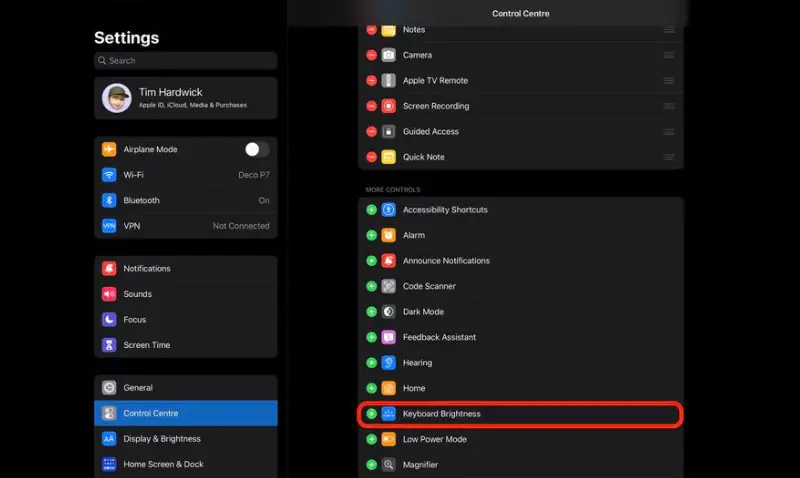
Once you’ve completed the preceding steps, swipe diagonally from the top corner of the iPad screen to bring up the Control Center.
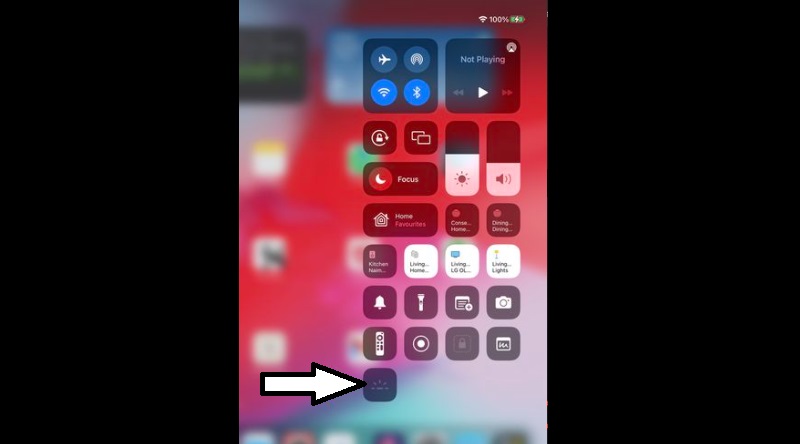
In the overlay, tap the Keyboard Brightness button, then drag your finger up or down on the bar to change the brightness level of your Magic Keyboard’s backlighting.





