You can learn how to create Telegram unlimited cloud storage with this article. Teledrive is an open-source project that uses Telegram’s API to offer an unlimited cloud storage service completely free of charge.
Although WhatsApp is the most popular messaging client with more than 4 billion monthly active users worldwide, more and more people are realizing that Telegram is a better and more complete alternative because it has a lot of very useful features such as synchronization between devices, a private chat to leave notes to yourself, private channels to store everything you want or unlimited storage in the cloud.
All this you probably already knew, but what you probably didn’t know is that a group of developers has used this last feature of the messaging client created by the Durov brothers to create a platform called TeleDrive, through which you can have your cloud with unlimited storage without paying a penny.
Telegram unlimited cloud storage with TeleDrive
TeleDrive is an open-source project that uses Telegram’s API, and more specifically its unlimited storage functionality that allows you to upload files to its platform as long as they are no larger than 2GB, to offer you a free unlimited cloud storage service.
The creators of TeleDrive put at your disposal two modalities: one free and one paid. The first one allows you to upload files up to 2GB with a limit of 1.4GB of daily traffic while, in the paid version, which is priced at $10 per year, you have unlimited upload and download speeds and no daily limit.
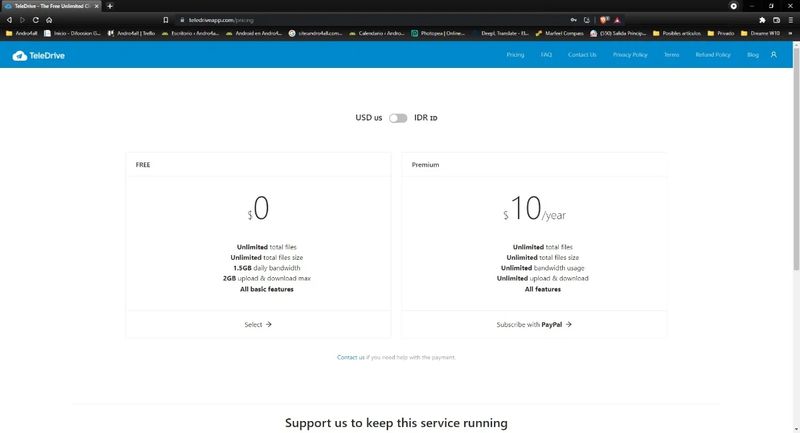
To start creating your own free and unlimited cloud with TeleDrive you must have a Telegram account and carry out the following actions:
- Access the TeleDrive website from your computer or your mobile device
- Click on the Register now button
- Log in to your Telegram account with your phone number or by scanning the QR code with the Telegram app if you do it from your PC.
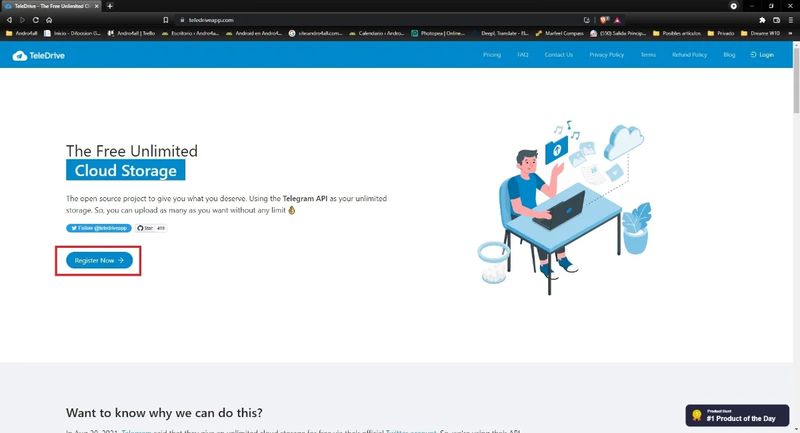
Once you follow these simple steps you will see on-screen a web interface similar to any other public cloud like Google Drive or OneDrive in which you can upload all kinds of files by simply clicking on the cloud icon that appears at the top. All the files you upload will appear just below the top box and you will be shown relevant information about each of them such as their name, size, and the date and time they were uploaded.
In addition, you can also upload entire folders or create your own by clicking on the folder icon located just above the files you have uploaded and choosing one of the two options: upload, upload a folder or create, to create a new folder.
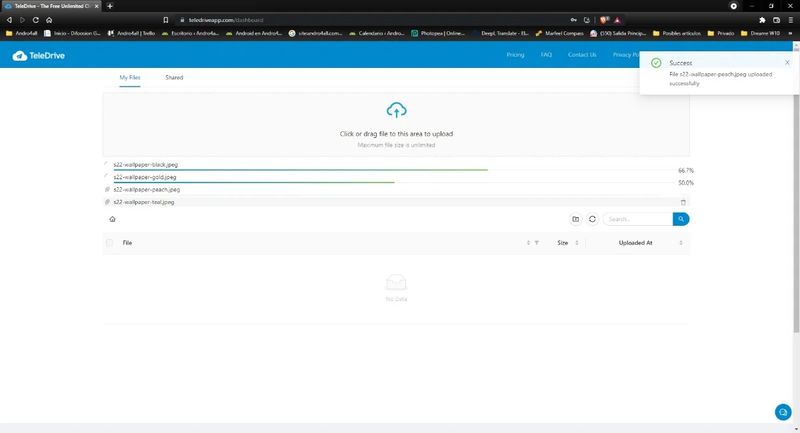
All files and folders you upload to TeleDrive will appear in your Messages chat saved in the Telegram app, although in the case of the latter only the files they contain will appear.
With TeleDrive you can create your unlimited cloud without paying anything and access all the files you have stored there from any device the main problem with this service is that it can close at any time if Telegram decides to restrict access to its API to third parties.
For this reason, we recommend that you keep two copies of the most important files: one of them in one of the most popular cloud storage platforms and the other on a hard drive or your computer.





