Despite the fact that Android 13’s first developer previews won’t be released until March, leaks regarding Android 13 are already surfacing. As the days go by, we will surely learn a lot more about the new operating system of Google, but for now, let’s review the most recent leaks and rumors about Android 13.
The latest Android 13 leaks
Material You
Android 12‘s headline feature was “Material You,” a comprehensive makeover and dynamic theming system that automatically changed the UI colors depending on your wallpaper.
The new operating system appears to be adding more color options and refining the color scheme under Material You UI. Ryne Hager from Android Police’s Ryne Hager has shared some screenshots showing some color palettes from the upcoming operating system. In addition to the traditional Android 12 color systems, we can observe three new ones named: “Vibrant,” “Expressive” and “Spritz.”
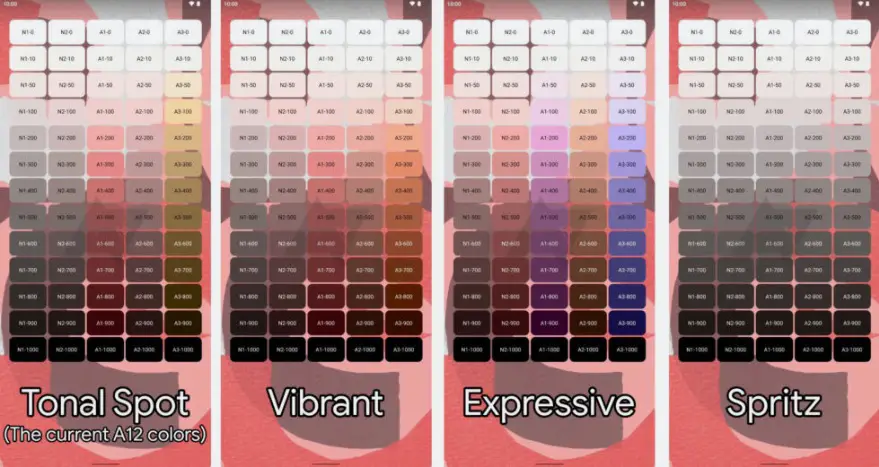
One negative consequence of Android 12’s color scheme is that most wallpapers have a pastel accent, and it’s difficult to achieve more vibrant accent hues. The color option called “Vibrant” appears to be intended to compete with all the pastels on paper. The colors that Google’s Pixel 6 marketing pictures show are all currently unachievable with Android 12.
Notifications
Android’s permissions system has been around for a while, which displays an “allow” or “deny” message whenever an app requests sensitive material. Every app used to have access to every privilege before the permission system was implemented.
This appears to be changing in Android 13. Users will be able to prohibit or allow an app the right to notify them proactively. This has been available on iOS for a long time, but that does not make it any less useful. This will be a welcome change for Android users. Many applications do not require notification access, but it is a simple method to boost app activity.

Other new Android 13 features
Last month we’ve covered Android 13’s intention to implement a new feature called “Panlingual” that will let users set different languages on different apps instead of offering a universal language that will be used for the whole interface.
Today, language is set at a system level, with some programs having their own language settings. Google, for example, will let users select their preferred language settings for each application on the new operating system.
Android users have never had a proper method to access a QR Code scanner, even though third-party applications like Google Lens provide it. This will be solved in Android 13 when a QRCode scanner quick-setting button and the option to show a QR Code shortcut on the lock screen come into play.





