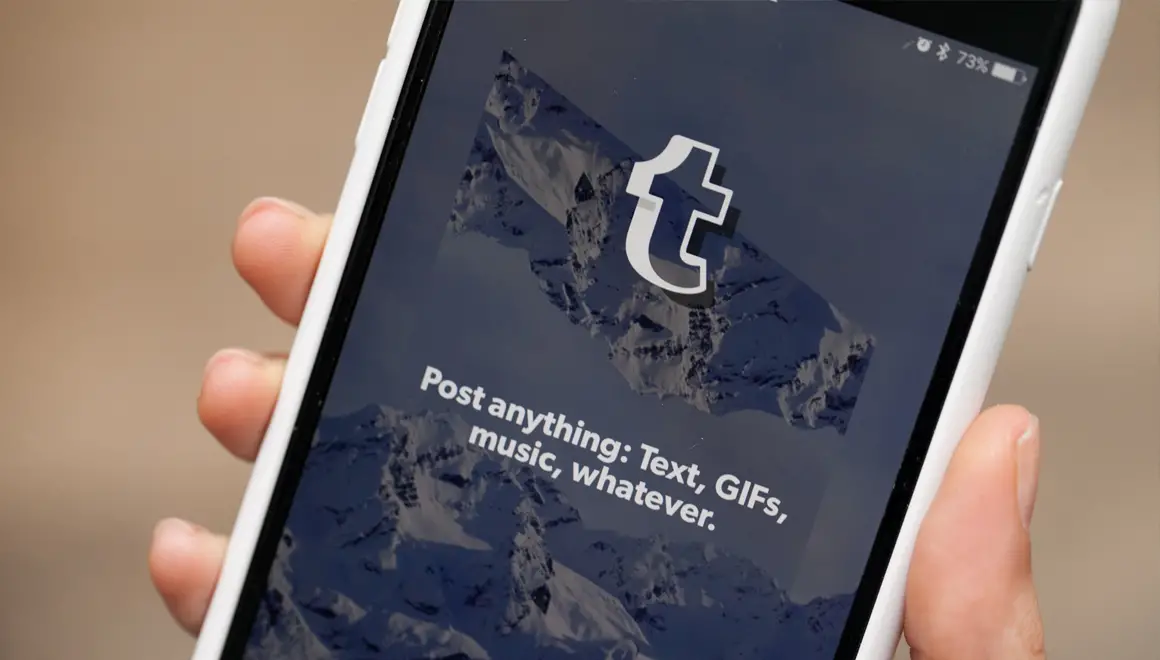Tumblr is implementing a sensitive content option in its iOS app as part of its continuing efforts to remain within the bounds of Apple’s App Store regulations. By enabling the mode, you ensure that sensitive tags are not utilized in posts, search results with sensitive tags are hidden from searches and blogs “that are explicit in nature” are removed from recommendations.
Tumblr brings a new sensitive content filter to its iOS app
Users will be able to search for tags that might contain sensitive content. Switching off the option will also allow you to view an overlay on explicit blogs that have been identified. However, you will not be able to see explicit posts even if they have been flagged.
“By disabling the “Hide Sensitive Content” toggle, you will be able to tap through an overlay on blogs that have been flagged as explicit but will still not be able to access any posts that have been flagged as explicit.”

Tumblr says that only those using the most recent version of the iOS app are going to see the new setting. For the time being, users must visit their Tumblr account settings to turn off the toggle. After they quit and relaunch the iOS app, they’ll be able to access sensitive content.
To comply with App Store rules, Tumblr recently restricted search keywords and recommendations for potentially sensitive content on the iOS app.
“These latest updates provide more control to our community on the iOS app to build the experience that fits them best, and to explore the content that they find interesting. While the experience for our community is a top priority, we must also comply with Apple’s App Store Guidelines and our own guidelines,” says Tumblr in a blog post.