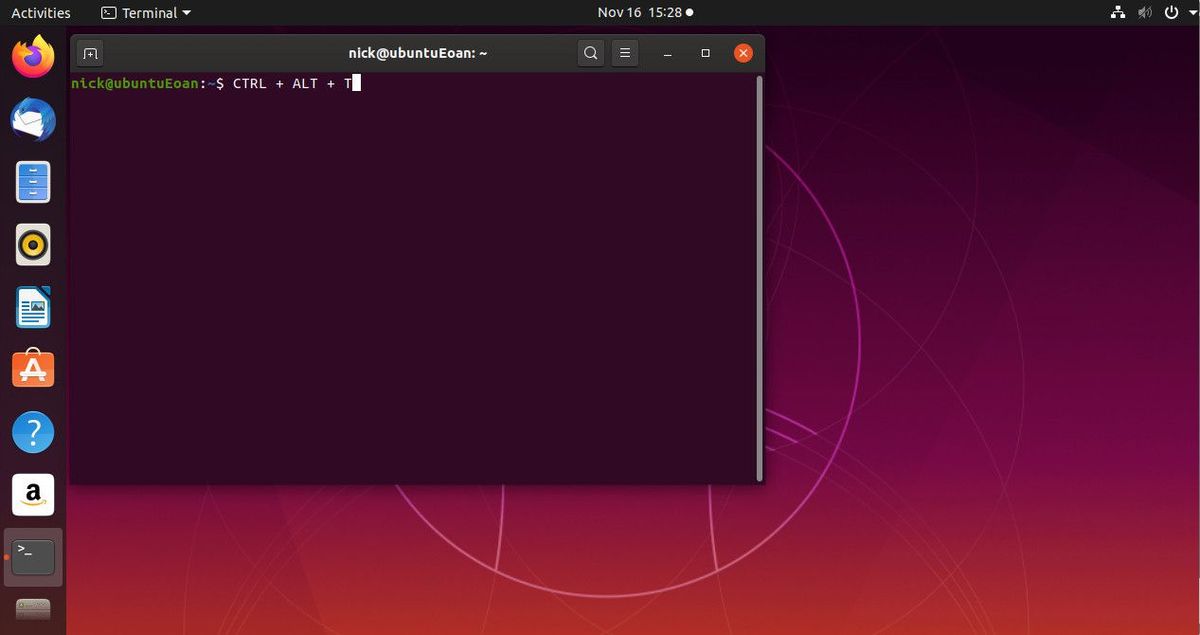We gathered 189 Linux commands that you should try. Become a Linux expert with these 189 commands to use in the Terminal. From making backups to creating and deleting users.
One of the great advantages of Linux-based systems over Windows has to do with the possibility of performing actions using commands. Although Windows has its command line, the range of possibilities is much smaller.
Linux allows you to automate any action through what is known as Terminal, a program based on the UNIX Shell. On this occasion, we have made a compilation of some of the simplest Linux commands to try in the Linux Terminal.
List of Linux commands you may want to know about
Copying files, deleting users, displaying virtual memory usage, creating scripts… The options of the Linux Terminal are endless, or almost. Proof of this is the dozens of commands that exist for the open-source system.
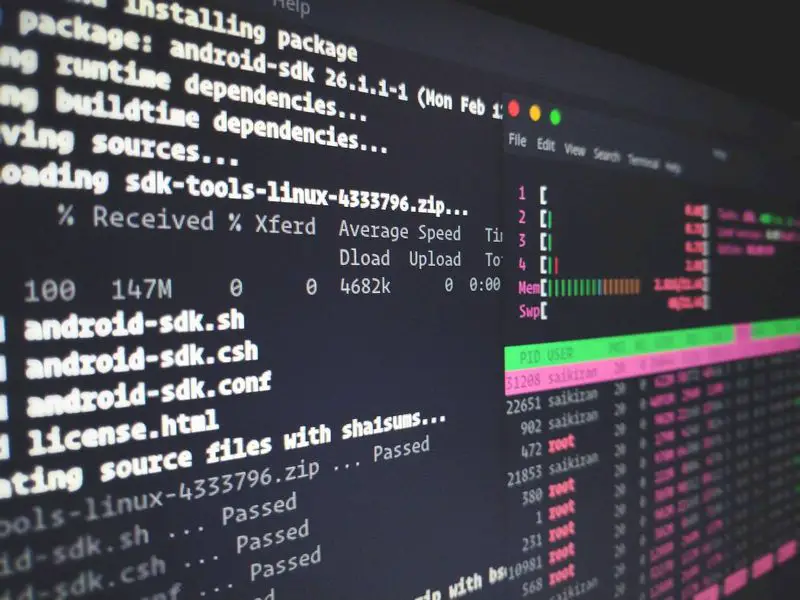
We leave you below with a list of no less than 189 Linux commands to perform any action within the terminal.
- apropos: Search for help manual pages.
- reboot: Reboot the system completely.
- ssh: Opens the Secure Shell client, a remote login program.
- open: Opens a file in its default application.
- ulimit: Limits the resources used by the user.
- chmod: Change access permissions.
- mount: Mounts the specified file system.
- top: List the processes running on the system.
- history: Enables the command history.
- look: Displays lines starting with a given string.
- ddrescue: Opens the Ddrescue data recovery tool.
- mapfile: Reads the standard input lines in an indexed array variable.
- trap: Executes a command when the terminal receives a signal.
- fmt: Reformats the text of a paragraph.
- wc: Prints byte, word, and line counts.
- gzip: Compress or decompress the file with the given name.
- unshar: Unpacks Terminal archive scripts.
- rm: Delete the specified files.
- free: Displays free memory usage on the screen.
- chattr: Changes file attributes.
- exit: Exits the Terminal.
- unrar: Extracts files from a RAR archive.
- enable: Enables and disables the built-in Terminal commands.
- tee: Redirects the output to the specified files.
- return: Exits a Terminal function.
- sdiff: Merges two files interactively.
- rename: Renames the specified files.
- sftp: Opens the FSTP (Secure File Transfer Program) tool.
- groupdel: Delete the specified group.
- logname: Prints the current login name.
- usermod: Modify the selected user account.
- traceroute: Trace a route to the host.
- ifup: Start the Network Interface tool.
- mknod: Create special block or character files.
- mkisofs: Creates a hybrid file system.
- jobs: Lists all active jobs.
- file: Determines the file type.
- rar: Compress archives in RAR format.
- pathchk: Checks the portability of the selected file name.
- whereis: Searches for the user’s $path, as well as the manual pages and source files of a program.
- lprm: Removes jobs from the printer’s print queue.
- if: Sets a condition in a Terminal command.
- dc: Open the Linux Calculator.
- date: Displays or changes the date and time.
- lprintq: Displays the printer’s print queue list.
- time: Measures the execution time of a program.
- sum: Print a checksum for a file.
- printf: Format and print data.
- remsync: Synchronize remote files by e-mail.
- exec: Execute the selected command.
- format: Format disks or partitions.
- apt-get: Search and install Linux software packages.
- id: Print user and group IDs.
- w: Shows who is logged in and their activity.
- ln: Create a symbolic link to the selected file.
- echo: Display a message on the screen.
- fdformat: Format a disk at a low level.
- split: Split a file into two parts of fixed size.
- read: Read an input line.
- unmount: Unmount a disk or connected device.
- quotacheck: Scan the file system to see the disk usage.
- passwd: Modify the user’s password.
- rmdir: Delete selected folders and directories.
- vdir: Detailed list of the contents of a directory or folder.
- shift: Change positional parameters.
- ifconfig: Configures a network interface.
- FTP: Open the FTP (File Transfer Protocol) tool.
- printcap: Displays the printer database.
- chroot: Run a command with a different root directory than usual (root).
- groupmod: Modify the selected group.
- cut: Split a file into several parts.
- uuencode: Encodes a binary file.
- stat: Displays a file or the file system status.
- sudo: Execute a command as a privileged user.
- PWD: Prints the working directory.
- readonly: Marks variables and/or functions as read-only variables and/or functions.
- mtr: Opens the Network Diagnostic.
- csplit: Split a file into the specified parts.
- notify-send: Send desktop notifications.
- comm: Compare two files sorted line by line.
- locate: Search for files.
- chgrp: Change group ownership.
- unalias: Remove an alias.
- clear: Clear the command window.
- mktemp: Create a temporary file.
- vmstat: Displays a report with virtual memory statistics.
- join: Join lines in a common field.
- fdisk: Opens the Fdisk program to manipulate partition tables and storage drives.
- userdel: Delete the specified user account.
- set: Manipulates Terminal variables and functions.
- quota: Displays disk usage and limits.
- lprint: Print a file.
- local: Create a function variable.
- cat: Concatenates and displays the contents of files.
- link: Creates a link to a file.
- mkfile: Creates a file.
- useradd: Creates a new user account.
- xz: Compress or decompress XZ and LZMA files.
- diff3: Displays the differences between the three files.
- eject: Ejects the selected removable media.
- vi: Opens the Linux Text Editor.
- ls: Lists and displays information about files.
- logout: Logs out of the Linux Terminal.
- nslookup: Interactively queries the Internet name servers.
- dirs: Lists and displays the list of remembered directories.
- groupadd: Creates a security group of users.
- ram: Displays RAM usage.
- bzip2: Compresses and decompresses files with the selected name.
- lsof: List open files.
- import: Captures the selected server screen and saves the image to a local file.
- dir: Lists and briefly displays the directory contents.
- help: Displays the Terminal Help.
- egrep: Search for line files that match an extended expression.
- touch: Change file timestamps.
- cpio: Copy files to and from files.
- test: Evaluates a conditional expression (e.g. if).
- hash: Remember the full path of a name argument.
- sync: Synchronize data on disk with memory.
- chown: Change the owner and group of the selected file.
- paste: Merge file lines.
- pgrep: List and display processes by name.
- unset: Delete function or variable names.
- cksum: Print CRC checksum and byte count.
- pr: Prepare files for printing.
- tty: Print terminal filename on stdin.
- curl: Transfer data to or from a server.
- head: Display the output of the first part of the selected file(s).
- ifdown: Stop a created network interface.
- pushd: Save and change the current directory.
- pkill: Kill processes by name.
- kill: Kill processes by name.
- scp: Performs a remote secure copy of the specified files.
- iostat: Displays statistics and processor usage.
- install: Copy files and set attributes.
- slocate: Search for files.
- mv: Move or rename selected files or directories.
- diff: This shows the differences between the two files.
- ping: Test a network connection.
- ethtool: Pens the Ethernet Card Configuration Tool.
- find: Searches for files matching the selected criteria.
- iconv: Converts the character set of a file.
- function: Define function macros.
- cp: Copy one or more files to another selected location.
- whoami: Prints the ID and name of the current user.
- nl: Numbers lines and writes files.
- chkconfig: Opens System Services.
- aptitude: Search and install Linux packages.
- mkdir: Creates a new folder or directory.
- df: Displays the free space on the selected disk.
- cfdisk: Opens the Cfdisk tool to manipulate partition tables.
- printenv: Prints environment variables
- tar: Stores, enumerates, or extracts files to another selected archive.
- nc: Opens the Netcat tool to read and write data over the network.
- v: Detailed list of the contents of the selected directory.
- zip: Packs and compresses files in ZIP format.
- shutdown: Shutdown or reboot the system completely.
- fgrep: Search file(s) for lines that match a fixed string.
- man: Display the Help Manual
- groups: Prints the names of the groups a user is in.
- cd: Accesses a directory or folder.
- alias: Creates an alias.
- rev: Reverses the lines of the selected file.
- grep: Search for files whose lines match the selected pattern.
- mtools: Manipulates MS-DOS files from Windows-based systems.
- uudecode: Decodes a file created by Uuencode.
- wait: Waits for a process to complete.
- timeout: Executes a command with a set time limit.
- dirname: Converts a full pathname to just a path.
- rcp: Copy files between two selected machines.
- popd: Restores the previous value of the current directory.
- cal: Displays a calendar.
- pv: Checks the progress of data through a ‘pipe’.
- cmp: Compare two selected files.
- tr: Translate, compress, and/or delete characters.
- units: Convert units from one scale to another.
- suspend: Suspends the execution of commands executed in the Terminal.
- du: Estimates file space usage.
- netstat: Opens the Netstat tool to view netstat network connections and their statistics.
- watch: Runs or displays a program periodically.
- times: Displays user and system time.
- users: Lists and displays the active users connected.
- rsync: Opens Remote File Copy to synchronize file trees.
- gawk: Searches and replaces text within files.
- uname: Prints system information.
- wget: Retrieves web pages or files via HTTP, HTTPS, or FTP standards.
- nohup: Runs a command that is immune to deadlocks.
- shopt: Displays Terminal options.
- lprintd: Deletes a print job on the printer.
- ip: Displays routers, devices, and tunnels.