You can learn How to see a deleted message from Discord with this artıicle. On Discord, when you post a message, you can delete that message if you want. You can do this by right-clicking the message and clicking “Delete”. If you delete your message, it will be removed from everyone’s view. Other users won’t be able to see the message anymore.
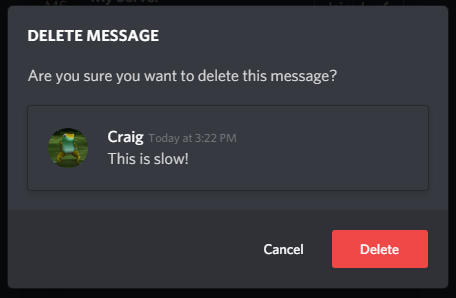
If someone deletes their message, you’ll never be able to see that message again in chat. The problem with the deleted messages on Discord is that there isn’t a way to see them. However, It’s possible to view deleted messages using the methods that we’ll tell you about later. You can view edited messages as well as deleted ones.
Learn “how to see a deleted message from discord” in 4 steps.
How to see a deleted message from Discord?
If you want to see deleted messages from discord, you should download BetterDiscord and MessageLoggerV2.
To add MessageLoggerV2 to the plugins folder, go to it, right-click, and select “Add Plugin.
The log in your MessageLoggerV2 installation contains all the messages sent and received through your MessageLoggerV2. After you’ve enabled MessageLoggerV2, you’ll be able to view deleted messages on Discord by opening the log.
The log consists of 4 tabs, one of which is the “Deleted” tab.
In the “Deleted” tab, you’ll be able to see deleted messages on Discord.
Step 1: Download BetterDiscord
To get started, first download BetterDiscord. BetterDiscord will increase the functionality of Discord by providing a wide selection of plugins and themes. You can download plugins and themes via the BetterDiscord website.
Please, you can download it by clicking here.

Once you’ve downloaded BetterDiscord, you need to choose an action.
You have 2 actions that you can choose from: “Install BetterDiscord” and “Repair BetterDiscord”. Since you’re looking to download BetterDiscord, select the “Install BetterDiscord” action. Then, click on “Next” to proceed to the next step.
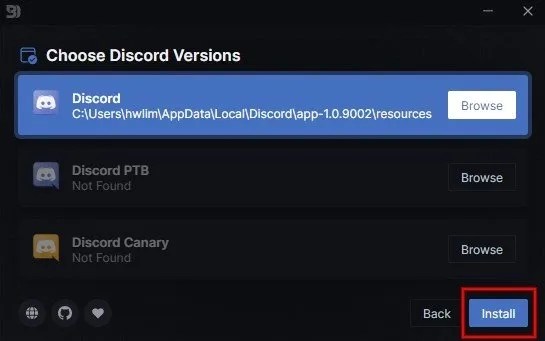
A: Once you’ve chosen the right Discord version for you, click on “Next”.
You’ll then have the opportunity to select what version of Discord you’d like to use.
If you’ve selected “Discord”, select “Discord” and click on “Install”.
You’ll then need to restart your computer, so that the new Discord app will be ready to go once you get back to your Discord.

If you follow our instructions correctly, you should see a BetterDiscord popup when you start Discord.
In this popup, you’ll see the version of BetterDiscord.
Click on the “x” icon to close the pop-up.
Step 2: Download MessageLoggerV2
You’ve just downloaded BetterDiscord, and it’s time to install MessageLoggerV2.
You can download it MessageLoggerV2.
You’ll get a message saying that the file can harm your computer, but don’t worry. The file is safe, so you can click on “Keep” to keep it.
Step 3: Add and Activation MessageLoggerV2
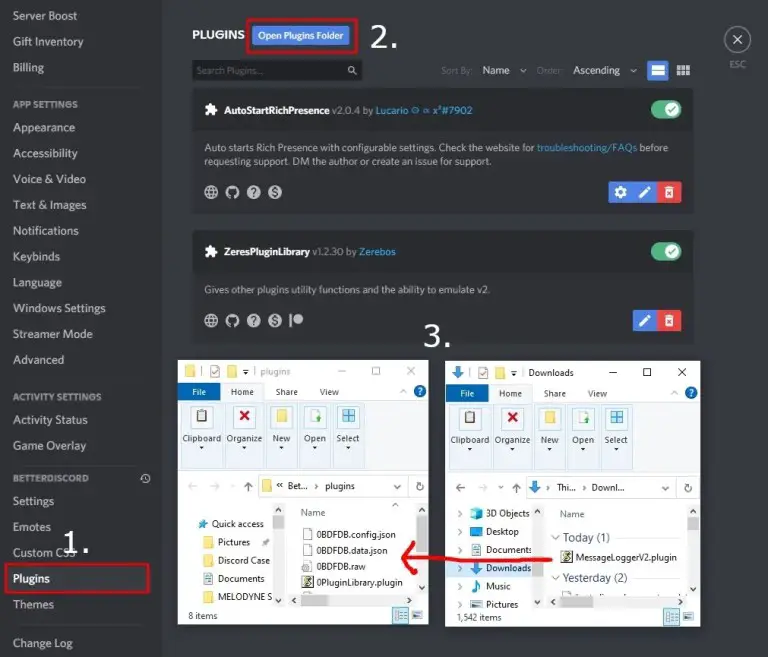
Once you’ve downloaded MessageLoggerV2, you need to add it to Discord.
Go to your desktop, open Discord, and click on the gear icon in the top right corner.
In your user settings, you’ll find options including “My Account”, “User Profile”, “Privacy & Safety”, and others.
Scroll down until you reach the “BetterDiscord” header.
After you’ve downloaded MessageLoggerV2, you need to add it to Discord.
On the plugin library, click on “Open Plugins Folder” to open the plugins folder.
Next, open the folder that you’ve saved MessageLoggerV2 in.
Next, drag and drop MessageLoggerV2 in the plugins folder to add it to Discord.
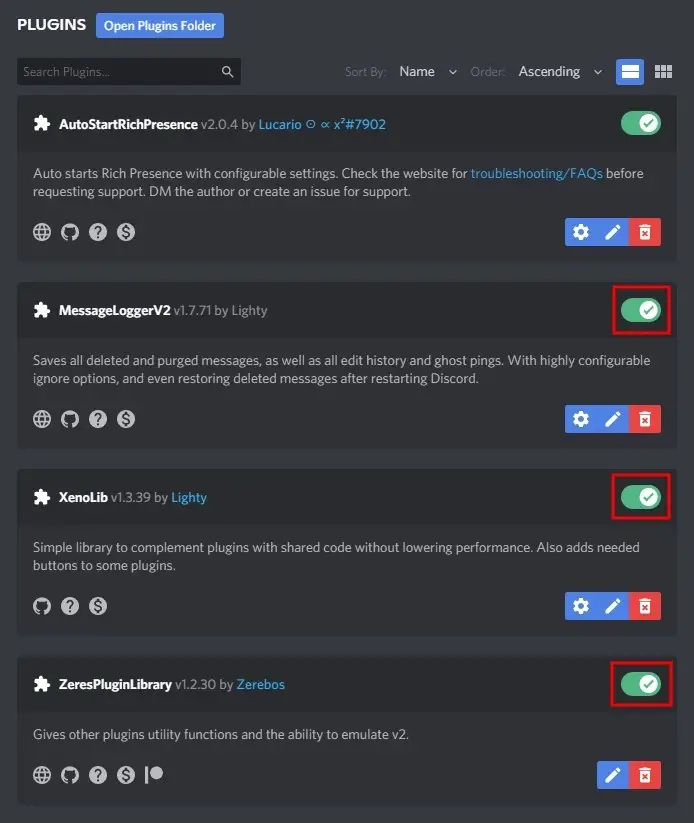
After you have added MessageLoggerV2 to the plugins folder, you should then enable it.
Firstly, click on the switch next to MessageLoggerV2 to turn it on.
Next, there’ll be a pop-up asking for the “missing library.” Click on “download now” to download the missing library.
Finally, you have to enable the XenoLib and ZeresPluginLibrary.
Step 4: Right-click the server and open logs
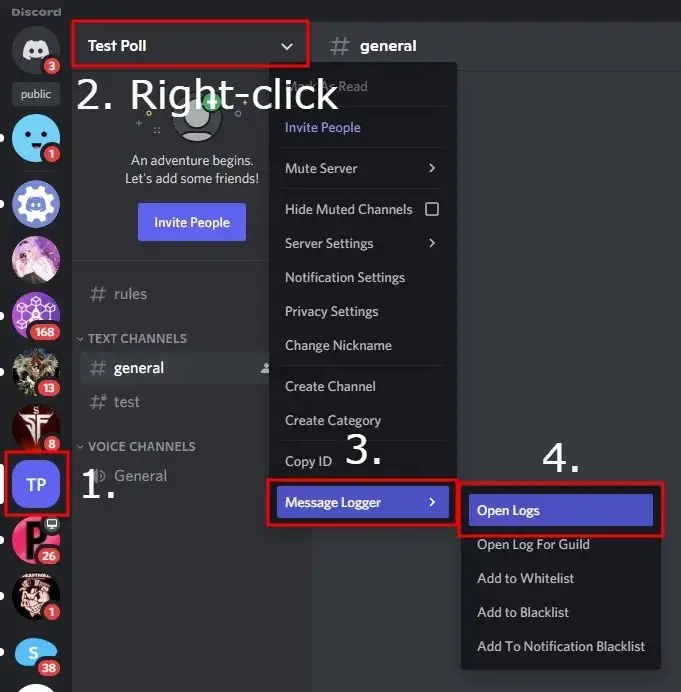
The MessageLoggerV2 plugin will enable you to see deleted and edited messages on a Discord server, but first you’ll have to enable the XenoLib, ZeresPluginLibrary, and MessageLoggerV2 plugins.
First, go to the Discord server where you want to see the deleted messages.
Click on “Message Logger” on the navigation menu. This will open another navigation menu.
Click on “Open Logs” to open the server’s log.
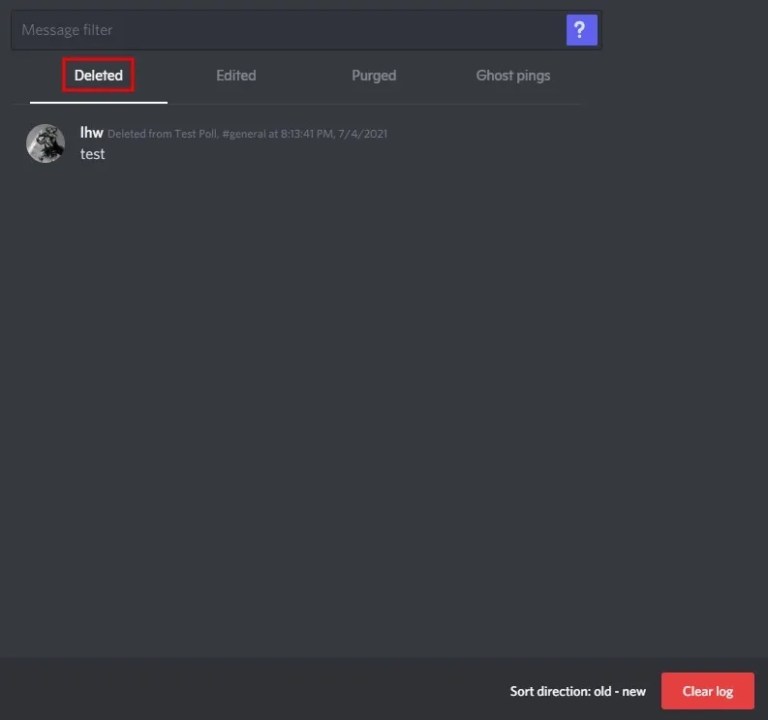
In the server log, click on the link called “Logs”. Then in the tab that opens up, click on “Deleted” or “Edited”. This will display all the deleted messages from your account.
The edited messages are messages that were edited after you originally received them.
Deleted Messages displays the date and time of the deleted message.





