Now with iOS 15.2, you can check the service history of your iPhone. You’ll find a new section under Settings -> General -> About called Parts and Service History that will list every part used to assemble your device and when it was replaced, and whether or not the part is an official Apple-authorized component. This allows iPhone users to access more information about their phones’ repaired parts.
It’s important to know that the Parts and Service History section will only be visible if something is replaced in the iPhone. If this is not the case, The Parts and Service History section won’t appear.
You’ll also be able to see the corresponding service information on the web, including the exact date and time for Genuine Apple parts replacements.
Check the service history of your iPhone with iOS 15.2
A warning indicator will appear next to any unknown part found in your iPhone. If you see an unknown part flagged with a warning indicator, it means that this part is non-genuine and has been previously used in other iPhones or not working correctly. Apple informs all iPhone users that these messages are used to inform people about the unknown parts found in their devices and not to prevent them from working. (However, it is always better to use genuine Apple parts with your iPhone.)
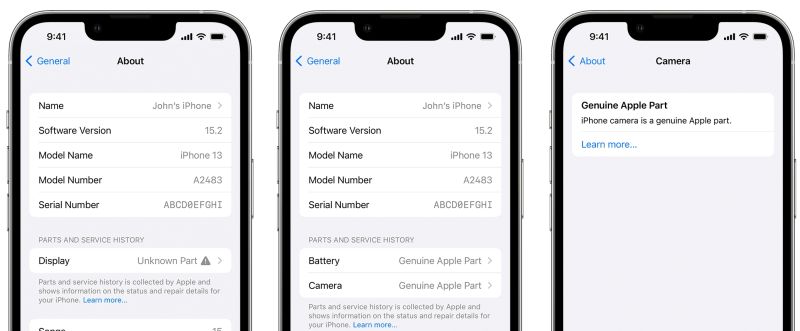
This new screen protects iPhone users from malicious repair shops
Apple is making it easier for customers to detect the issues in their devices. However, the information you can reach differs depending on the model of iPhone you have. For example, only battery information will be available if you have an iPhone XR, XS, and later. If you have an iPhone 11, you’ll also get information about whether it needs a screen repair. iPhone 12 and iPhone 13 models give you more detailed information about their condition than previous models.
With iOS 15.2, Apple customers also can identify malicious repair shops advertising genuine Apple parts but using aftermarket components.
Like this, you can use the Parts and Service History screen while buying a second-hand device to make sure that the device is in the same condition as advertised.
This new addition to iPhones’ settings could mean that Apple is looking to have more control over the selling and reselling of genuine Apple parts to anticipate the Self-Service Repair program rolling out next year.





