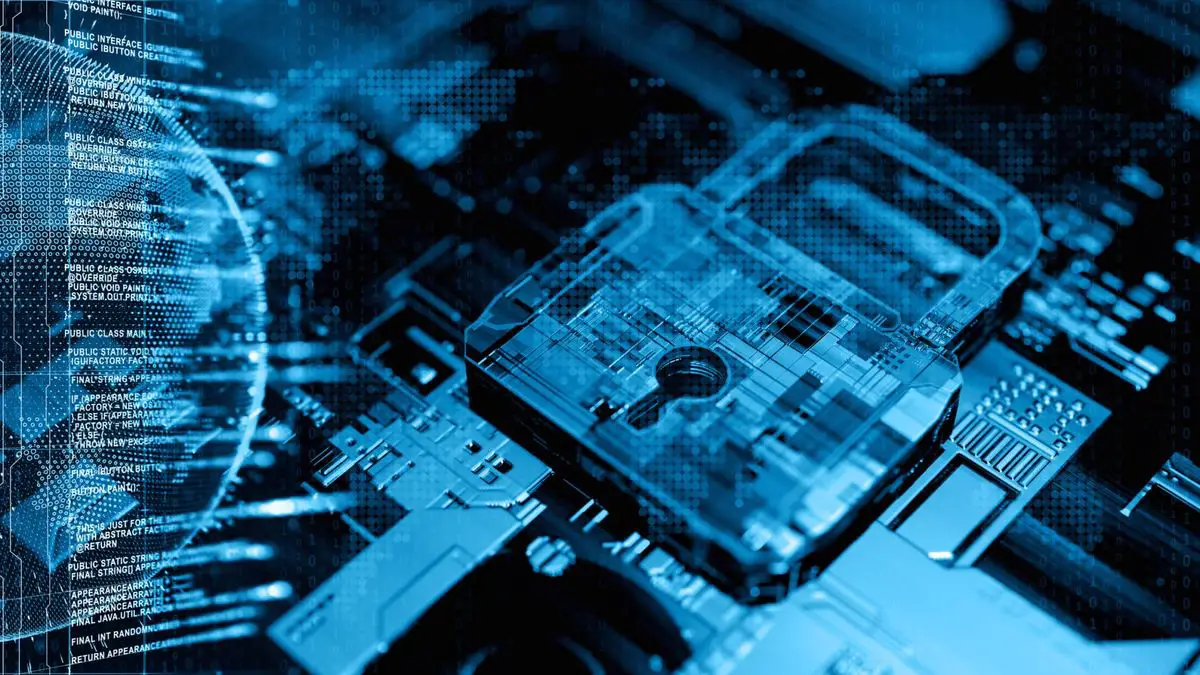Today we are going to explain what a firewall is and tell you the possible reasons why it might block your internet access sometimes. There are times when the firewall blocks certain Windows ports, preventing you from surfing the Internet freely.
You are probably using a firewall without realizing it, without a doubt this is really helpful for your protection when surfing the Internet, but sometimes the firewall blocks certain sites and won’t let you enter.
What is a firewall and why does it block your internet access?
A firewall is a computer element, a network security device that monitors incoming and outgoing network traffic, tries to block access to a private network connected to the Internet, or block unauthorized users.
As already mentioned the function of the Windows firewall is to block those connections that may present a security problem for you. Sometimes the firewall can present some failures (“false positives”), this software detects dangerous programs and blocks them, but it could present a “false positive”, that is to say; a program that you usually use is detected, but it is blocked due to this policy. This could lead to connectivity problems or you may simply not be able to use some of your usual programs.

If in the last few days something similar to this has happened to you, it is likely that the firewall has blocked some ports. Next, we will show you how to check if any of the programs you are using is no longer working and how to configure it in your Windows settings.
How to see which applications are blocked by the Windows firewall?
- The first thing you have to do is go to the Windows Control Panel, so go to your startup and type “Control Panel” and click on it.
- Once you are in this section, find and enter “System and Security”, which is the first option that appears.
- Within System and Security, you will have to click on “Windows Firewall Defender”, which is the second option.
Once you are inside this last option, you can observe that a list of all the applications that are allowed and blocked by the Windows firewall is there. Here you can modify the parameters that you wish.
Why firewall is important for your security?
Since its beginnings, the Internet needed to be more secure in order to have a good amplitude and reach everywhere, so several researchers began to develop the first versions of firewall in 1988 as a method for filtering digital packets that reached your computer.
Obviously, as time went by, they evolved to better analyze incoming information and eliminate possible threats. However, their purpose has always been the same; to establish security criteria and filter all communications entering and leaving the computer to block everything that is useless or threatening and leave what is efficient.
But as we have already seen, the firewall can sometimes fail and block applications that you often use, so it is essential that you verify the failure before making any changes to your computer.