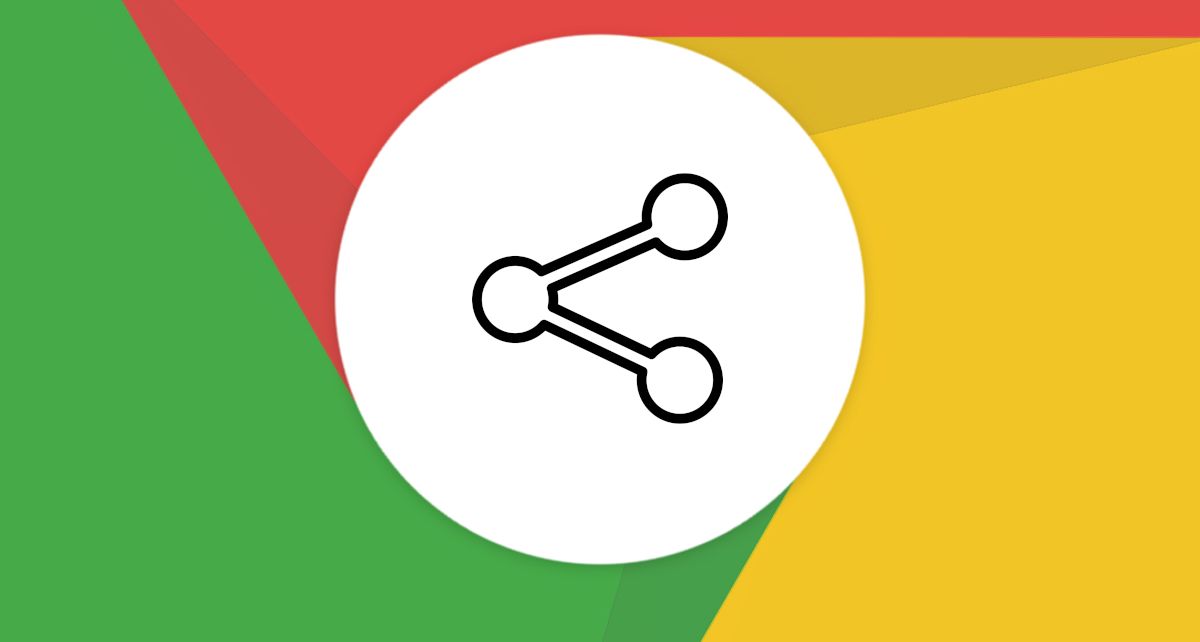These tools are tested in the stable version in a hidden manner, well Chrome Sharing Hub falls into that category.
How to enable Sharing Hub in Google Chrome?
Now Chrome Sharing Hub is already available in the stable version, although you have to activate it manually.
Why didn’t they make it available by default? Because Google takes its time, and yes, you may have to fine-tune it a bit to add some options, but there is no danger and if you run into trouble, simply reverse the settings and you’re good to go. Is it worth activating the new Chrome sharing menu? To be honest, we find it useful so we recommend you to try it out.
Using Chrome Sharing Hub you can copy a link, send it to your devices, generate a QR code, send, save the page as; share a link to Facebook, WhatsApp, Twitter, and LinkedIn. The button for this tool is located on the left of the add bookmark button in the browser’s address bar.

If you want to activate it, go to the following address and proceed (enable it and restart the browser):
- chrome://flags/#sharing-hub-desktop-omnibox
As we’ve said earlier, if you don’t like this new tool, simply follow the same steps and disable Chrome Sharing Hub.