Ransomware is a growing problem, which is why Microsoft now urges you to enable its new security feature in Windows 11. As TechRadar reports, the tech giant is encouraging users to activate Tamper Protection in Microsoft Defender.
As part of Windows 11, Tamper Protection includes a number of security features to protect you from ransomware, all of which is free.
Tamper protection is a must-do stage for Windows 11
Microsoft suggests upgrading to Windows 11 if you’re a business, but it’s a good idea for everyone. The feature was originally launched in 2019 and is supported on Windows 10 and Windows Server 2026/2021/2016.
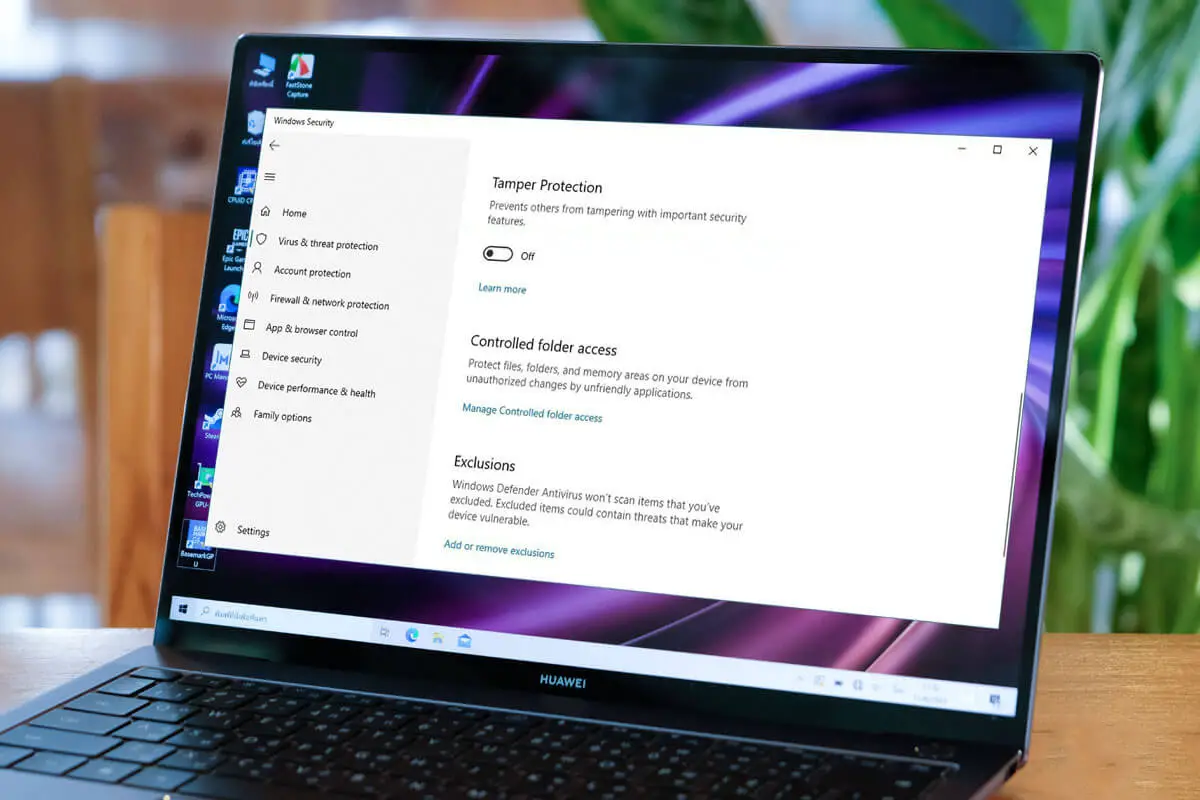
“During some kinds of cyber attacks, bad actors try to disable security features, such as antivirus protection, on your machines. Bad actors like to disable your security features to get easier access to your data, to install malware, or to otherwise exploit your data, identity, and devices. Tamper protection helps prevent these kinds of things from occurring.”
Microsoft Defender’s default settings will be protected with Tamper Protection, which will ensure that they are not changed throughout the installation process. These settings include:
- Disabling virus and threat protection
- Disabling real-time protection
- Turning off behavior monitoring
- Disabling antivirus
- Disabling cloud-delivered protection
- Removing security intelligence updates
If you’re unfamiliar with ransomware, it’s a type of malware that locks up your computer and will only release the data if the user pays out cash. Ransomware first started gaining traction in 2013, and the problem has only grown since then.
Ransomware is particularly resilient because it is impervious to system resets and even hard drive waps. Antivirus vendors have created methods to combat ransomware, but the greatest way to avoid getting infected is by not downloading it in the first place.
If you’re thinking about upgrading to Windows 11, this is a must-do stage. Ransomware assaults are not limited to organizations. Individuals, too, may be targets.





