Pixel smartphones will come with a new app called Personal Safety, this tool is designed for emergency scenarios and has features like car crash detection, location searching during an emergency and crisis alerts.
Personal Safety app will be a default Pixel app
The newest upgrade to the app adds a new feature called “Emergency SOS,” which allows Pixel users to rapidly call emergency services, exchange information with emergency contacts, and immediately record a video by pressing the power button 5 times.
The new feature was discovered in the Personal Safety version 2021.08.27 that became available recently. The option, accessible through the app’s settings page, lets users select what happens when they press the power button five times rapidly.
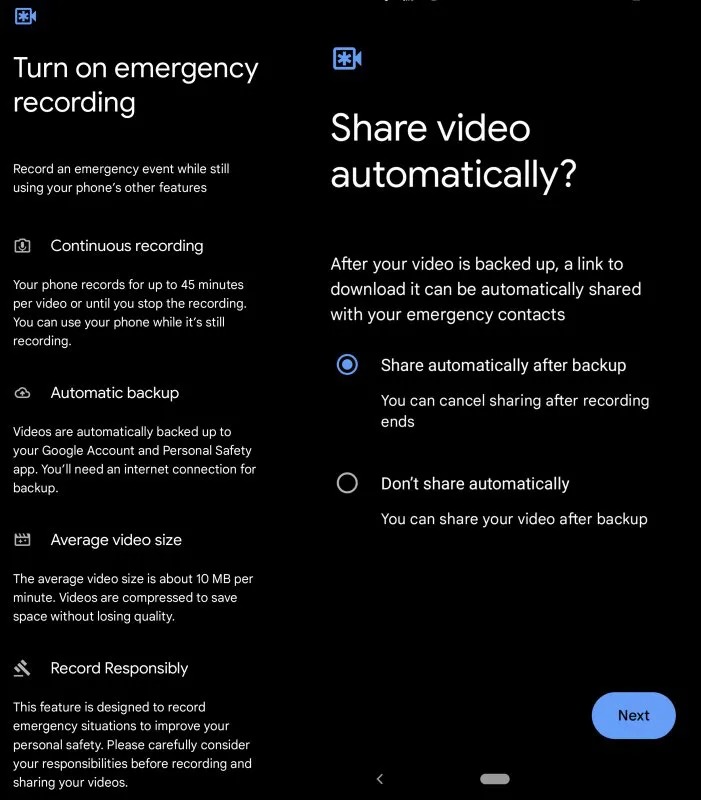
Users may activate the emergency SOS to contact their local emergency services hotline, share real-time updates based on their location, remaining battery life, etc. They will also be able to shoot a video and have it backed up to the cloud automatically.
The app claims that videos may be up to 45 minutes long and that the common video size is about 10MB per minute. A test video that was just 44 seconds long turned out to be 13.5MB in size.
How does Personal Safety work?
The phone must have an active internet connection to upload the file. Depending on what the user selected during installation, the Personal Safety app can either automatically send out a video clip to their emergency contacts or do nothing at all.
When sending an emergency SOS, the user has only 5 seconds to cancel or allow the message to be sent. The user will see a UI with multiple buttons and a camera viewfinder when the SOS begins. If they don’t want Personal Safety to automatically share information with their emergency contacts or call for help, they can press the respective buttons.
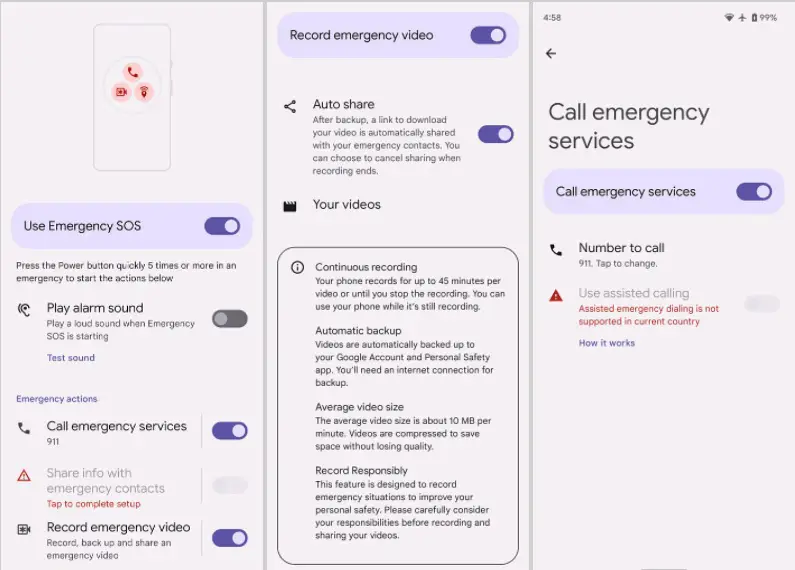
Using these buttons, they can also stop recording and select which camera to use. The user may continue to use their phone normally while an emergency SOS is in progress; the video recording viewfinder will be shown in a picture-and-picture window. When users return to the home screen, a notification will remind them that a video is still being recorded.
It is possible to stop a video recording after the 45-minute limit has been reached, or the user may press “stop” while the phone is unlocked. After the video is finished, they have roughly 15 seconds to decide whether or not they want their emergency contacts to receive a notification.
Videos are immediately deleted from the cloud after 7 days. If a user wants to share the video, he/she can visit personalsafety.google.com.





