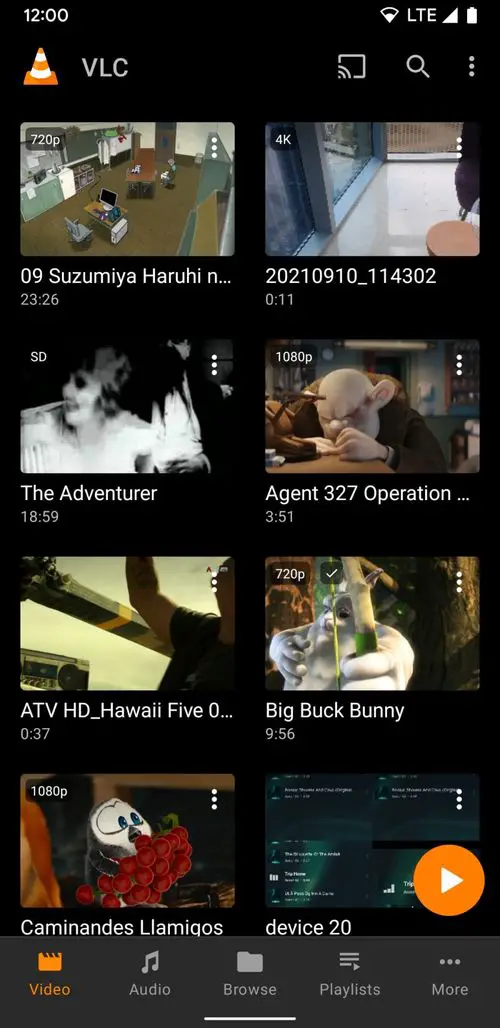VLC 3.4 is now available to download, a year after the last upgrade. VLC has been updated to version 3.4, bringing everyone the new features that had been exclusively accessible by users who were using the beta version of the software for months.
We’re getting the fourth update to VLC 3 for Android, which was initially launched in 2018. In this new version of one of the finest video players for Android, we see significant new features and improvements for Android devices and Android Auto.
VLC 3.4, its new features
With all of its new functions and interface modifications that we’ll discover after updating this powerful media player, let’s take a look at all the new characteristics introduced by VLC 3.4’s developers, along with all the new features and interface changes:
Bookmarks: The first new feature is that we can now add bookmarks to our videos, podcasts, and audiobooks. So we can add bookmarks to continue playing another day or to add chapters in a tutorial or course.
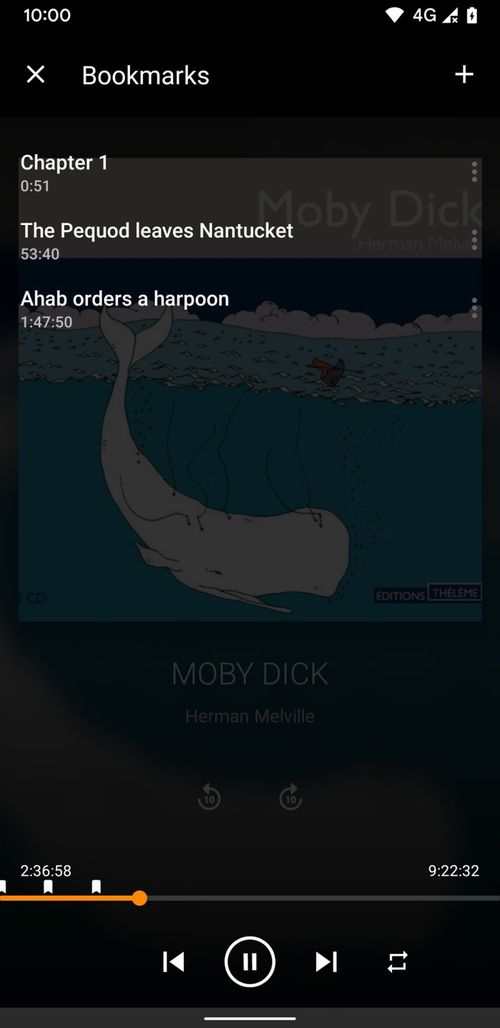
Permissions: With this version, we can already use VLC without having to give it any permissions, as long as we are only going to watch streaming transmissions. If we want to watch local videos we will have to give permission to VLC so that it can access our storage.
Improved audio player: VLC releases a new and more modern design for its music player, with an interface that reminds us of the already discontinued Google Play Music.
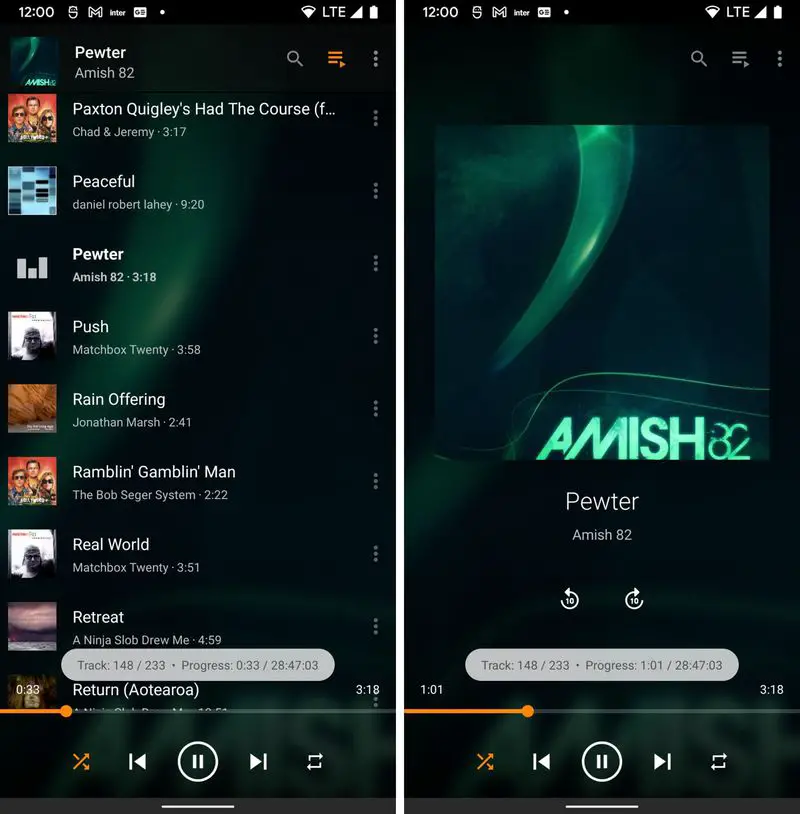
Improved first experience: A new welcome screen will appear the first time we start the application, renewing its small tutorial that explains how the controls and gestures of the player work. Android TV also has a new welcome screen.
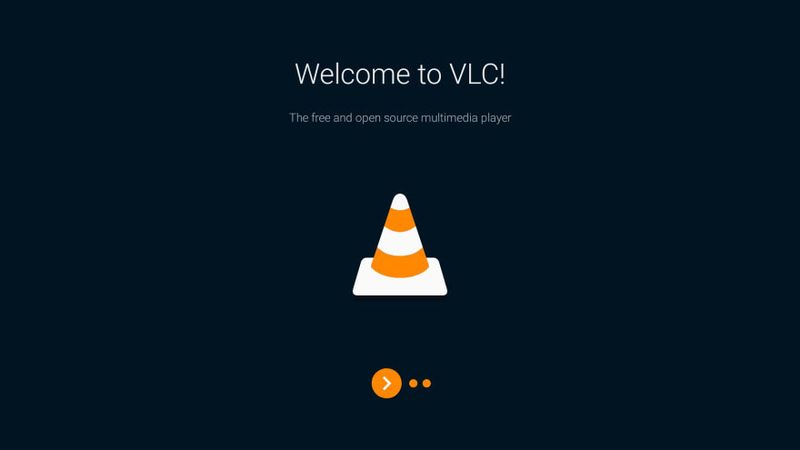
Android Auto: The version of VLC for Android TV is renewed, with a new version completely redesigned and full of new features, in which in addition to its new design we find new features such as:
- Search for a media
- Play streams or playlists
- More multimedia information is displayed
- Improved pagination
- Improved coverage synchronization
- Performance improvements
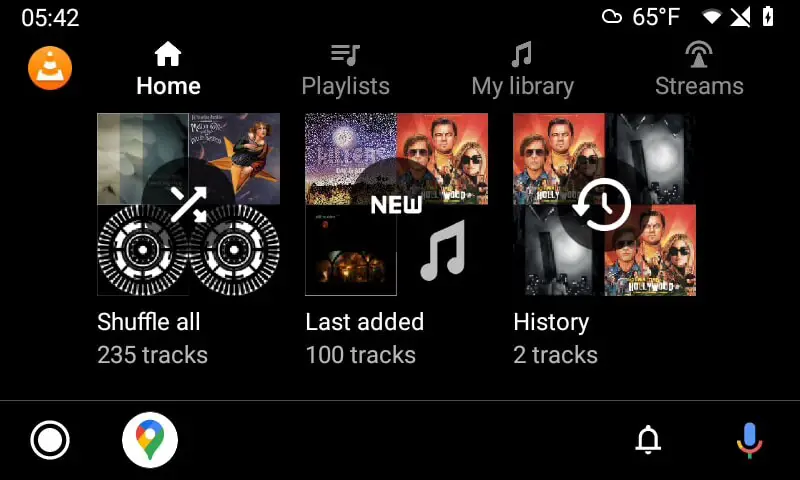
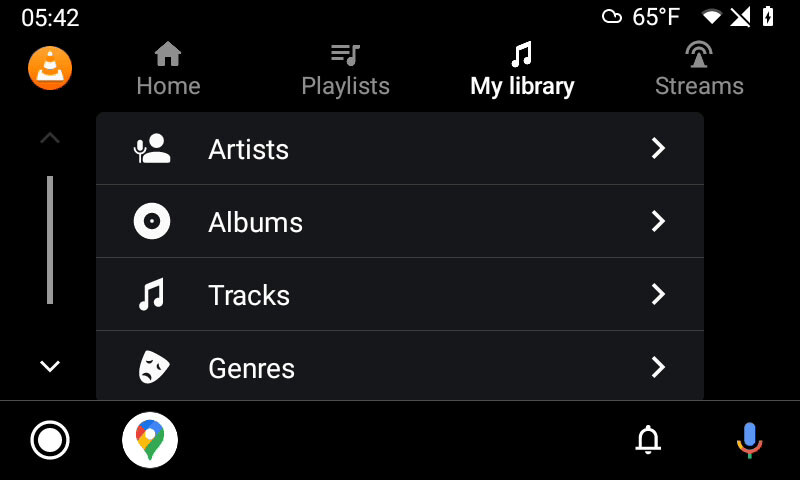
Clearer video list: Finally, the video list interface is revamped to make it more readable by removing the video title and duration from the thumbnail.