Microsoft allows you can now sign in using only alternative methods. Passwords, as cumbersome as they can be at times, have been necessary for the past several years. The two-step verification is a security measure that protects access to an account or content. However, Microsoft feels it’s time to retire them and is leading by example by allowing its users the option of moving away from Two-Step Verification.
Microsoft’s future is one without passwords
Microsoft began requiring passwordless authentication for some users on Microsoft accounts earlier this year, albeit only in certain countries. Now, all users can use their Microsoft account without having to input a password if they so choose.
Microsoft’s argument is that passwords are not as secure or as convenient as other options. To begin with, we must remember a unique password to prevent duplicates that are not secure. While using a password manager is convenient, they are not as safe as other options since they may be obtained by third parties or leaked.
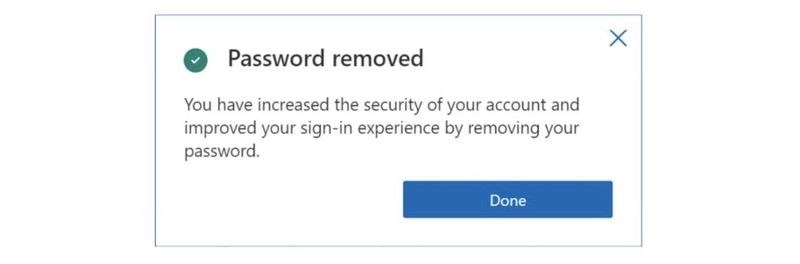
Instead, Microsoft proposes to eliminate the password and use other methods such as the Microsoft Authenticator app on the mobile, fingerprint, Windows Hello, physical keys, or two-factor authentication. All these methods can be activated directly from the Microsoft account settings. As they explain, these methods are more difficult to “steal” and at the same time are more convenient to use.
The easiest way to do this on your Microsoft account right now is to get the Microsoft Authenticator app for your phone (for both iOS and Android). You must first download the app and then sign in with your Microsoft account. After that, from a browser’s account settings page, confirm the new linked device. After that, we’ll be able to remove the password and, every time we want to log in, we’ll just have to verify the new device using the Microsoft Authenticator app.
Microsoft says that this functionality will be extended to all users of Microsoft accounts in the coming weeks. In other words, if you do not see the option immediately, it should appear soon.
It’s a bold move, to be sure. Now it’s up to other major platforms to follow suit. Along with passwords being the norm, two-factor authentication will also be necessary on other platforms where passwords are still the standard (i.e., iOS and Android). The best we can do right now to secure our accounts on a world full of passwords is to employ a password manager with various passwords for each account and two-factor authentication.





