Today we are going to show you how to see your frames per second (FPS) in games. There are many tools to measure FPS, but in this article, we want to focus on two methods.
How to see your frames per second (FPS) in games using Steam?
Steam is the most popular and used gaming platform in the world, and it has some interesting features as well. This method not only works with games in your Steam library but also works with any game you have installed on your PC.
You can also add games to your Steam library, even if you haven’t bought them from the platform. Then, you must first enable the option, so go to the Steam menu and select the “Settings” option. Then, in the left panel, you must select the “In-game” menu.
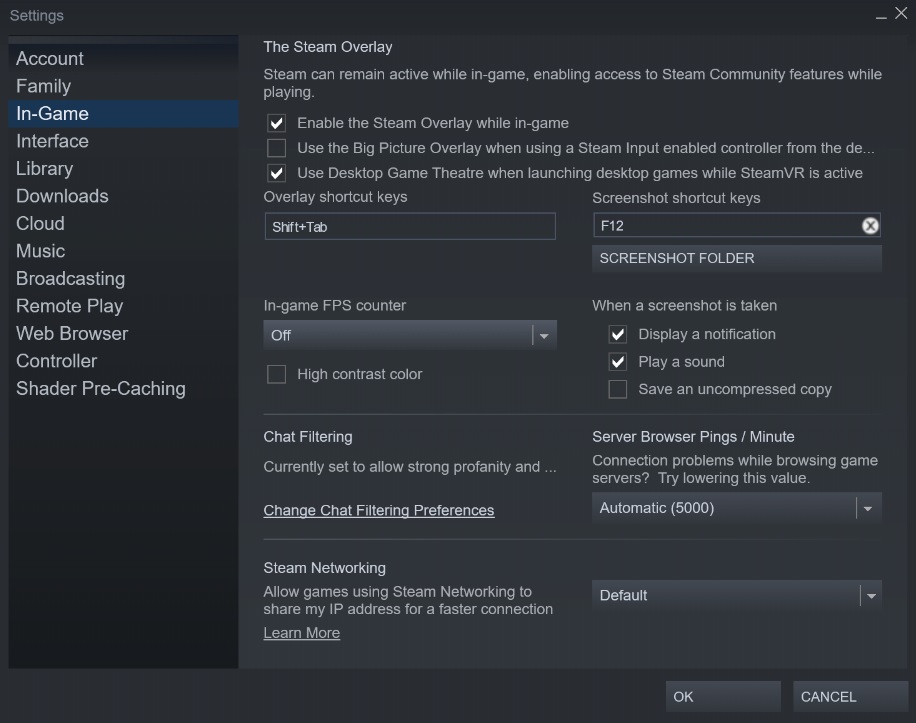
In this menu, you will see that there is the option “In-game FPS counter” in the central area, where there is a drop-down menu that allows us to select where we want to see the counter and if we want to see it with high contrast color to make it stand out.





