Microsoft has been injecting ads in Windows 11 and these unproductive and tiresome ads have ended up loading the system, specifically the Start menu and the taskbar by blocking the Windows desktop shell. Today we will tell you how to fix it using a code Microsoft has announced…
You wouldn’t expect Microsoft to get rid of advertising in its next operating system, would you? The plan first implemented in Windows 10 (though it had already taken some preliminary steps) seems to be continuing unless the firm does something about it.
There is still time for Microsoft to get rid of advertisements, notifications, and bloatware garbage software that Windows 11 Beta subjects us to, which degrades the user experience and as in this case also stability. It’s all over Windows.
The problem was caused by a small file containing an advertisement for the “features and integration” with the operating system. It isn’t the first time Microsoft has advertised one of its services, but it shouldn’t do so at the operating system level. Even if you turn off all alerts, these advertisements, such as those for Bing Search Engine , will still appear.
This error, which has leaked into the broader Windows ecosystem for years, has resulted in a “server implementation” bug that has rendered the system almost unusable, freezing up the taskbar, Start menu, and other applications in the Settings tool. It’s worrisome because Windows contains numerous components that connect to cloud content at any one moment, ranging from the Bing lock screen wallpaper to Windows Update. And Microsoft’s advertising.
Thank you again for your patience #WindowsInsiders – If you were impacted by this issue, you can use the steps added to the top of these blog posts to get back into a working state on your PC:
Build 22000.176 https://t.co/dpwehA9nTJ
Build 22449 https://t.co/oathE7BE5U https://t.co/ouO6sh8vLj— Windows Insider Program (@windowsinsider) September 3, 2021
How to fix Windows 11 injected ads problem with a code?
The release has been canceled, and a fix for the problem, which includes making a registry change, has been released. It is only applicable to builds (dev and beta) 22000.176 and 22449 with this announcement. Now if you want to fix this Windows 11 problem, follow these steps:
- Open the Task Manager by pressing CTRL-ALT-DEL.
- Select “More information” at the bottom of the manager to expand.
- Click on “File” and choose “Run New Task”.
- Type “cmd” in the “Open” field.
- Paste the following code: reg delete HKCU\SOFTWARE\Microsoft\Windows\CurrentVersion\IrisService /f && shutdown -r -t 0
- Press the enter key and reboot your PC.
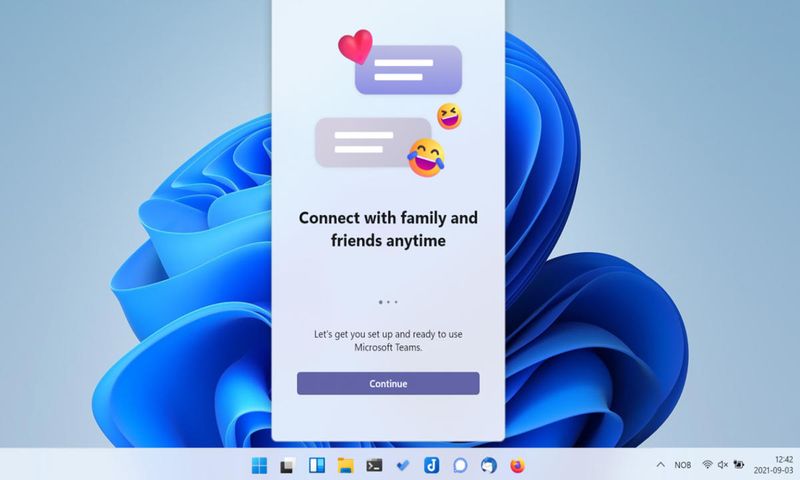
Although it will not be a revolution, Windows 11 will bring visual enhancements and other functional improvements that Microsoft’s prior operating systems lacked. However, various elements may usefully be improved.
Users are fed up with the intrusive advertisements and pre-installed bloatware. The user experience is negatively impacted by the ads and bloatware. Microsoft has alternative methods to promote its products that do not degrade system performance. We’re still in beta mode. There’s still time left. If Windows 11 advertisements were to prevent hundreds of millions of computers from being activated after they’ve installed the stable version, this would be an historic scandal.





