The Google Drive update is coming soon, and it’s going to make sure you can access all file formats offline. Google Drive will allow offline storage of any type of file for all users. Google has been testing this feature for G Suite users for years, but it is now made available to everyone with a Google account!
Yes, you will be able to make any Google Drive file accessible for online viewing from a web browser.
How to view any Google Drive file offline?
Drive allows us to save files from Documents, Presentations, and Spreadsheets in the browser and access them when we’re offline, but it wasn’t possible to apply that dynamic with the rest of the files.
If you wanted to have, say, a PDF document, images, or Microsoft Office documents in offline mode, you would need to search for other options. This problem has now been resolved thanks to the most recent Google Drive upgrade.
Yes, you can now mark any file to be used offline from the web browser at any time. The mechanics are straightforward: just choose the file with the context menu and select “Available offline.”
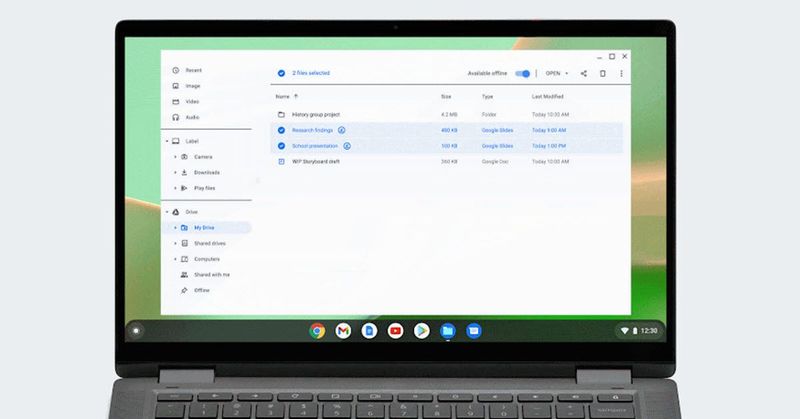
By clicking on the Google Drive icon, you will be taken to its own interface, which displays files opened from Google services and those that don’t belong to Google.
So let’s say if you’re on a trip, you won’t have to download all of the files you’ll need while you are offline, or use Drive’s desktop tool. Applying this dynamic with a simple click will allow you to do so, and if you make any changes, they will be automatically updated when you reconnect to the Internet.
All users, regardless of whether they have a Google plan or personal accounts, will be gradually have this feature soon.





