Spotify has officially launched Blend today, a new feature that allows friends to match their musical tastes and make playlists together. The service is currently only available for Android users in the US and it has a couple of changes from it has announced early this summer.
What is Spotify Blend?
Blend operates like any other social media platform; it lets you connect with your friends on Spotify and share your favorite songs, albums, artists, genres or moods easily. Once you’re connected, you can listen to each others’ music while also adding songs from Spotify’s catalogue of over 30 million tracks to create custom playlists.
 Spotify first debuted the new shared playlist experience in beta testing earlier this summer. The new feature allows two persons to combine their favorite songs into a single shared playlist is the same as other multi-person playlists such as Spotify’s Family Mix and Duo Mix. The good thing is that Blend allows any Spotify account holder – whether free or paid – to mix their musical tastes.
Spotify first debuted the new shared playlist experience in beta testing earlier this summer. The new feature allows two persons to combine their favorite songs into a single shared playlist is the same as other multi-person playlists such as Spotify’s Family Mix and Duo Mix. The good thing is that Blend allows any Spotify account holder – whether free or paid – to mix their musical tastes.
Spotify said that the functionality has been improved since the beta release.
Spotify Blend features
Now, users who create a Blend (aka their shared playlist) will get something called a “taste match score” that shows them how similar or different their listening preferences are, when compared with their friends. After the Blend is created for the first time, this taste match score is demonstrated as a percentage and will be accompanied by text that tells users which song brings them together.
Users will now be able to compare their own listening tastes with those of their friends by utilizing the new Blend feature. Users can get a “taste match score,” which shows them how similar or different their music preferences are when compared to those of their pals, after they create a Blend (also known as a shared playlist). This taste match score will be shown as a percentage with informing users about the songs that are common.
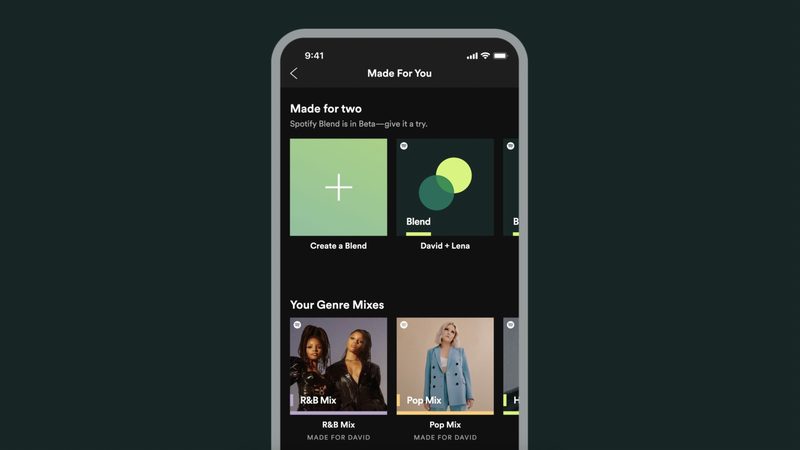 Spotify app will now include custom cover art for Blend that will make it easier for users to locate their playlists.
Spotify app will now include custom cover art for Blend that will make it easier for users to locate their playlists.
Spotify Premium users will also receive an extra. On their version of Blend, listeners will be able to see which of the user’s preferences influenced each song on the playlist.
The company said that Olivia Rodrigo took the top spot for the most-streamed artist on Blend playlists, followed by others like Doja Cat, Taylor Swift, The Weeknd, and Lil Nas, during the testing period of Blend.
Being a fun addition to Spotify, Blend is also an user acquisition approach. Since free users may create or join a Blend, this also might act as a method to motivate someone to sign up for Spotify for the first time.
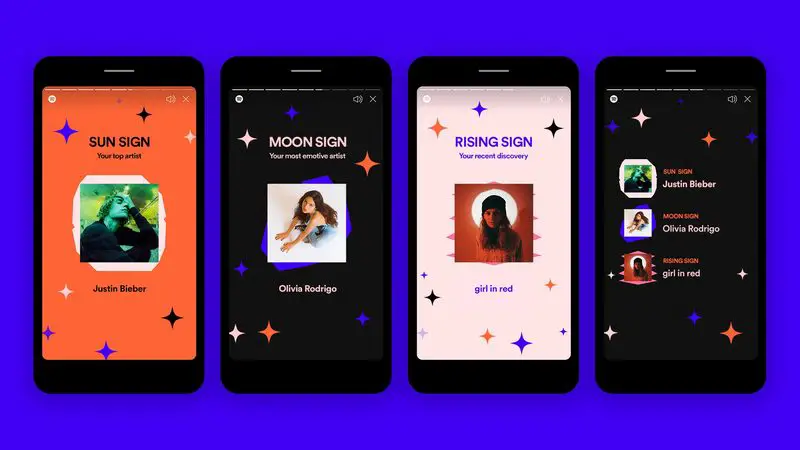 In June, Apple launched Blend, which promised to make the creation of playlists and music discoveries easier. Only You is a new in-app user experience that focuses on your favorite music and how you listen — sort of like a mid-year version of Spotify’s well-known yearly retrospective, Spotify Wrapped. Both Blend and Only You include features.
In June, Apple launched Blend, which promised to make the creation of playlists and music discoveries easier. Only You is a new in-app user experience that focuses on your favorite music and how you listen — sort of like a mid-year version of Spotify’s well-known yearly retrospective, Spotify Wrapped. Both Blend and Only You include features.
Users will be able to share Blend’s “data stories” on social media. This is the screen that appears after a new Blend has been created, but it may also be viewed at any time while viewing the Blend playlist.
 With features like this, which are rolled out at a steady rate, Spotify’s broader message is to show customers and rivals that it is further ahead when it comes to personalization technology. Even though competitors imitate Spotify’s ideas for playlists now, the company has something new to offer soon after, whether it’s Only You or a playlist designed for commuters.
With features like this, which are rolled out at a steady rate, Spotify’s broader message is to show customers and rivals that it is further ahead when it comes to personalization technology. Even though competitors imitate Spotify’s ideas for playlists now, the company has something new to offer soon after, whether it’s Only You or a playlist designed for commuters.
Where to find Blend in Spotify and how to use it?
On Spotify’s mobile app, you may get Blend from the Made for You hub. To begin, click “Create a Blend,” then “invite” a friend to join your Blend. Spotify will generate the cover art, tracklists, and taste match score when the friend accepts. You can then select “Share this Story” to share your data
I can’t access Blend. On which regions it will be available?
Beginning today, Blend will begin rolling out to all users across the world. Large-scale rollouts might take time, so don’t look for it right away.
 What are the differences between Blend and Spotify’s collaborative playlists?
What are the differences between Blend and Spotify’s collaborative playlists?
Blend is a Spotify-developed product that focuses on creating quality personalized cover art. It allows you to discover songs your friends have listened, as well as combine their tastes with yours for improved music discovery. In order to create a new playlist in Spotify, first search for a song or playlist and then select a friend or group of friends to create the playlist with.
Blend gives you more control over your Spotify playlists by allowing you to suggest songs, add Spotify links for each song from Spotify’s entire library (as opposed to just adding album art), and personalize your coverart/playlist name. And in addition to this, Spotify now allows for its links to be added from its entire library. This will allow artists, labels and Spotify to work with each other to create great music experiences that are personalized for you.
Blend is available in the Spotify app on iPhone/iPad free of charge (and also comes pre-installed),





