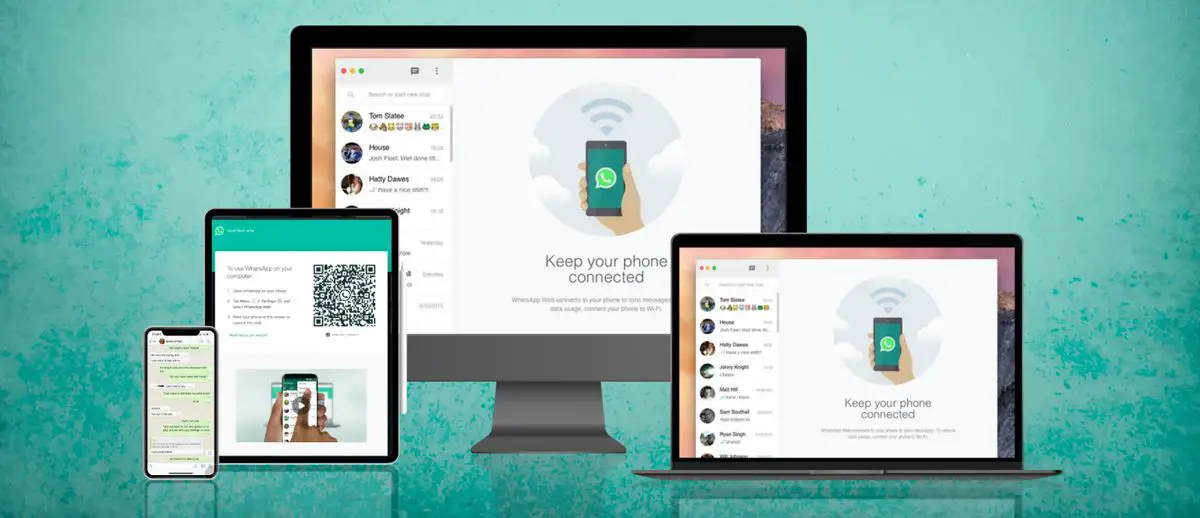WhatsApp multi-device mode will let you use linked companion devices without the need to keep your phone connected. You’ll be able to use it on any device including Web, Desktop, or Portal. It is in a beta stage now, but it is free for anyone to join and use it.
Which devices support WhatsApp multi-device beta feature?
To join the WhatsApp multi-device beta, you’ll need a phone running WhatsApp version more than Android N and iOS 11. You can use any device to download the latest update of whatsappp from Google Play for android or App Store for iOS.
 Also you should be using WhatsApp or WhatsApp Business app beta with the latest version of WhatsApp beta on Android and iPhone. And WhatsApp and WhatsApp Business app users in limited countries will use it for now. But the multi-device beta will be soon rolling out worldwide.
Also you should be using WhatsApp or WhatsApp Business app beta with the latest version of WhatsApp beta on Android and iPhone. And WhatsApp and WhatsApp Business app users in limited countries will use it for now. But the multi-device beta will be soon rolling out worldwide.
How does WhatsApp multi-device mode work?
If you’re signed up for the WhatsApp multi-device beta already, all your linked devices will automatically connect to one another (without needing to be paired). This means that if you’re working in a group chat with someone on their phone while simultaneously sending a message from your laptop – it’ll show as active both places. It’s just like magic! Additionally, any messages sent or received during these times are saved across all of your devices so nothing is ever lost even when switching between screens.
How many devices are supported in WhatsApp multi-device beta?
You can use four companion devices with this mode.
How to subscribe and use WhatsApp multi-device mode?
When your linked companion devices are connected via Wi-Fi, WhatsApp on your computer or tablet will automatically connect to WhatsApp on your phone. You can use WhatsApp multi-device at any place as long as you have a good internet connection.
Follow these steps to enable multi-device mode.
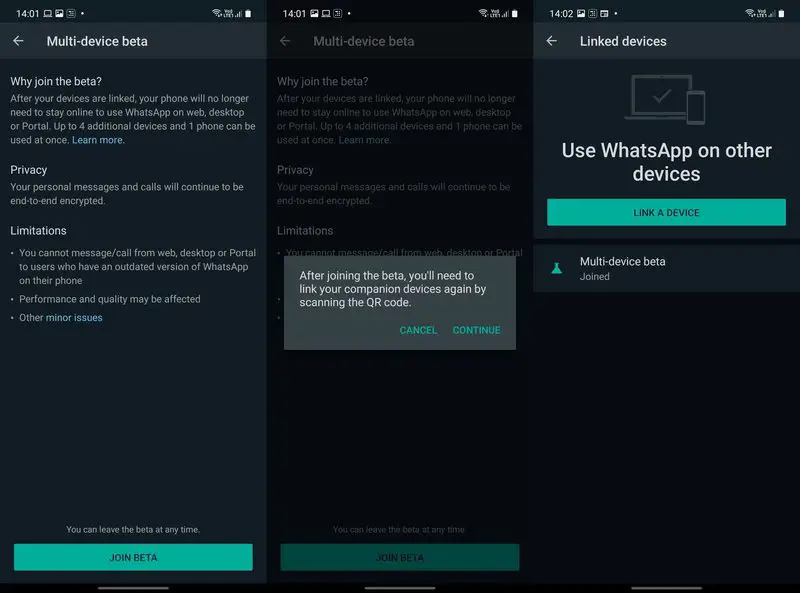 On Android
On Android
- Open WhatsApp and tap on More options.
- Now tap Linked Devices.
- Tap Multi-device beta option.
- Finally, tap JOIN BETA.
On iPhone
- Open WhatsApp and tap on WhatsApp Settings.
- Tap on Linked Devices.
- Now Tap Multi-Device Beta.
- Finally, tap “Join Beta”.
How to leave WhatsApp multi-device beta?
On Android
- Open WhatsApp and tap More options.
- Now tap Linked Devices.
- Tap on Multi-device beta option.
- Finally, tap LEAVE BETA.
On iPhone
- Open WhatsApp and tap on WhatsApp Settings.
- You can now tap Linked Devices.
- Tap on Multi-Device Beta.
- And tap Leave the beta to end your beta usage.
 Does WhatsApp give priority to the device with highest battery?
Does WhatsApp give priority to the device with highest battery?
WhatsApp doesn’t prioritize one device over another when it comes to connectivity, but keep in mind that screen brightness might affect battery life.
Does WhatsApp multi-device mode support multiple phones?
WhatsApp only supports one phone per multi-device mode, but you can use the same account on up to four devices at a time as you like.
Does WhatsApp work with key or password protected WiFi networks?
If it does, WhatsApp will make sure that data is not transmitted over these networks and if the network requires a password, WhatsApp multi-device mode will not work.
Does WhatsApp multi-device support Apple Watch?
There is no approved version of WhatsApp multi-device beta for WatchOS, so you won’t be able to use it on your wrist now. To utilize WhatsApp multi-device mode, you’ll need a phone that’s connected via Bluetooth or WiFi.
Does WhatsApp multi device work with Google Assistant?
Stay tuned for updates, as Whatsapp multi device mode currently only works with Android devices.
Can other people on my multi device access my contact list as well?
No, when you use multi device mode, your contacts will be visible to you in multi device mode, but not to any of your multi-device users.
 You can’t use multi device with a single WhatsApp account?
You can’t use multi device with a single WhatsApp account?
No, at this time you need separate WhatsApp accounts on each phone or tablet that is linked as a companion device in multi device mode. The multi-device beta lets you test the latest version of WhatsApp for Desktop and Portal so you don’t have to keep your phone connected all day just to see notifications from those devices. Once installed we will send an update notification when new versions are available – please make sure automatic updates are turned on if you want to stay up-to-date!
When multi-device beta expires after 30 days (or sooner if the update isn’t available in Google Play), please uninstall it from all devices before continuing to use WhatsApp as normal – this way our servers won’t get overloaded with more than one version of every user’s data for the new version (we can only support one updated copy per account at a time). You’ll be able to rejoin multi-device mode once enough users have the new version.
If multi-device beta expires, you can still use WhatsApp on your phone to continue messaging with everyone and anyone as before – it’s just that multi-device mode will no longer be available for any of your devices until more people update their copy of WhatsApp so there will be enough capacity in WhatsApp servers.
Note: This feature is currently only supported under Android Nougat (version >= v14) and iOS 11+. If you don’t see this option yet then give it some time as these updates are rolling out constantly! It should arrive soon if not already 🙂 We’re sorry about the inconvenience but rest assured multi device support coming very very soon! make sure automatic updates are turned.
WhatsApp multi-device mode unsupported features
Features such as these aren’t supported in the current version of multi-device beta, so you can’t:
- View the live location on companion devices.
- Pin chats on WhatsApp Web or Desktop.
- Join, view, and reset group invites from WhatsApp Web and Desktop. But you can do these with your phone.
- Message or call someone with a very old version of WhatsApp on their phone.
- Call from Portal or WhatsApp Desktop to linked devices that aren’t signed up for the multi-device beta.
- Other WhatsApp accounts on your Portal will not work unless they are enrolled in the multi-device beta.
- WhatsApp Business users won’t be able to edit their business name or labels through WhatsApp Web or Desktop.
WhatsApp multi-device: When is the release date?
WhatsApp multi-device mode is now in beta but it will be released to everyone soon.