Today we are going to show you How to get help in Windows 10, in case of technical problems you have several choices to be able to fix your issues. If you are a Windows 10 user, then surely at some point you have encountered an error in the system and do not know how to fix it.
In this case, the usual thing to do is to look for information on the Internet to help us solve the problem, however, we do not always find it. It is also common to contact a friend who knows a lot about computers. However, it is also possible to contact Microsoft technical support.
How to get help in Windows 10?
The truth is that we have several ways to get help in Windows 10. We can search for help in the system by typing a question or certain keywords in the search box on the taskbar to find applications, files, settings, and so on.
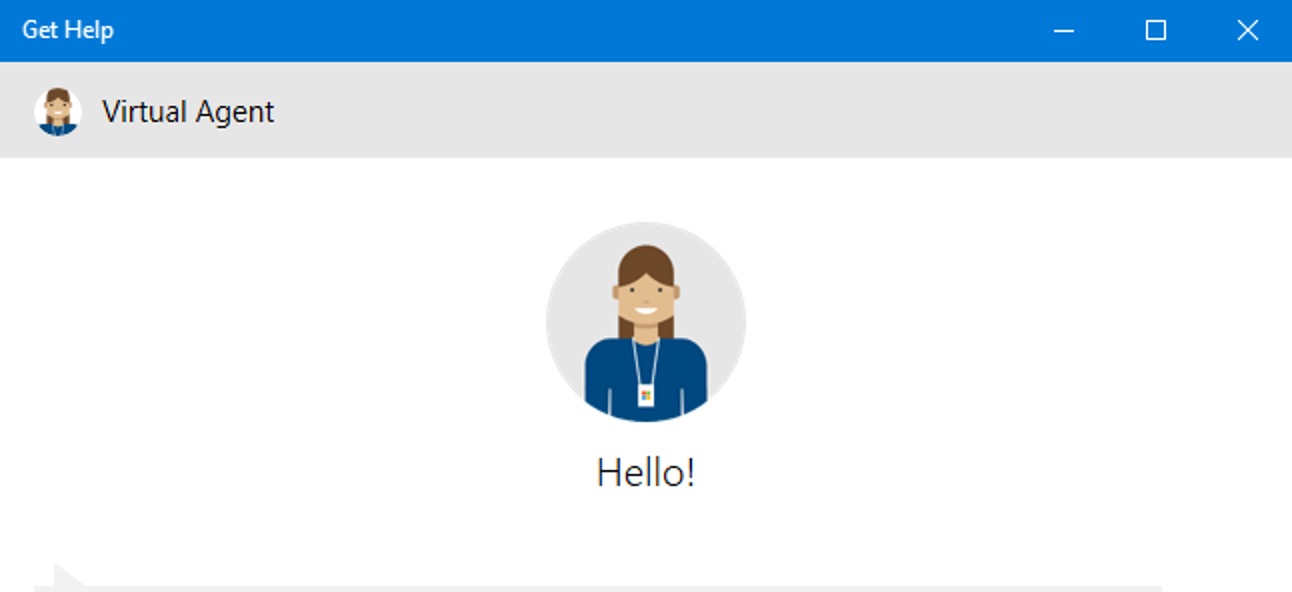
Another option, perhaps somewhat less known and used to get help on the system is the Recommendations application. This application shows us numerous short and simple recommendations to help us get the most out of our PC. To open the tool, we only have to search for the keyword “Recommendations” in the Start Menu search box and click on the result that is shown to us.
We can also go to Microsoft’s support page to find answers to all kinds of problems, explore help content in different categories or even contact technical support.
How to contact Windows 10 technical support?
In Windows 10 there is a very simple way to contact Microsoft technical support directly. To do this, just type Help in the text box on the taskbar and click on the result that shows us the Get Help application.
This will open a window where we must briefly describe the problem. This way the support team can offer us the help we need.
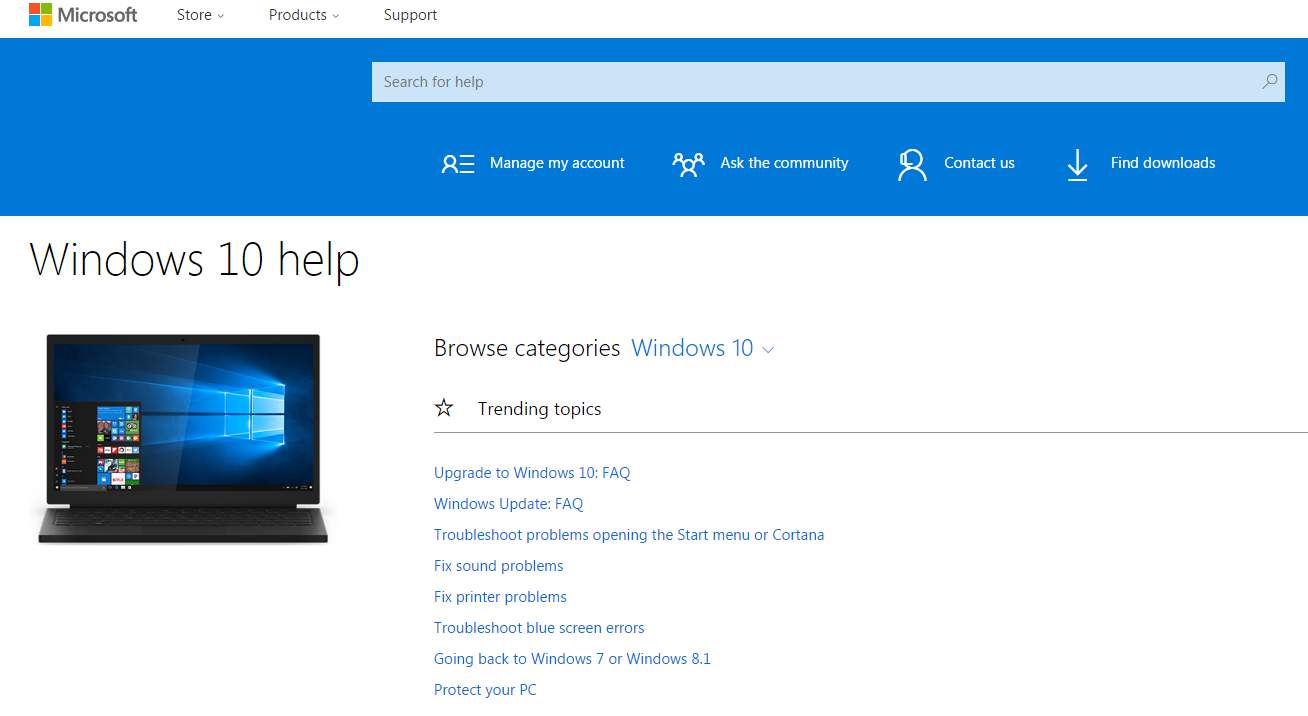
Automatically, the tool will search for the results that can answer our problem and will show us the link to the information with the possible solution to our problem in the chat window. From there, we will have the option to open or read the full article and tell whether the solution proposed by Windows 10 technical support has solved our problem or not.
Last but not least, we can use the Windows 10 support assistant for another solution. If we press the F1 key while we are on the Windows desktop, we will see how a Microsoft Edge browser window opens with different options. In the first result, we will see the direct link to the Get help application, so we can start asking the wizard how to solve our problem in the system.





