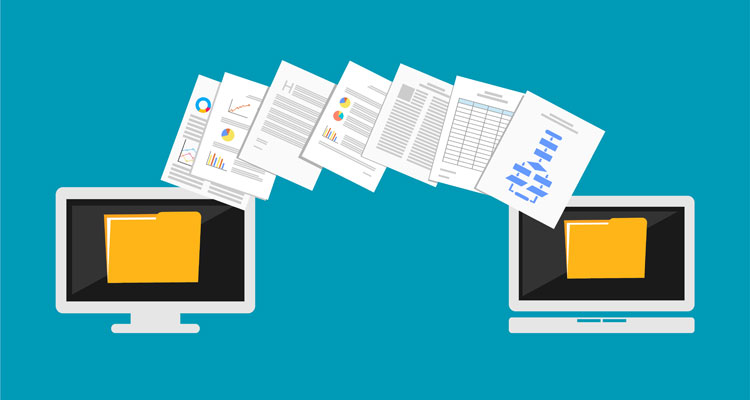If you don’t know how to email large files, we are going to show you the most secure ways you can use in 2021. Sending files by email is not always easy if they are large. These are the most interesting and economical options for sending a very large document by email.
We are going to show you the most popular options, but there are many more. We have tried to ensure that all options have a free version, or at least that they are part of a larger service such as a subscription to Amazon Prime.
How to email large files in 2021?
There are several different options you can use for sending large files with email:
- Send a large file by mail:
- Compress the file
- Gmail and Google Drive
- Mail Drop and iCloud
- Amazon Drive
- WeTransfer
- TofeeShare
- Smash
Compress the file
Let’s start with the simplest solution and complementary to all those that follow. Compressing a file is not a miraculous option, but it makes the job easier. In Windows, for example, a 90MB document can be compressed to 60MB.
In Windows to compress click on the right button, look for the option “Send to” and select “Compressed folder (zip)”. On Mac, press the Control key and click on the file to bring up the menu with the option “Compress”. This process can also be done with several files at the same time.
Gmail and Google Drive

For those Gmail users, Google Drive is one of the first options. Google Drive offers 15GB free space to all users with a Google account.
If you try to send a large file with Gmail, the first option is uploading the file to Drive and sharing a link for the other person to download it.
Mail Drop and iCloud

Apple users have the ability to upload large files to emails through iCloud. The files will be encrypted and stored for 30 days in the iCloud. The limit per file is 5GB, but the total limit is 1TB per user.
As with Google Drive, this system sends the file with a link for users who do not have a Mail Drop account to download it. But if they are also Mail users, the file will appear in the mail as usual, as if it were a small file.
Enter the Mail menu, go in the Preferences section, then click on Accounts, find the Account Information section and finally activate Send large attachments with Mail Drop. Then, you can use this function from any email when you want to attach a large file.
Amazon Drive

Considering that Google has set a new space limit for Drive at 15GB. For those users who need more storage space in the cloud and send large files frequently, there is a need to find other services to serve as an alternative.
If you are already an Amazon Prime or enjoy Prime Video movies and series among other services offered by Amazon, it seems natural to take advantage of the Amazon Drive platform.
There are 5GB of shared storage with Amazon Photos that can help in a specific moment. It is also possible to subscribe to this platform if we want to expand that space.
WeTransfer
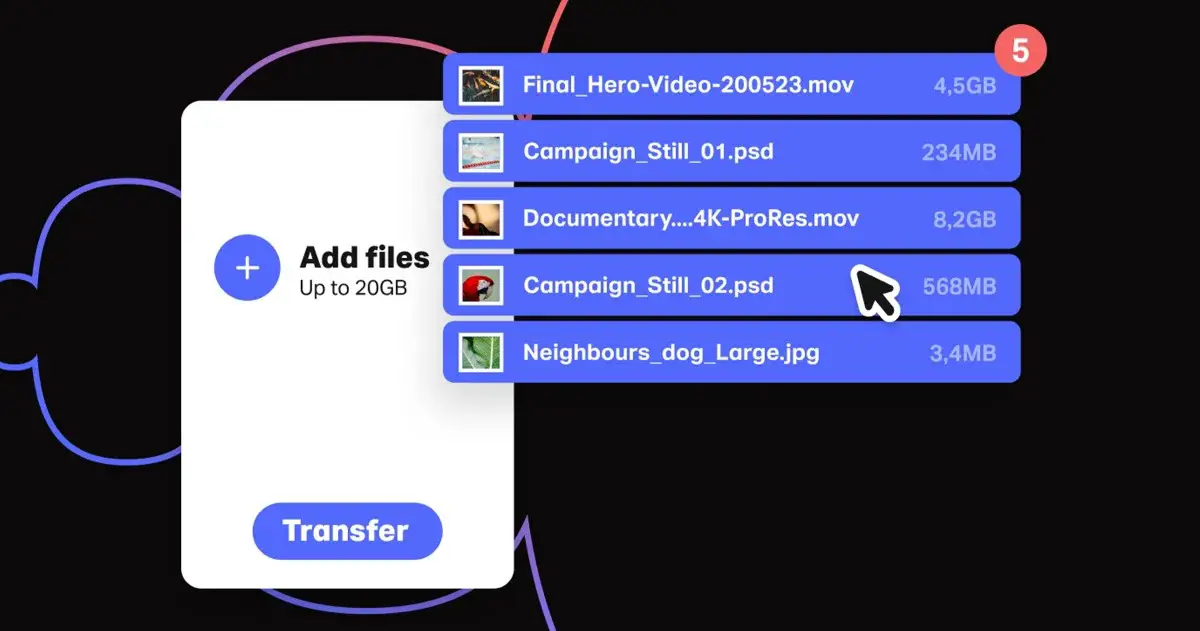
There is another option other than cloud storage services such as Google Drive, Dropbox or Amazon Drive that allow you to save photos, videos and all kinds of files, as well as share them. For example, WeTransfer, perfect for quickly sending large files from one email to another.
This free platform allows us to send up to 2GB in size. Enter the website, enter the message, attach the file and send it directly from the website.
WeTransfer sends everything on your behalf and gives the other person one week to download the content. In addition, you can now change the email option to a link that you can send to the other person.
ToffeeShare
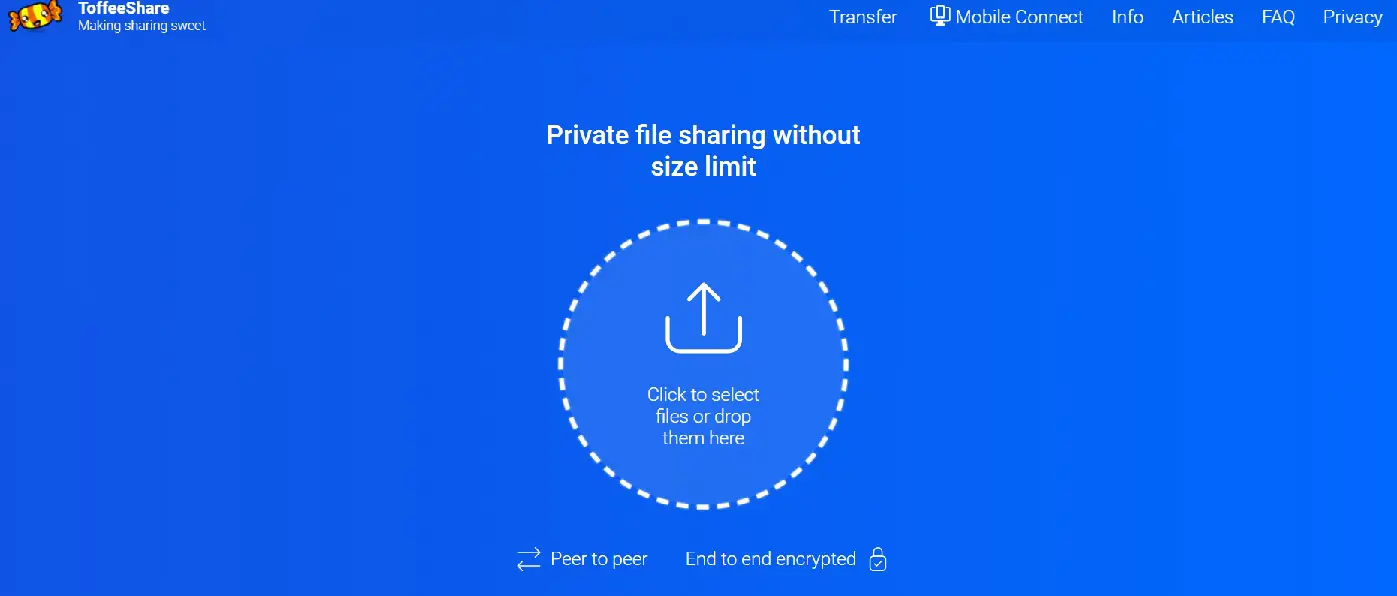
ToffeeShare doesn’t give you a storage limit. You can send any file using this tool. The content is sent through P2P, a decentralized communication model, without a central server, in which each party or user acts equally and can have the role of server or client.
The file is shared with a link or QR code and the download is available as long as the browser window remains open. It’s not a very practical system in this respect, but it makes it easy to send large files for free.
They are also committed to user privacy, encrypting content end-to-end. TofeeShare assures in its privacy policy that it does not store any data, that it complies with the European GDPR law.
Smash
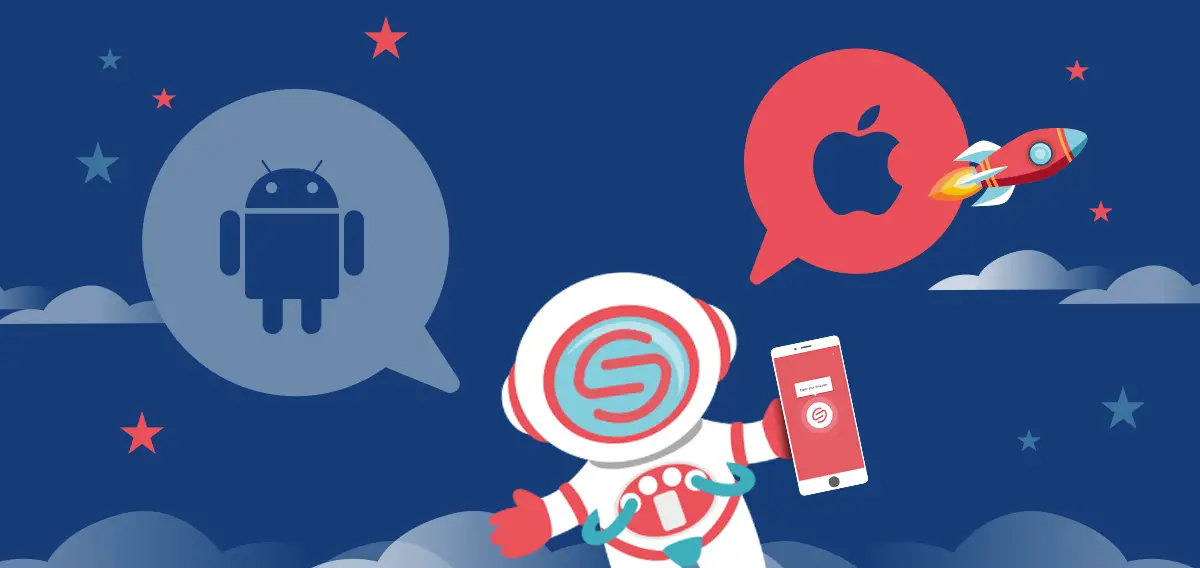
The last alternative we propose, although that doesn’t mean it’s the worst, is Smash. This platform is financed with several payment plans, but it has a very interesting free version. In addition, its interface could not be simpler.
Through an email, with a link or via Slack, Smash allows you to upload a file with no size limit and send it to another person quickly and easily. In the paid version, the content is stored in the cloud for 14 days for downloading.
It also offers a confirmation email to know that the other person has received and downloaded the file. As for the security methods, the files can be password-protected and are encrypted. It has applications for macOS, iOS and Android, it is one of the most complete and free options for sending large files with email.