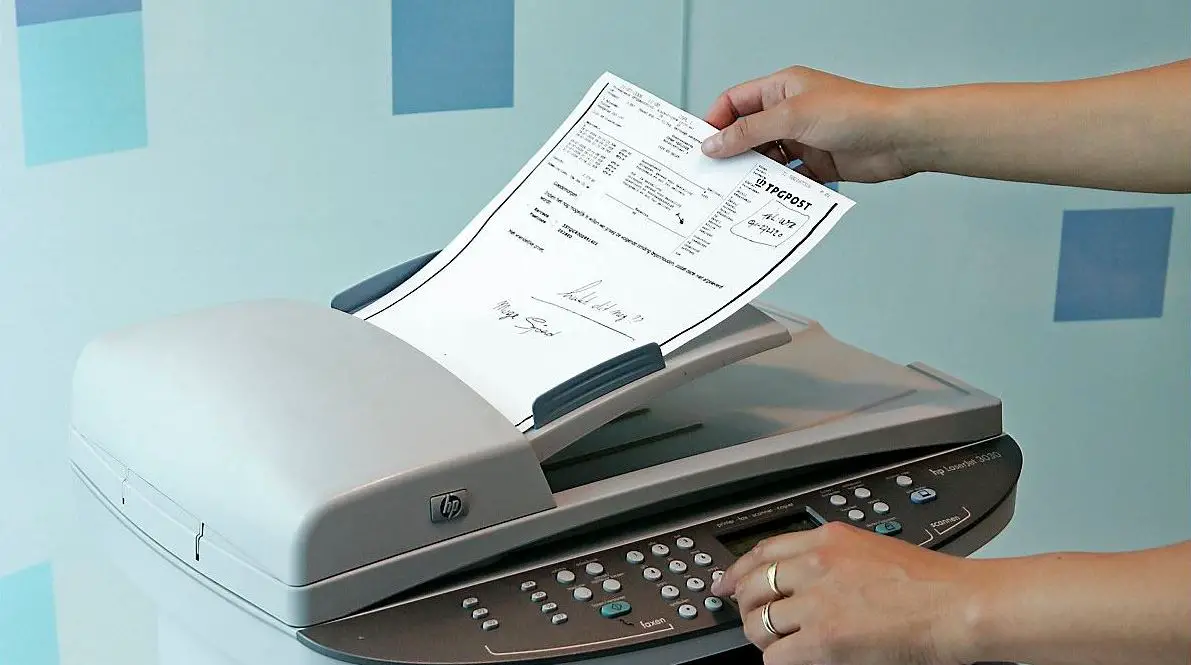Do you know how to send a fax from your phone? Don’t worry, because we are going to help you out with this guide. Although it is not the most common communication format nowadays, there are still some companies that do not accept documents by email for certain processes.
Even though it is faster to scan documents from your smartphone, and even sign PDFs online, if you ever need to send a fax you don’t need to go anywhere. Because you can send faxes from our PC and smartphone.
First of all, there is no service that allows you to send unlimited faxes at no cost, but there are some plans with limits or free 30-day trials.
One of the most convenient ways is to send a fax from Gmail, as this way we will not have to install any app on our mobile phone or computer.
How to send a fax from your phone?

There are several methods you can use, to learn everything about them, follow these steps:
- Choose a fax provider. Gmail does not directly provide this service, so you will need a fax provider. If you don’t want to spend money you can opt for eFax, for example, as you will have a 30-day trial period with unlimited faxes.
- There are also some services that give you a limited number of free faxes like MyFax. It allows you to send up to 10 pages per month free of charge. In case you need the service on a more regular basis there is no free option and you may be interested in something more advanced, such as RingCentral Fax.
- Send the fax via Gmail. This step is very simple. You just have to open your email and attach the file as if it were a normal email, adding body and subject when you want. The only thing that changes is the recipient. You will have to insert the number you want to send the fax to followed by the subject line provided by your provider. It could be something like this: [email protected].