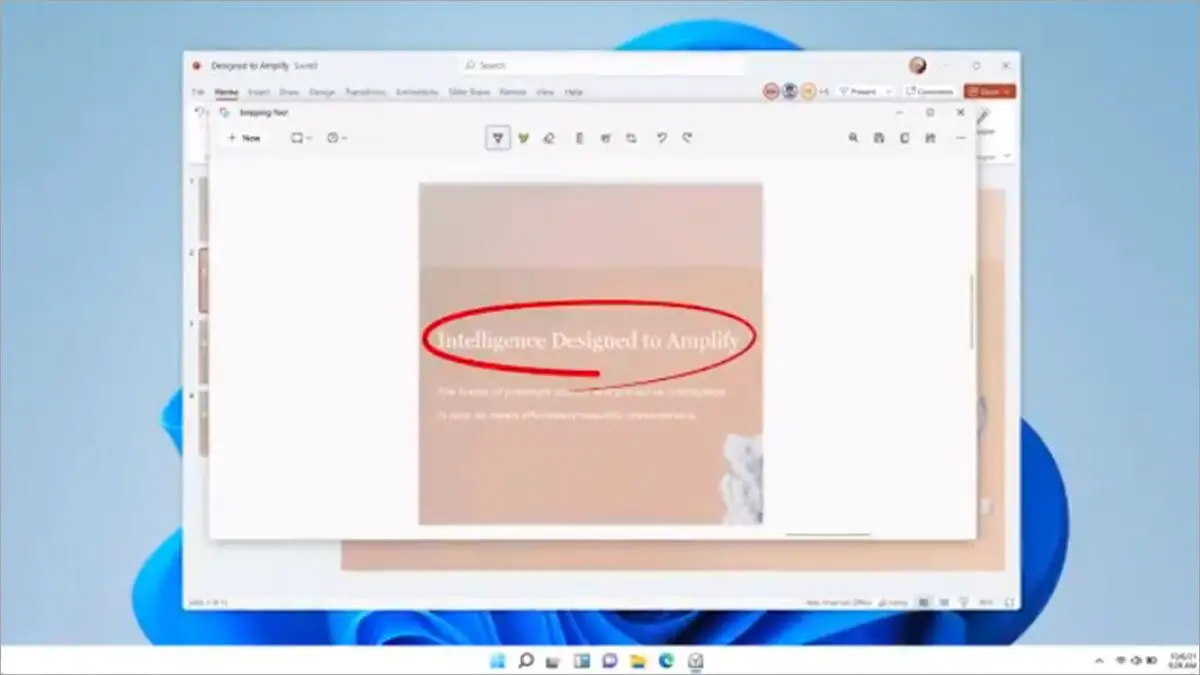This is the new Snipping tool that will bring Windows 11. Microsoft is working on different changes to surprise users with Windows 11. And it is also putting some order to the Windows ecosystem, unifying applications, and eliminating duplicate tools.
Following this line, we find the new Windows 11 Snipping tool. So Microsoft will no longer have different versions of this tool coexisting under the same operating system.
New Snipping tool for Windows 11
The Microsoft team has already previewed many of the new features that Windows 11 will bring. We have already had a preview of its interface, the most important changes, and some curiosities.
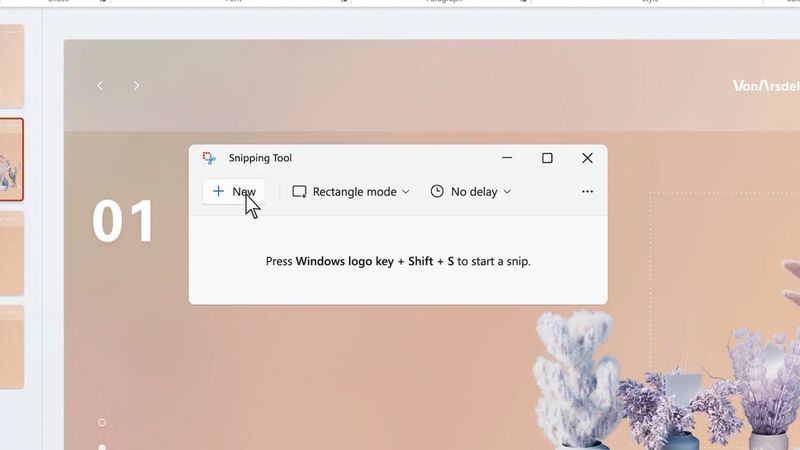
But as time goes on, Microsoft is sharing the changes we will see in some of its popular tools. For example, Panos Panay shared a short video showing the interface of the new Snipping tool we will see in Windows 11.
Yes, the Snipping tool will still be part of Windows, but under a new design. Don’t get your hopes up too high though, it will no longer add features beyond what we already know in “Snipping and Annotation”. So just like the current version, we can take a screenshot by simply cutting out the area we need and then go through a brief edit. We will have touch input writing, pen, pencil, highlight marker, ruler, and the option to continue cropping the image.
Here is a first look at the new #Windows11 Snipping Tool. Coming to #WindowsInsiders soon! Great work from the team #pumped pic.twitter.com/pvlhKp1Eia
— Panos Panay (@panos_panay) August 4, 2021
But we will find an interesting difference when we activate the tool. As you can see in the video, we will have a new floating menu that will allow us to configure the cropping mode and set the timer. And more options will also be added to save the image in different formats.
And of course, the Snipping interface will follow the same Windows design line, as we can see in the rounded edges and icons. This new Snipping tool for Windows 11 will be available soon for those who are part of Windows Insiders.