If you don’t know how to return or exchange a book on Audible, we are going to help you out in this guide. Reading a book will always be a good option for education or simply for distraction. But what if you don’t have enough time to sit down and read? Don’t worry, you have an amazing option, audiobooks.
Opting to listen to books instead of reading them is a great idea, especially if time is not on your side or if you want to do other activities while you expand your knowledge.
As with audiovisual content, you will need to have a smartphone or a computer to download the application. This time we want to tell you about Audible, the Amazon application that allows you to buy audiobooks.
Best of all, you can return or exchange your Audible book if it’s not what you expected! Read this article and find out what you can do with this Amazon tool.
How to sign up for Audible?
Before we talk about returning and exchanging books, you need to know what you need to do to use the app correctly.
Of course, the first step is to download the app on your mobile phone or computer. Both versions of this application have their own features.

When you decide to create your Audible account, you have two alternatives, you can either create an independent profile or use the same account you use for Amazon.
Once you have created and configured your account, you will be able to enjoy it for free for 30 days, plus you will get two free books.
Then, you will have to buy the membership of the application starting from $7.95. You will be able to access and purchase all the books available on the platform and, in addition, you will be given a credit to buy the book you want, regardless of its price.
How to return a book on Audible?
Before you start the process you must make sure that it has not been a year since you bought the book. After this time, you won’t be able to return the book, so you should pay special attention to this aspect.
- To start, open the application from the website. Go to the app and click on your name, which will be at the top right of the website.
- Once you are inside the application you must select the “Account Details” option and then enter the “Purchase History” that will appear in the menu on the left.
- The next step is simply to find the book you want to return. This process will take more or less time depending on the orders you have placed, but you can opt for the filters available in the application. To be more precise, you will have to select the books you have purchased during the last 356 days (which is the valid time span for returns).

- The next option you should select is the “Return” option. Audible offers the possibility to indicate the reasons for the return, which makes this process even easier.
- After completing these simple steps, all that remains is for Audible to make the refund so you can purchase another book. As we mentioned, the platform refunds the money almost immediately.
How to exchange a book on Audible?
Another option offered by Audible Premium Plus is to exchange books, which is an ideal alternative.
The exchange process is similar to returning a book, especially in the speed of responses.
However, in both cases (both for refunds and exchanges) it is mandatory for members to be active.
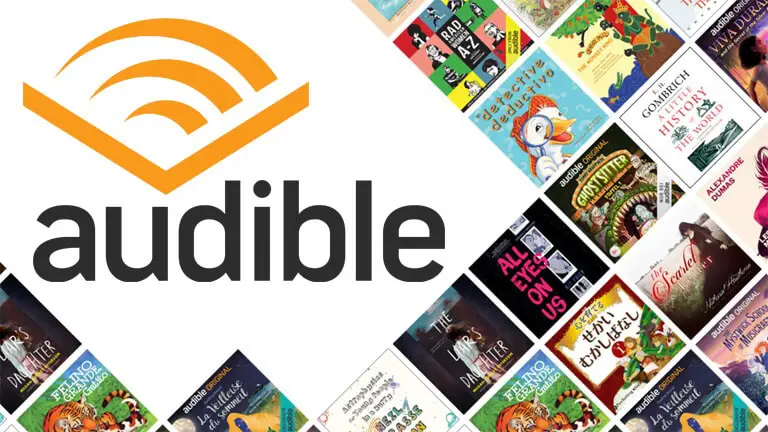
In this sense, these options will not be available for users who do not pay their memberships or do not keep them up to date. What will remain available are the books you have purchased.
Now that you know the steps to return an Audible book or exchange it for another, you just need to put them into practice.





