If you don’t know how to add a letterhead in Microsoft Word, we are going to help you out. Microsoft Word offers many options for creating letterheads. If you want to promote your business, you can create a professional letterhead with your company logo and information. Either you can create your own letterhead from scratch or use a template.
How to add a letterhead in Microsoft Word?
How to add a letterhead from scratch in Microsoft Word?
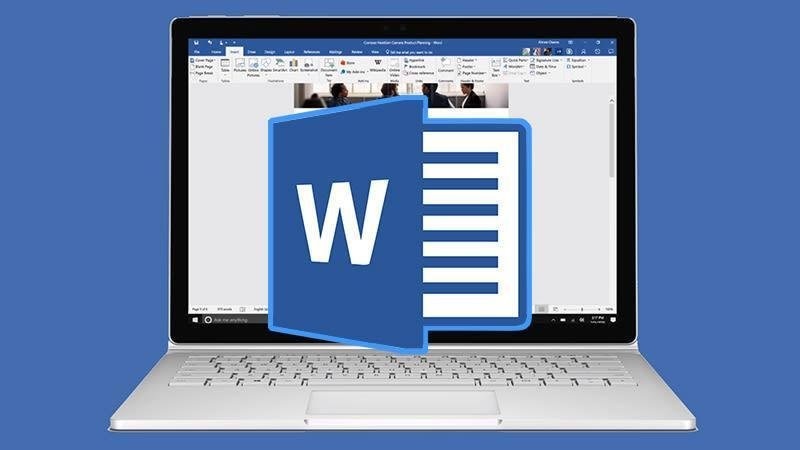
- Click on “File”, “New” and then “Blank Document”.
- Click on the “Insert” tab and select “Header”. Choose the style you want from the pop-up menu. Scroll down to see all the options and then click on the one you want.
- Place your cursor in the section of the header where you want to write your letterhead text. For a business, include the company name, address, website and phone number. For a personal letterhead, add your name, address, email address and phone number. Add any other information, for example, your favorite quote.
- Format the text as you like, you can change the font, color, size, etc. Click “File” and then “Save” to save your letterhead.
How to add a letterhead using a template in Microsoft Word?
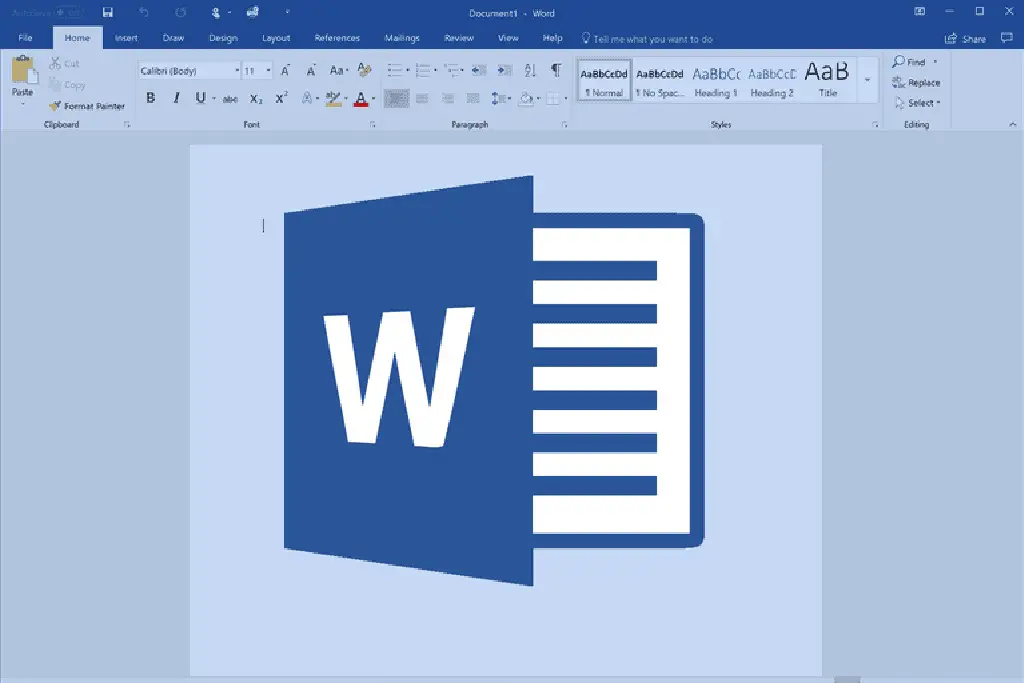
- Click on “File”, “New” and then double click on “Letterhead”. The letterhead folder will be displayed under “Office.com Templates” when you click “New”.
- Scroll up and down to see the available letterhead templates. Choose the one you like and click “Download”. The template will open in your document window.
- Navigate to the Microsoft Office website. Click on the “Templates” tab and then click on “All Templates”. Type “letterhead” in the “Search for templates…” box. Click the date down next to “All Products” and select “Word” at the bottom of the list. Click “Search”.
- Scroll through the options to view them. Note that there are several pages, and you can move to the next page by pressing “Next” on the top right side of the letterhead images. Click on the template you like and select “Download”. Press “Download” again, if the template does not open automatically, and then choose “Open with Microsoft Word”.
- Click on the text you want to customize and enter your own information. Click “File”, then “Save As”. Enter the file name of your letterhead. Click “Save”.





