WhatsApp has already enabled the multi-device feature in its betas for some users. It has already revealed how it will work and what limitations it will have at launch.
Based on the news worldwide, we know that when WhatsApp introduces a new feature in its betas, it is because it is preparing for its launch in the stable version. This is what has happened with the highly anticipated multi-device feature, which allows us to use WhatsApp on multiple devices at the same time.
The multi-device support is already available in beta, albeit for a few selected users. Moreover, it does so with several limitations, indicating that this ‘launch’ is intended solely and exclusively for users to get an idea of how this new feature will work.
In addition, WhatsApp has given quite a bit more information not only about how this beta will work for as long as it is available, but how this multi-device support works on a technological level.
WhatsApp multi-device beta features

As WhatsApp explains on its FAQ page about this beta, it is being launched for WhatsApp and WhatsApp Business users. If you have access to WhatsApp betas, you will need to re-link all your devices using QR codes. You will be able to use WhatsApp, but you will have to put up with certain limitations:
- You won’t be able to see the real-time location of linked devices.
- It will not be possible to set WhatsApp chats on WhatsApp Web or Desktop.
- Users will not be able to join groups from WhatsApp Web or Desktop. They will have to join groups from mobile.
- It will not be possible to send messages or calls to contacts using very old versions of WhatsApp.
- It will not be possible to call from WhatsApp Desktop or Facebook Portal that do not use the multi-device beta version.
- It will not be possible to add other WhatsApp accounts to Facebook Portal if these devices have not been added to the multi-device beta version.
- You will not be able to edit company names and labels from WhatsApp Web or Desktop.
- It will only be possible to use WhatsApp on a single mobile and link to 4 other different devices.
- WhatsApp must be used on the mobile every 14 days to maintain sessions on the other devices. This will not happen in the final version.
It may seem that these limitations are too many, but we must understand that the limitations respond to the fact that this feature is limited to a few users. And is that WhatsApp has detailed exactly how this new feature works to understand how different this novelty is from Telegram.
How does WhatsApp Multi Device feature work?
Knowing that users may be disappointed by the limitations of this beta, Facebook has explained how WhatsApp multi-device works at a technical level, in a detailed document that the company itself has shared. And is that WhatsApp, unlike Telegram, does not have it so easy to work on other devices, since it does not operate on a cloud platform.
WhatsApp users or rather their accounts were identified with a specific, unique, and irreplaceable identity key. This key moves from being in the users’ accounts to the devices with which WhatsApp is used. At this point, WhatsApp servers connect the users’ accounts and the keys of the devices.
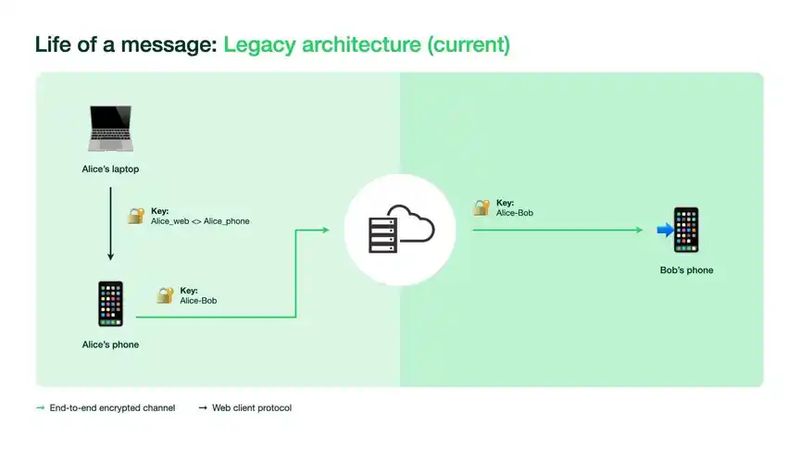
Once a message is sent to a person, this connection allows to get the keys of all the devices from the servers. The application establishes an encrypted session between the person sending the message and the person receiving it, and the app encrypts the message in the client that we are using and sends it to the list of devices of both users. Thus, the message remains encrypted on all devices, regardless of which one is being used.
This encryption is maintained even in the conversation history, which is maintained between all devices. Important data, such as the names of contacts stored in our address book, are synchronized. As soon as a new device is paired, the main device on which we use WhatsApp encrypts the conversations and transfers them, through an end-to-end encrypted message.
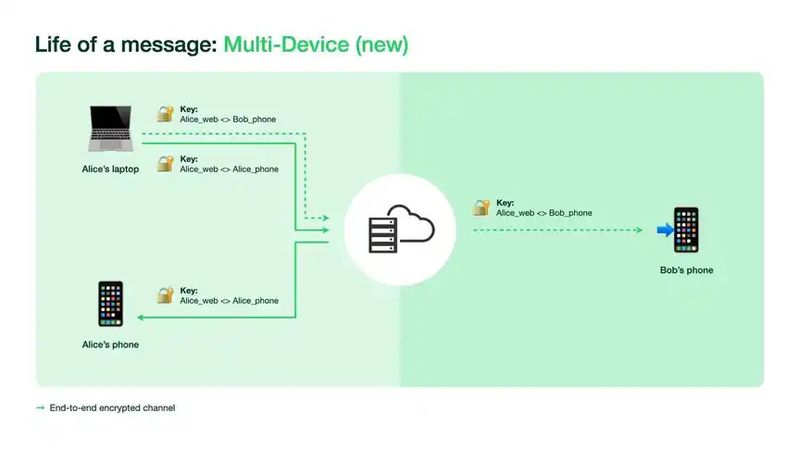
A transfer is taking place since once the second device receives the data, it proceeds to ‘download’ it and saves it locally to proceed to use it.
However, modifications to the app force a synchronization, which means that this synchronization is maintained all the time if the user makes many changes. Fortunately, WhatsApp streamlines the process by storing a copy “of each app’s status that can be accessed by all of someone’s devices”. Again, all this information is encrypted, also end-to-end.





